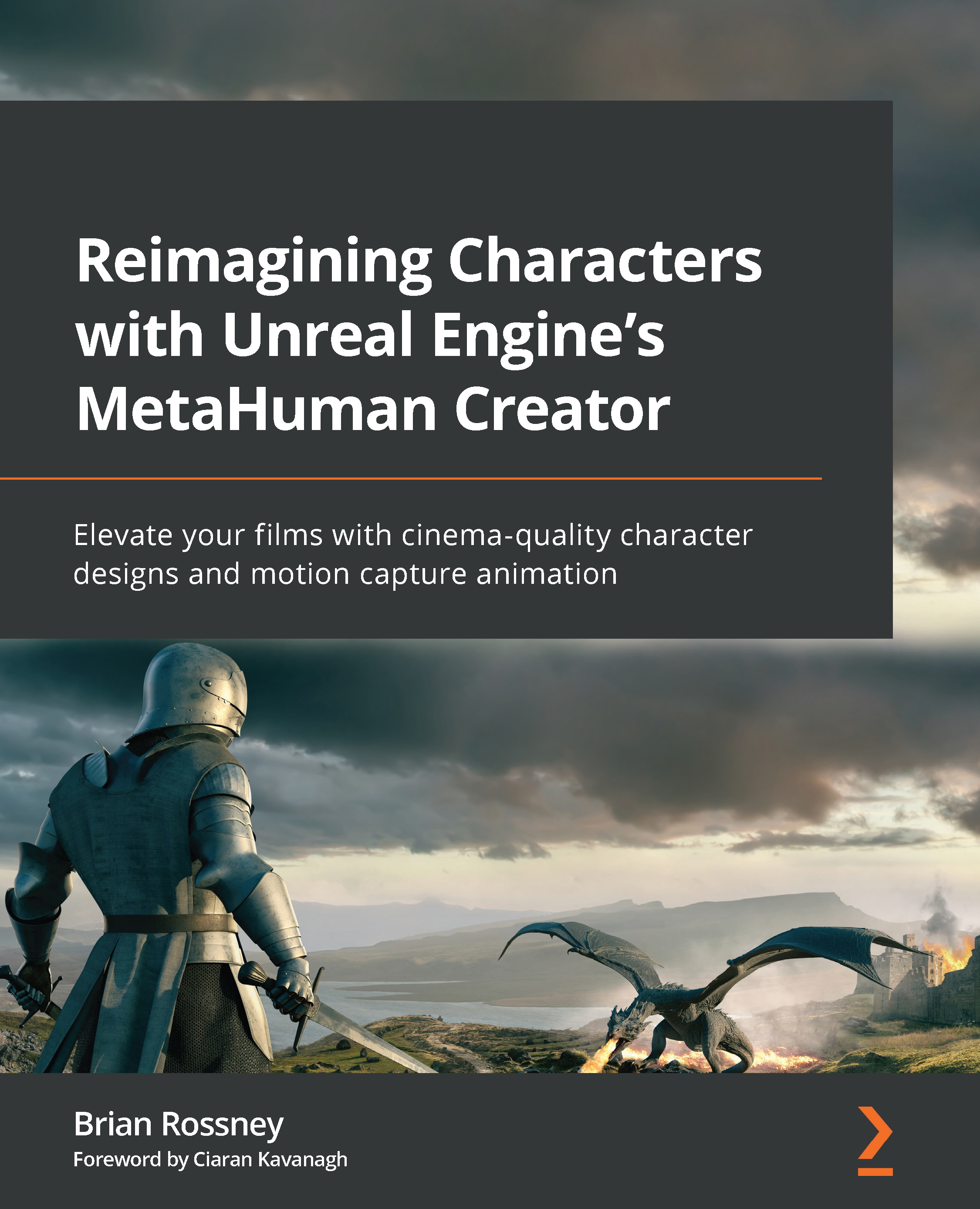Baking and editing facial animation in Unreal
Building on the previous chapter, where we added facial motion capture using the iPhone, we will apply the process of baking animation keyframes to the Faceware Studio Capture.
Similar to how we baked motion capture data onto a body control rig, we are going to do the same with the face rig and then create an additive section to make animation adjustments:
- With Face selected, right-click and choose Bake to Control Rig, followed by Face_ControlBoard_CtrlRig, as per Figure 9.29:
Figure 9.29: Baking the facial capture Animation Asset to the control rig
Once we’ve baked to the control rig, we should see the track looks similar to Figure 9.30:
Figure 9.30: The mocap data baked into the control rig
- For safety, we want to lock the baked track so that we don’t inadvertently edit it. Do this by right-clicking on the track and choosing Locked, as per Figure 9.31: ...