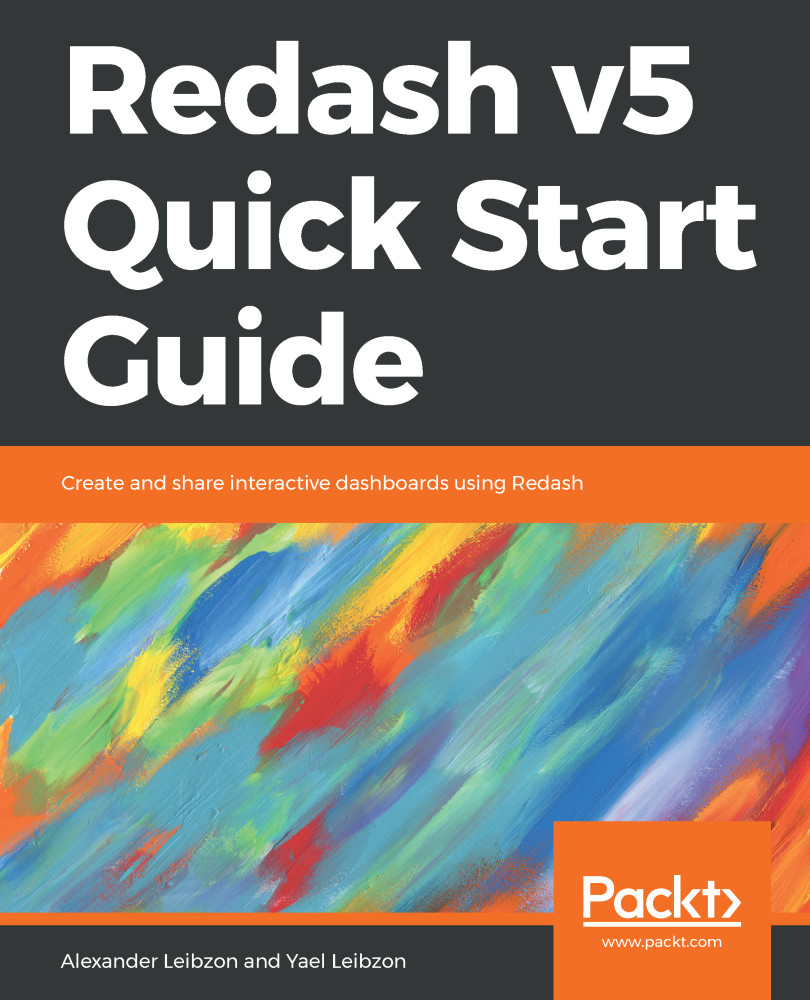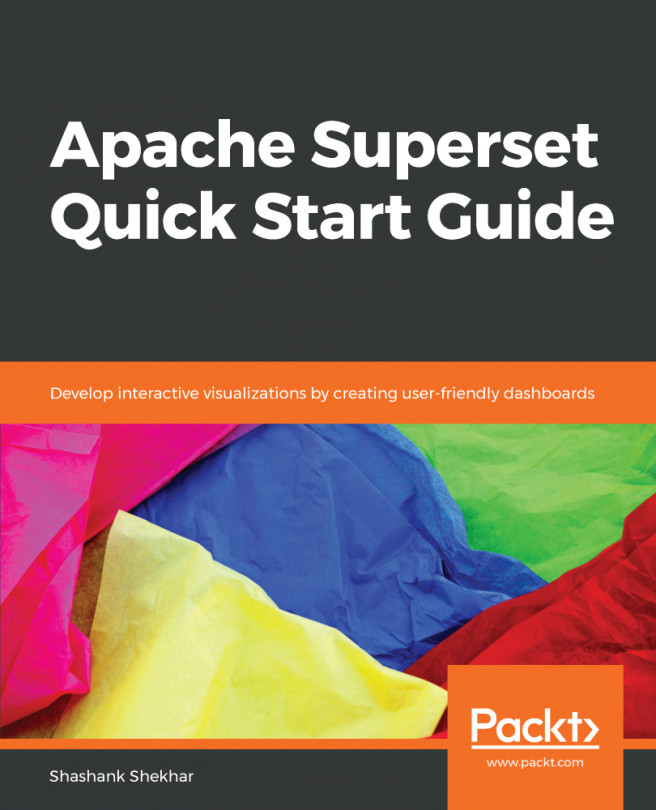To add a new Data Source, follow these steps:
-
Click on the settings icon in the top-right header:

- On the settings page, under the Data Sources tab, click on the + New Data Source button:

- Select the desired Data Source from the displayed list, or start typing the Data Source name in the text box to filter the supported Data Sources list, and then select your Data Source from the narrowed list (in the following screenshot, we started typing sql, and you can see the filtered Data Sources that match the sql substring in regards to their names):

- Fill in the necessary information about your Data Source.
All Data Sources can be used on a hosted Redash and a self-hosted Redash, except for Python (still in beta) Data Sources, which can only be used on a self-hosted Redash.
When using a hosted Redash, most of the time the traffic is firewalled...