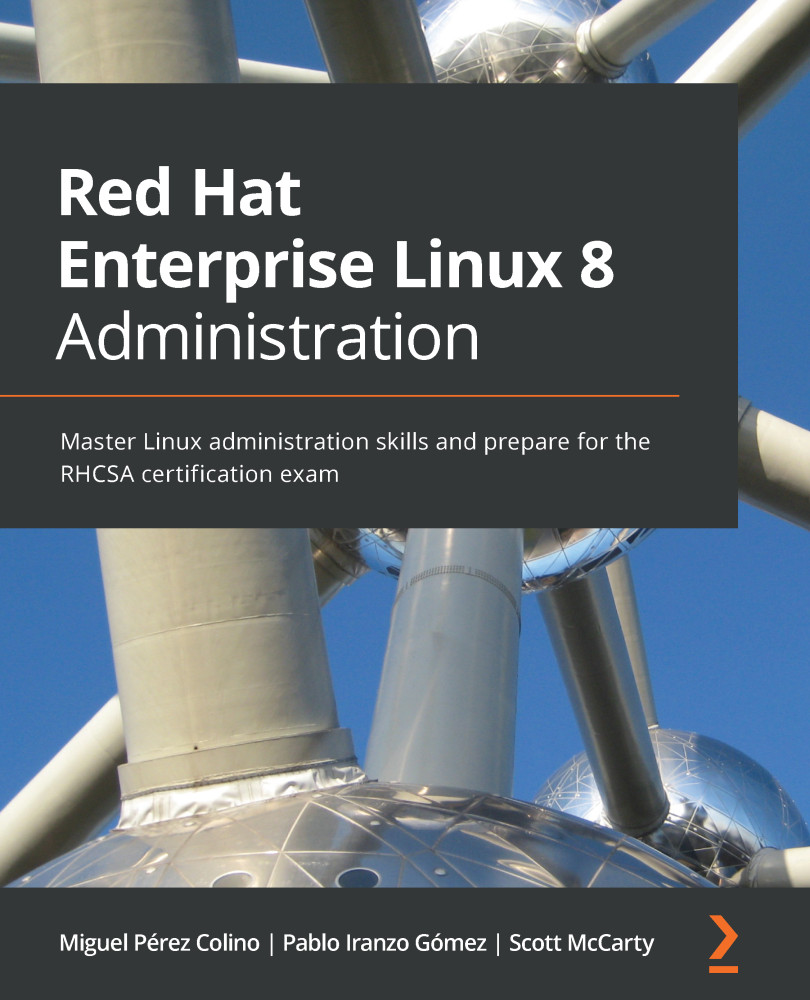Testing network connectivity
In the previous sections, we were interacting with network interfaces, addresses, and firewall rules that define, limit, or allow connections to our system. In this section, we will review some of the basic tools that can be used to validate that network connectivity exists.
Note that the following commands assume that the firewall is not set to strict mode and that we can use the Internet Control Message Protocol (ICMP) to reach the servers hosting the service. In secured networks, the service might be working but not answering to ping – it may only be answering the service queries themselves.
There are several commands that we can use here, so consider these suggestions for diagnosing issues:
- Check the local interface's IP address, netmask, and gateway.
- Use the
pingcommand with the IP address of the gateway to validate the proper network configuration. - Use the
pingcommand to ping the DNS servers in/etc/resolv.conf...