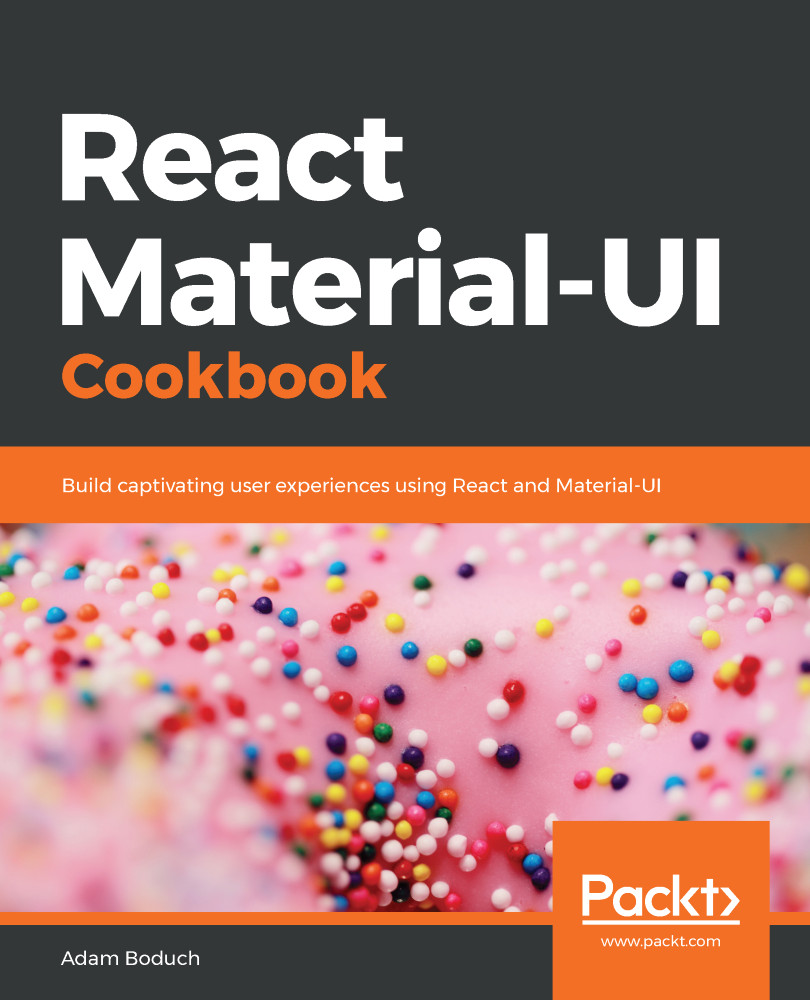Material-UI buttons support tee shirt-style sizing. Rather than try to find the perfect size for your buttons, you can use one of the predefined sizes that comes closest to what you need.
Button sizes
How to do it...
If you need to adjust the size of your buttons, you can use small, medium (the default), or large. Here's an example of how to set the size of a Button component:
import React from 'react';
import Button from '@material-ui/core/Button';
export default function ButtonSizes({ size, color }) {
return (
<Button variant="contained" size={size} color={color}>
Add
</Button>
);
}
Here's what the various sizes look like:
...