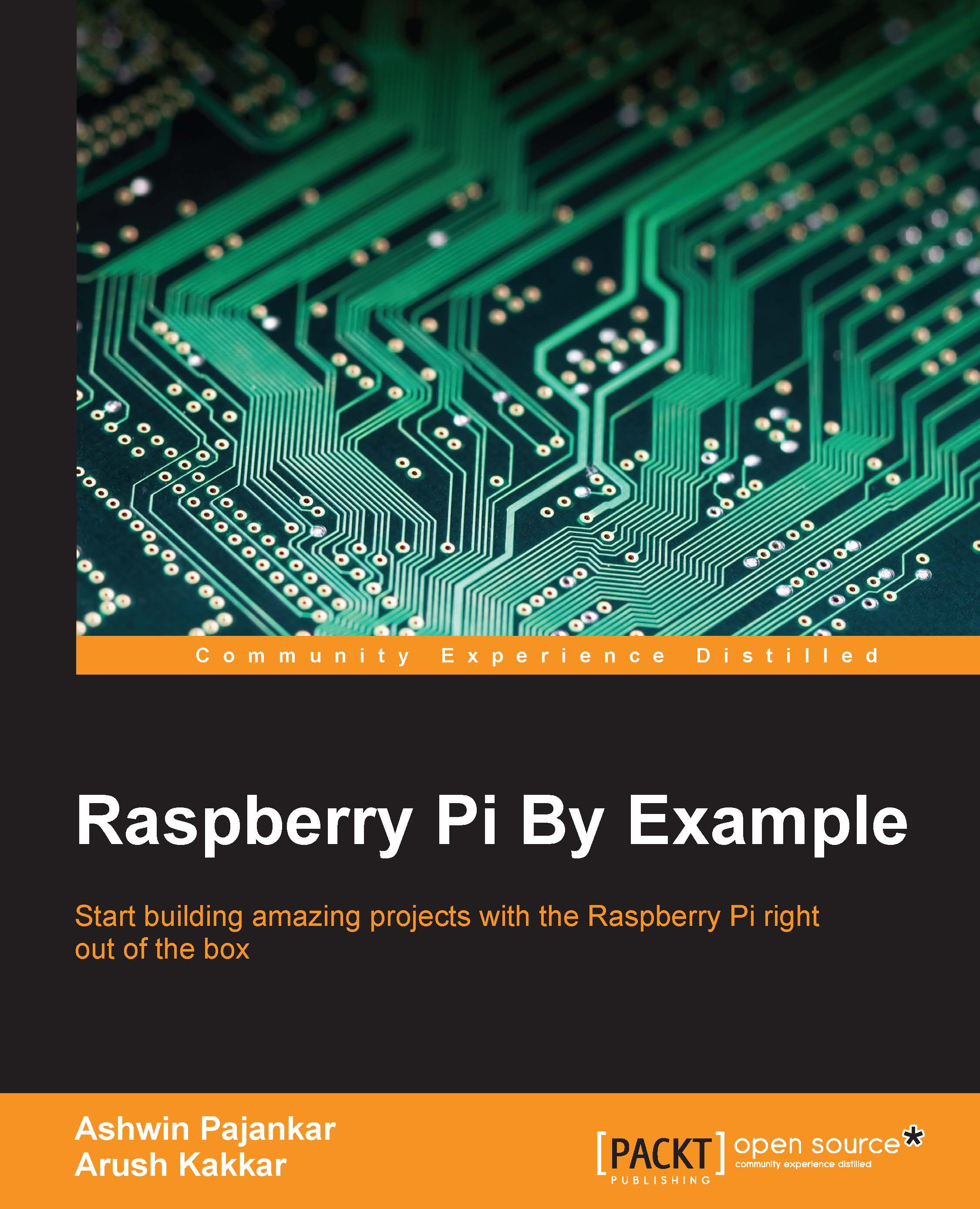Setting up SSH access from the host to the client
In the setup described here, one master node will control the other slave nodes. The master is called the host and the slaves are called clients. To access the client from the host, we use something called SSH. It is used to get the terminal access to the client from the host, and the command used is as follows:
ssh pi@192.168.1.5
Here, the preceding IP address can be replaced with the IP address of our Raspberry Pi. The IP address of a Pi can be found by simply opening up a new terminal and entering the following command:
ifconfig
This will give you the IP address associated with your connected network and the interface, which is eth0 in our case. A small problem with using this is that every time we try to SSH into a client, we need a password. To remove this restriction, we need to authorize the master to log in to the client. How we do that is by generating an RSA key from the master and then transferring it to the client. Each device...