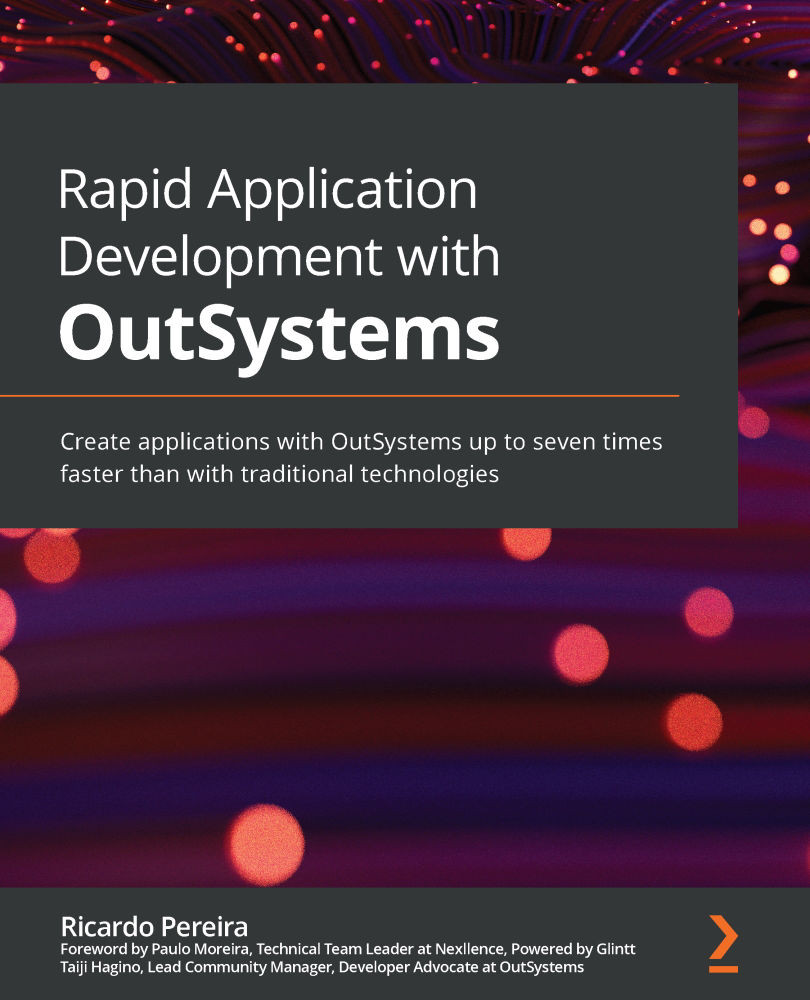Installing OutSystems IDEs
In order for us to develop applications, we need tools. OutSystems makes these tools available to us free of charge, we just download and install them and we can connect to the desired environment. So let's see how!
The first step is to download the required integrated development environments (IDEs) and install them on our computer. This is similar to the process of setting up our Personal Environment:
Figure 3.6 – The OutSystems Tools screen
You can download the development tools directly through this link: https://www.outsystems.com/downloads/.
After downloading the package, we must run it, press the INSTALL button (1) and, if we want, launch the tutorial at the end of the installation (2):
Figure 3.7 – The OutSystems popup for the development tools installation
Now we have our Personal Environment and the necessary tools set up to develop our applications. So now let's open...