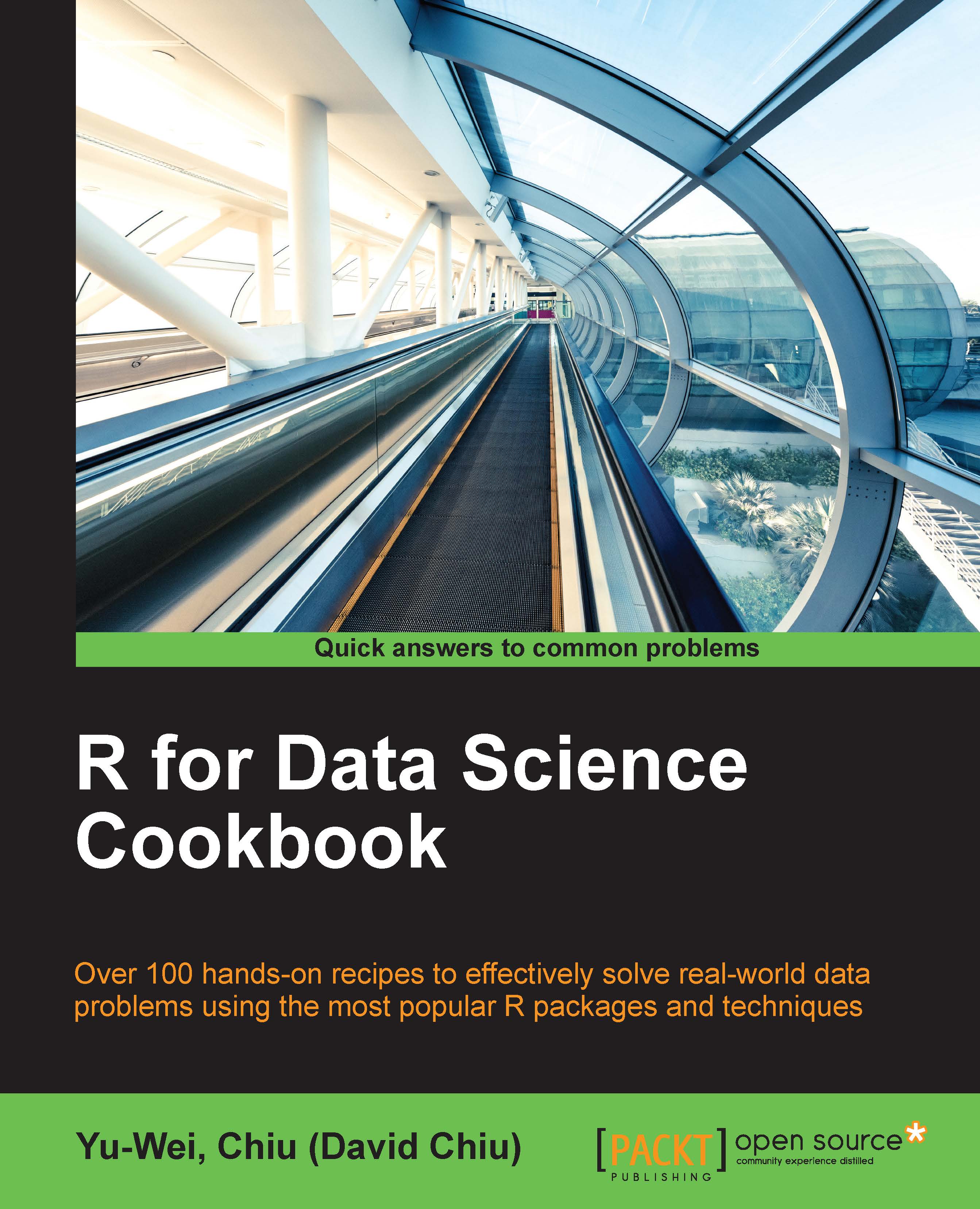Creating interactive graphics with ggvis
In order to interact with the reports figures, one can create an interactive graphic with ggvis. In this recipe, we demonstrate how to build our first interactive plot from the real estate dataset.
Getting ready
Before starting this recipe, you should download the RealEstate.csv dataset from the following GitHub link:
https://github.com/ywchiu/rcookbook/blob/master/chapter8/RealEstate.csv
How to do it…
Please perform the following steps to create an interactive plot with ggvis:
Install and load the
ggvispackage:> install.packages("ggvis") > library(ggvis)
Import
RealEstate.csvinto an R session:> house <- read.csv('RealEstate.csv', header=TRUE) > str(house) 'data.frame': 781 obs. of 8 variables: $ MLS : int 132842 134364 135141 135712 136282 136431 137036 137090 137159 137570 ... $ Location : Factor w/ 54 levels " Arroyo Grande",..: 21 44 44 39 50 42 50 50 39 22 ... $ Price : num 795000 399000 545000 909000 109900 ...