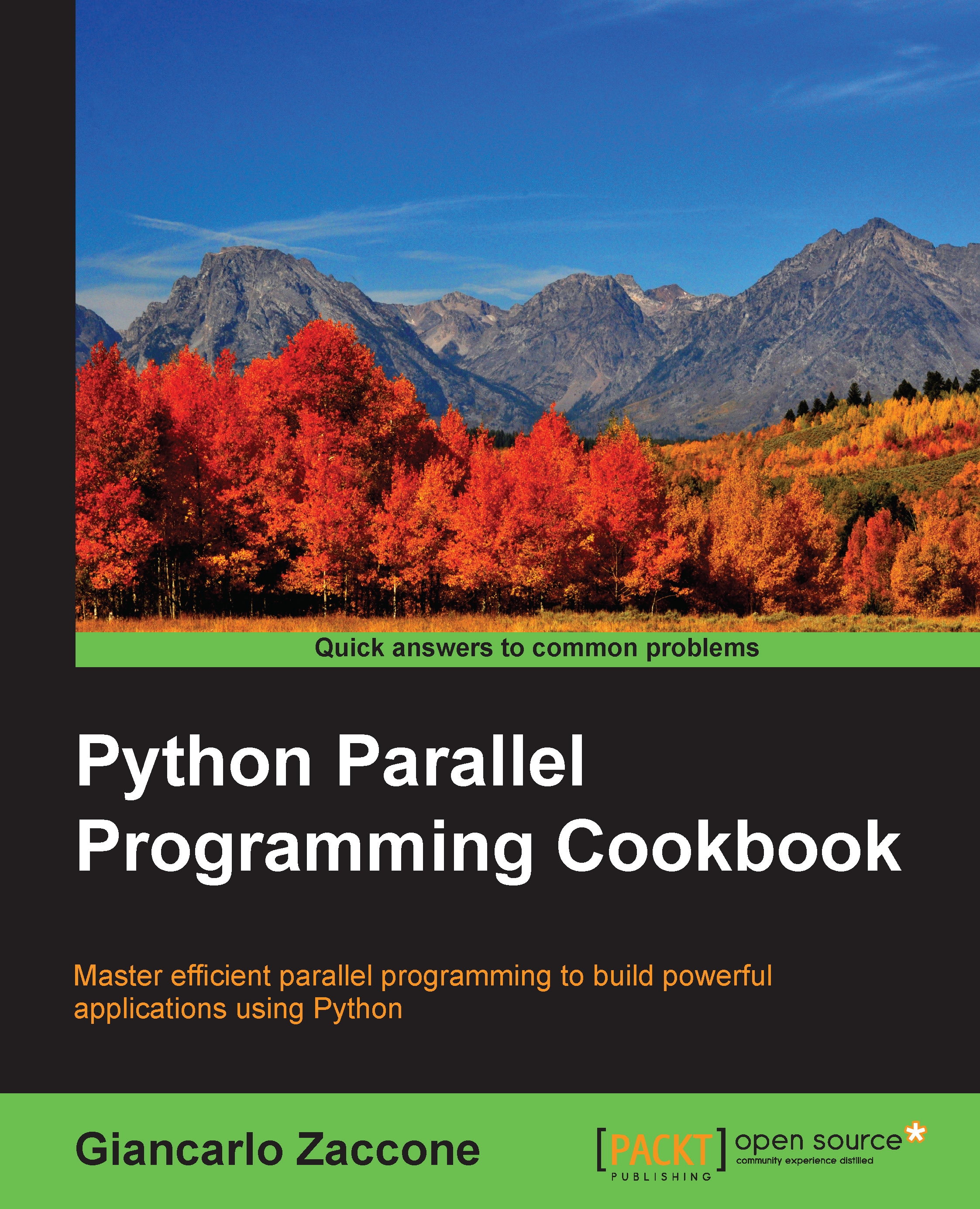Using the mpi4py Python module
The Python programming language provides a number of MPI modules to write parallel programs. The most interesting of these is the mpi4py library. It is constructed on top of the MPI-1/2 specifications and provides an object-oriented interface, which closely follows MPI-2 C++ bindings. A C MPI user could use this module without learning a new interface. Therefore, it is widely used as an almost full package of an MPI library in Python.
The main applications of the module, which will be described in this chapter, are:
Point-to-point communication
Collective communication
Topologies
Getting ready
The installation procedure of mpi4py using a Windows machine is, as follows (for other OS, refer to http://mpi4py.scipy.org/docs/usrman/install.html#):
Download the MPI software library
mpichfrom http://www.mpich.org/downloads/.
The MPICH download page
Open an admin Command Prompt by right-clicking on the command prompt icon and select Run as administrator.
Run
msiexec /i mpich_installation_file...