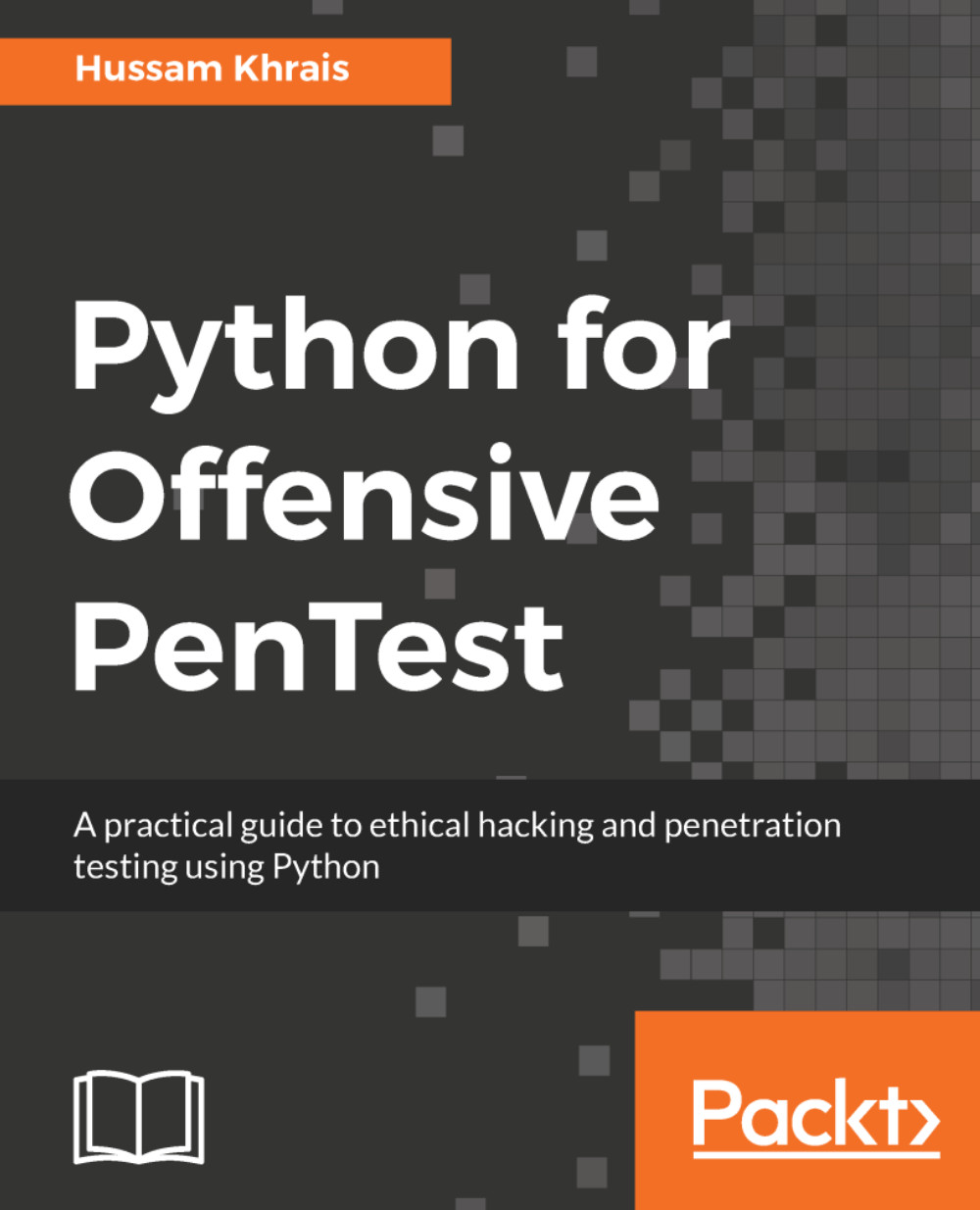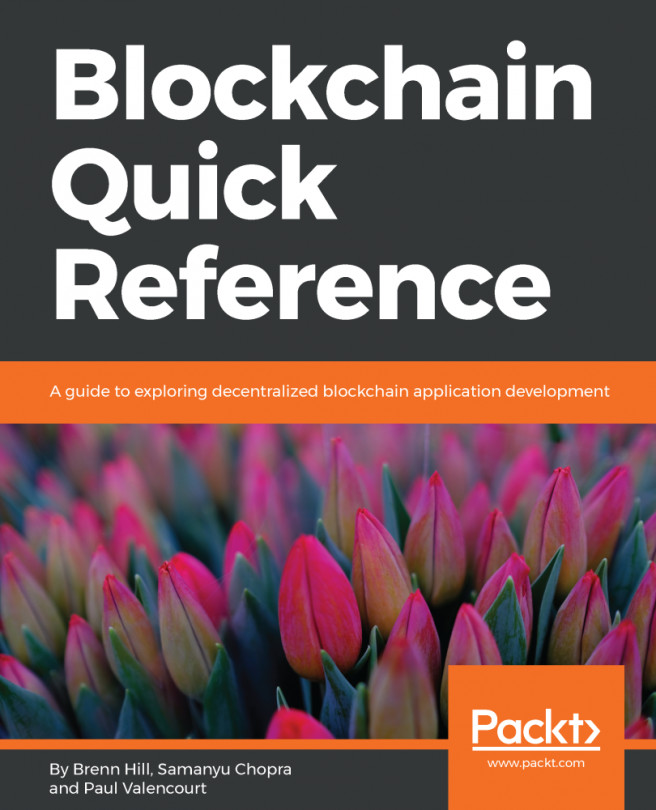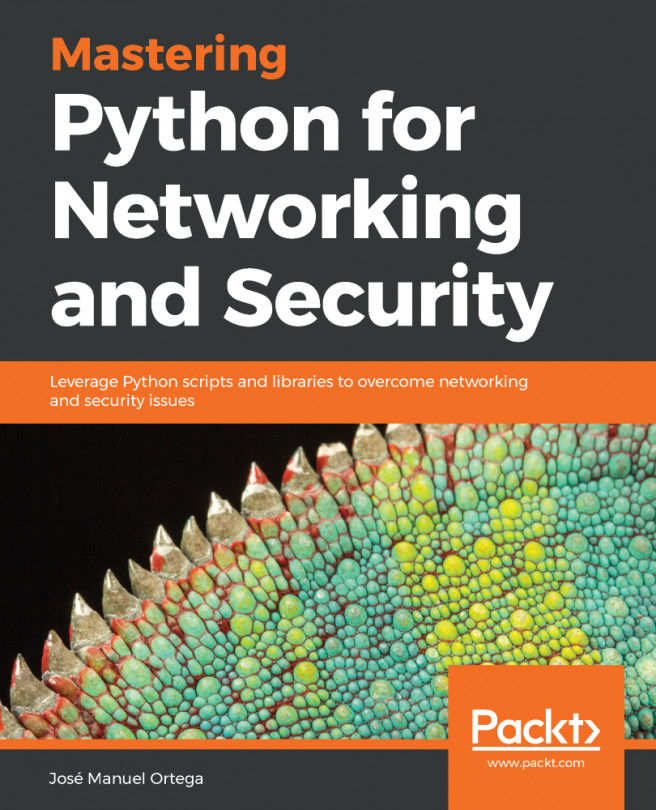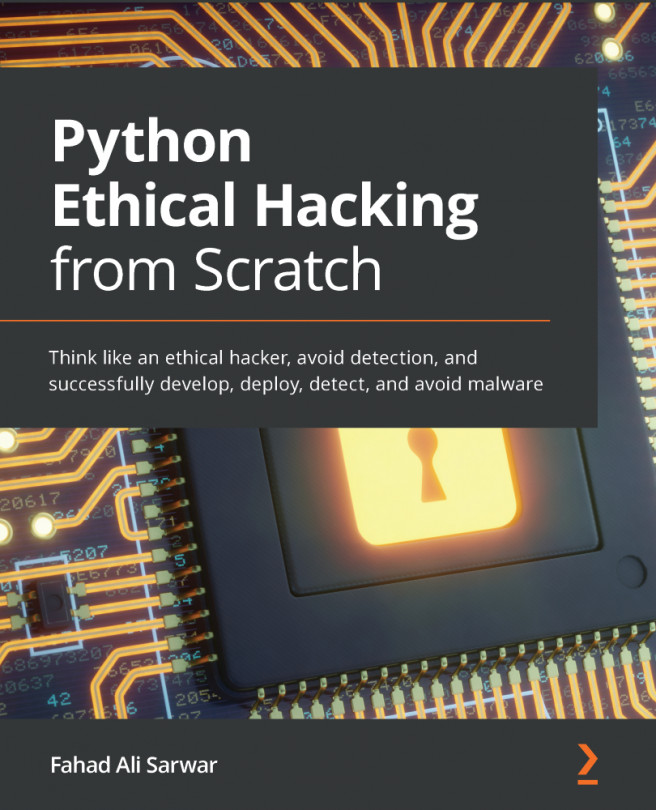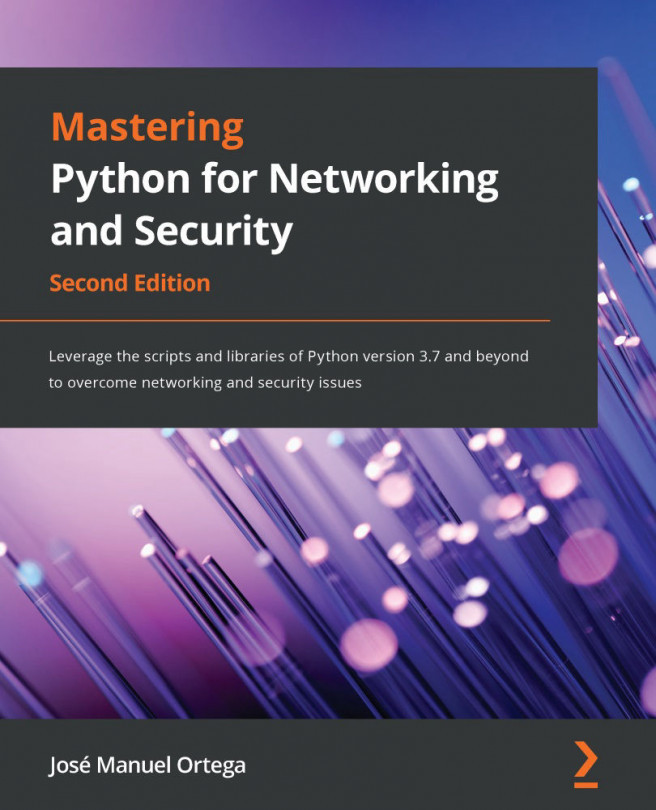Antivirus free keylogger
In this section, we will code a simple software keylogger, purely in Python. To do so, we will be using a library called pyHook. The pyHook library wraps the low-level mouse and keyboard hooks in Windows. As per the pyHook documentation, any application that wishes to receive notification from a global input event must have a Windows message pump. For this, we need another library, called pywin.
So, let's start by installing these libraries.
Installing pyHook and pywin
You can download the pyHook library from http://sourceforge.net/projects/pyhook/files/pyhook/1.5.1/ and install it easily following the on-screen instructions.
Note
Make sure that you do not have another Python instance running in the background or you will get an error during installation.
The pywin library can also be installed in the same manner. You can download the library from https://sourceforge.net/projects/pywin32/files/pywin32/Build%20219/.
Adding code to keylogger
The following is the script for...