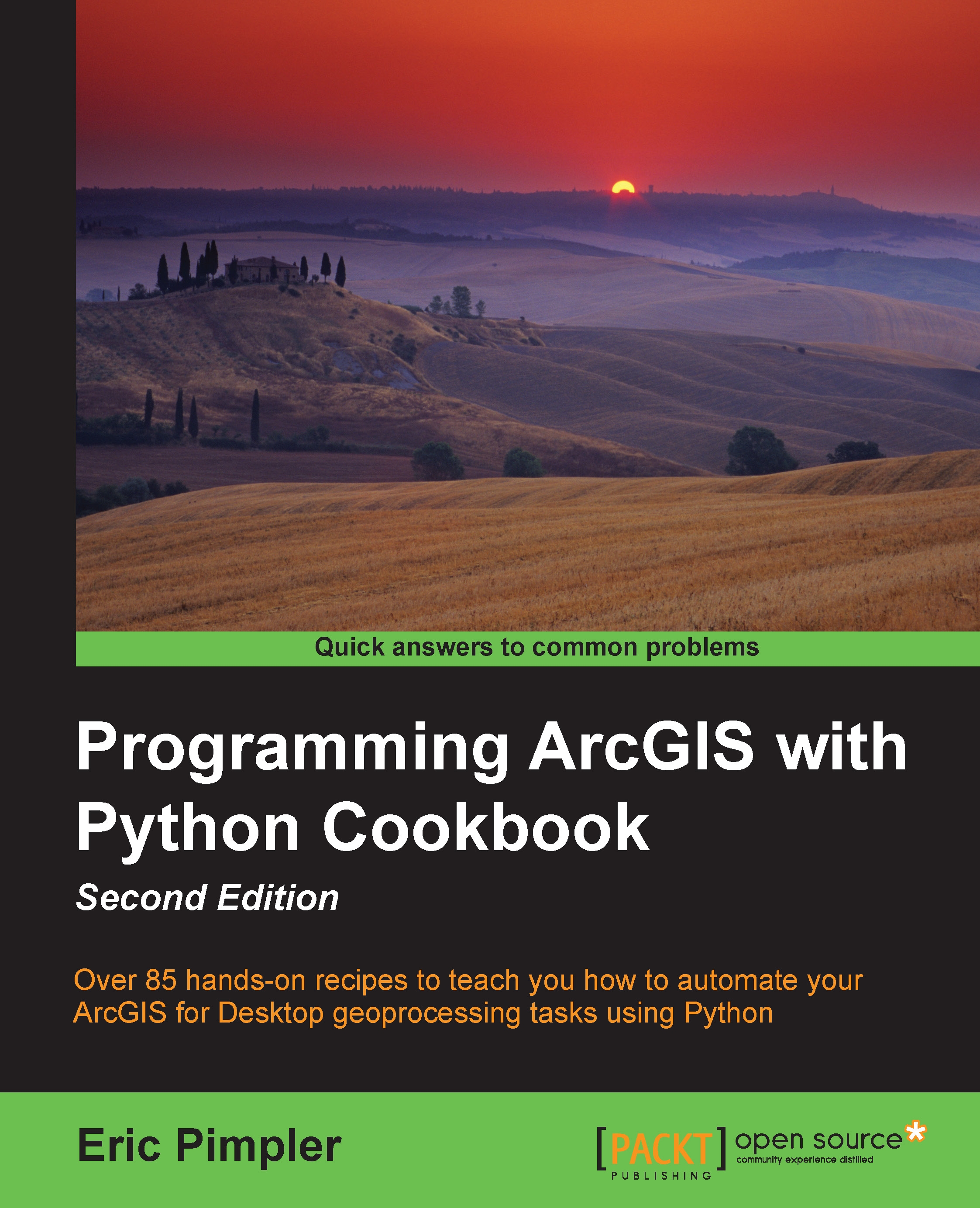Finding geoprocessing tools
Before using a tool in your geoprocessing script, you will need to make sure that you have access to this tool, based on the current license level of ArcGIS for Desktop that you are running or that your end users will run. In addition to this, any extensions you have licensed and enabled must be taken into consideration as well. This information is contained within the ArcGIS for Desktop help system.
Getting ready
The availability of geoprocessing tools for your script is dependent on the level of the ArcGIS license you are using. In version 10.3 of ArcGIS for Desktop, there are three license levels, namely basic, standard, and advanced. These were formerly known as ArcView, ArcEditor, and ArcInfo, respectively. It is important for you to understand the license level required for the tool that you want to use in your script. In addition to this, the use of extensions in ArcGIS for Desktop can result in the availability of additional tools for your script. There...