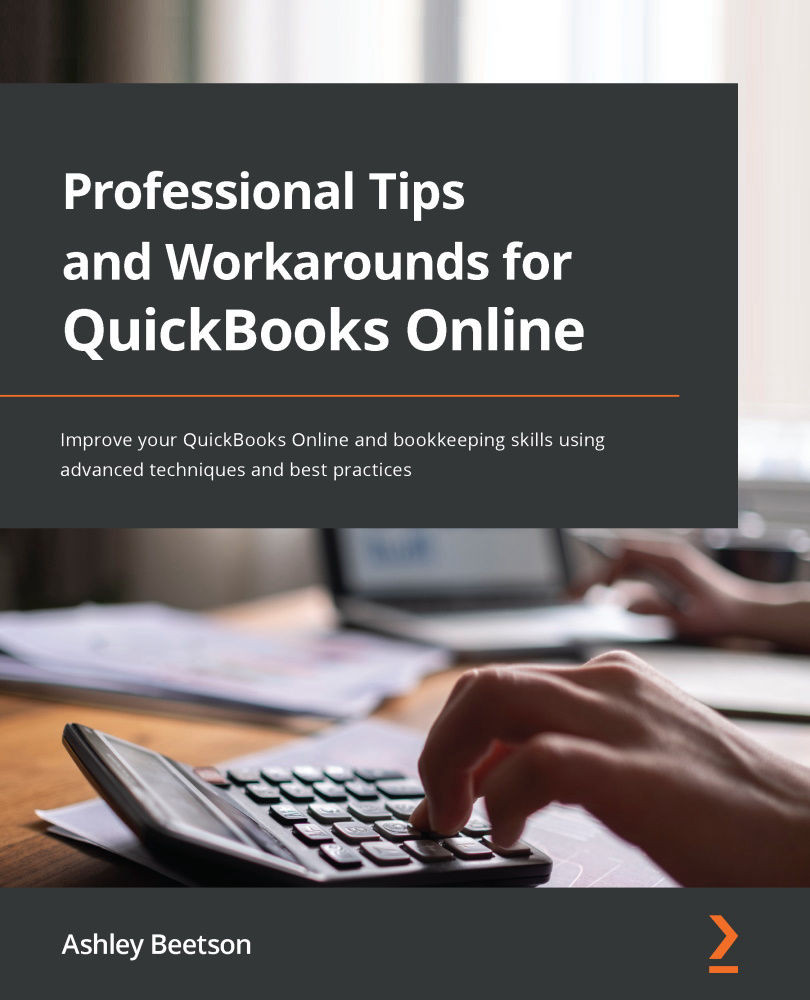Recording Client Account Transactions
When it comes to recording funds received or payments made on behalf of clients, it is straightforward. There is only one chart of accounts code that is required, and in this example, it is Client Ledger Balances. The account was re-named from the default, Debtors (Accounts Receivable); see Figure 5.3:
Figure 5.9 – Recording client funds received using bank feeds
In Figure 5.9, a receipt for £1,000 of rent has been recorded to a sub-customer named Jefferies using the bank feeds within QuickBooks Online. If sub-customers are in use, it is important that a payment or receipt is coded to the lowest nesting level to which it relates. This entry is being recorded as a bank deposit.
Tip
You can create a rule for these bank entries to help automate regular client receipts, which can save a huge amount of time.
After recording various receipts on behalf of clients, the trial balance for this QuickBooks file...