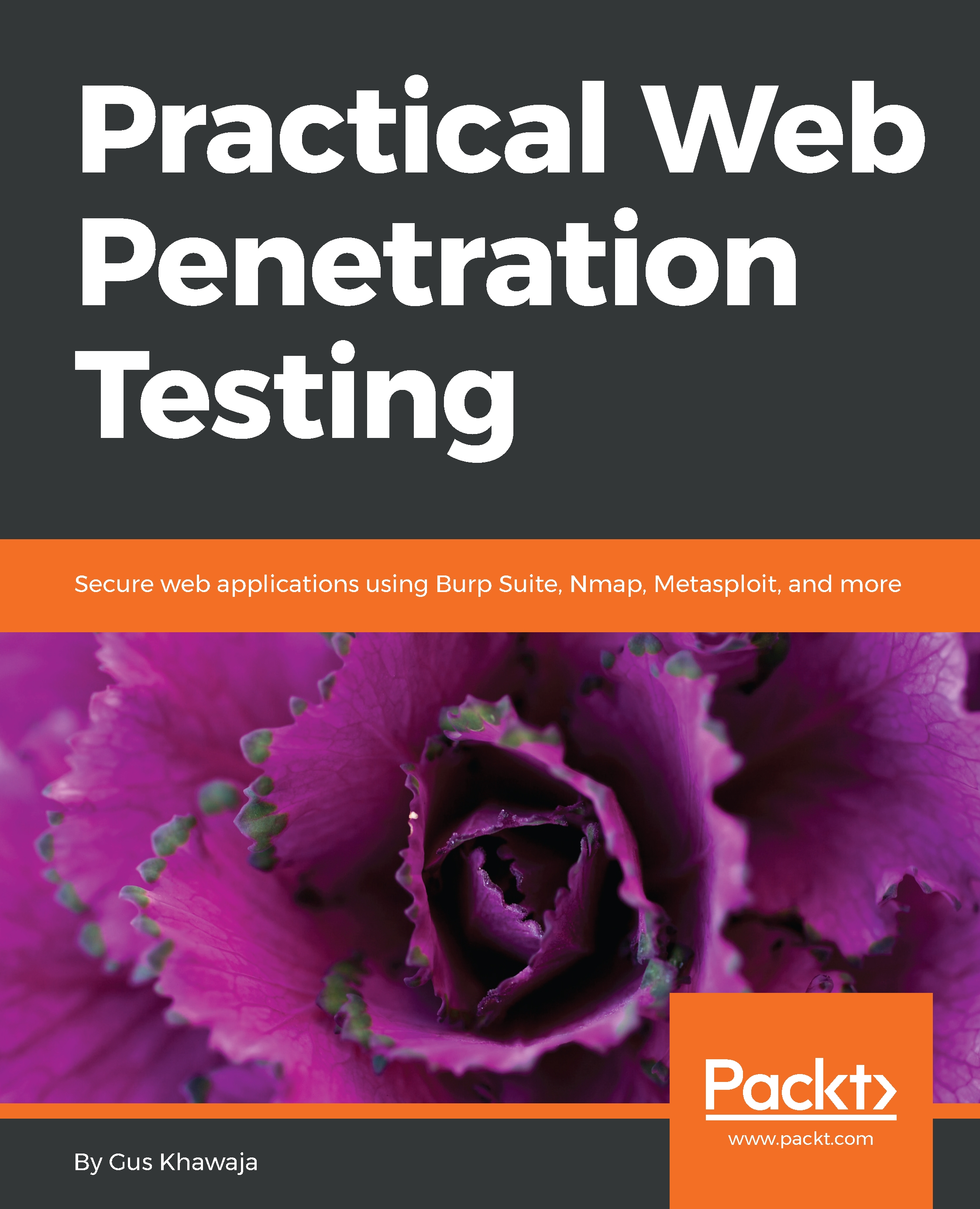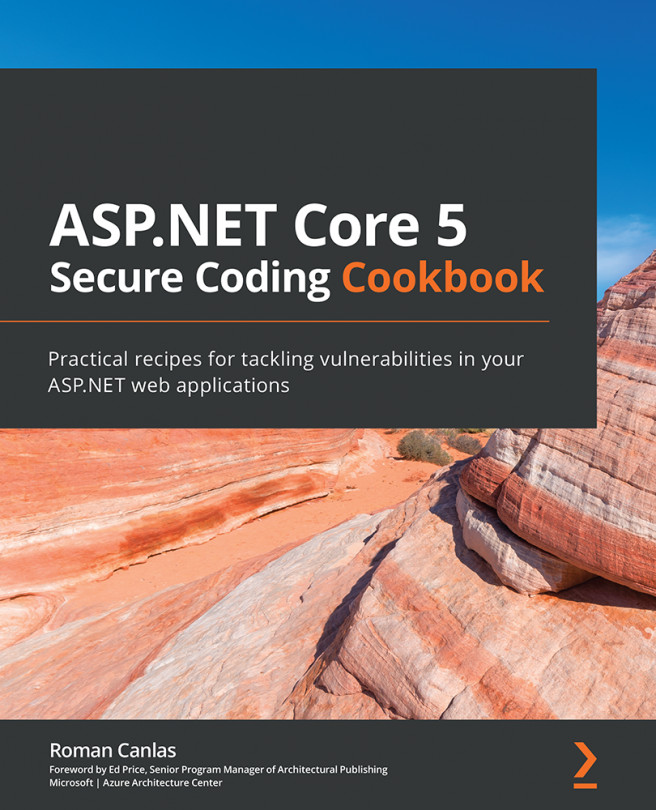People are totally confused regarding how the network configurations in VirtualBox and VMware work. The three most popular configurations are Bridged, NAT, and Internal Network.
Let's start with the easiest option, which is the Bridged network. This architecture will let your Kali Linux connect directly to your network (LAN), and will get an automatic IP address from your home router. So, if your network is 192.168.0.0, then your Kali IP address will be something like 192.168.0.x (for example, 192.168.0.101). Now, you can interact with the machines on your network by using Kali Linux:

Some people are afraid of connecting Kali to the network, because it's open to personal computers. If you're anxious about it, you can choose NAT or NAT Network (on VirtualBox). If you're using VirtualBox, then use an NAT Network instead...