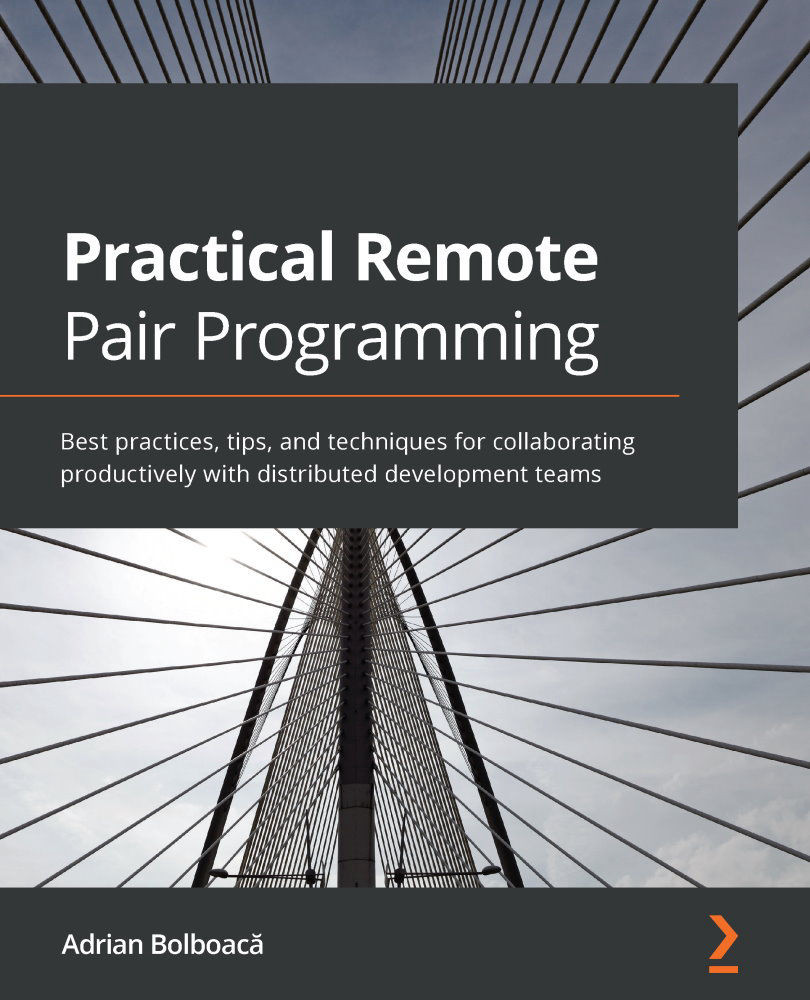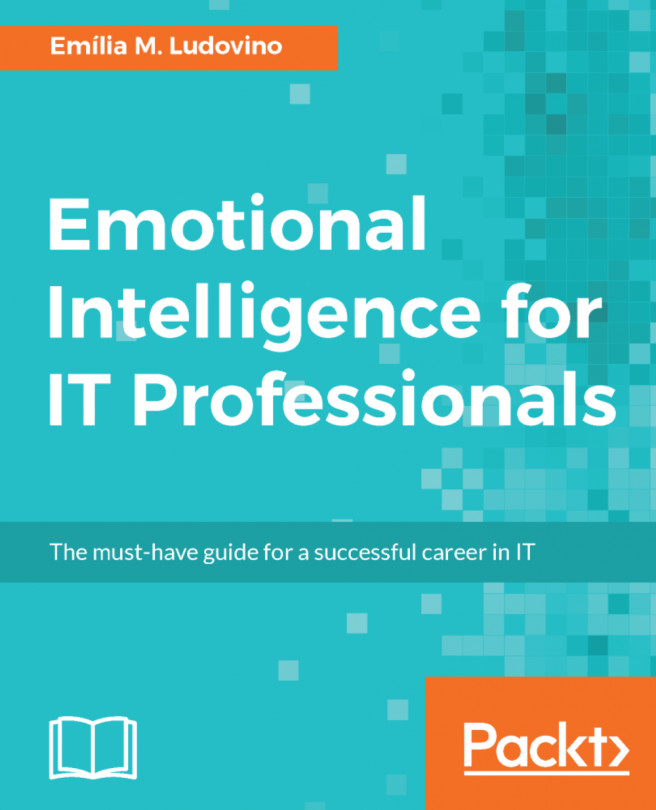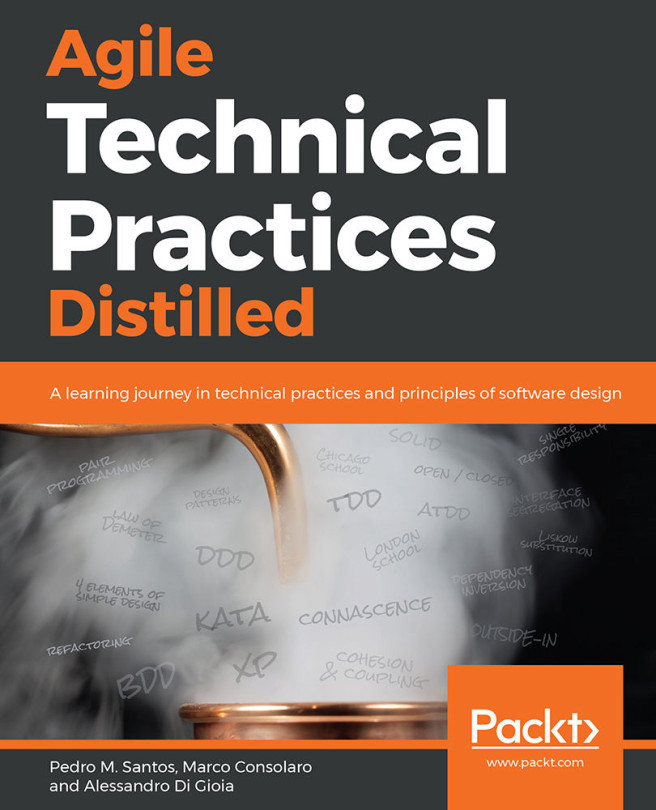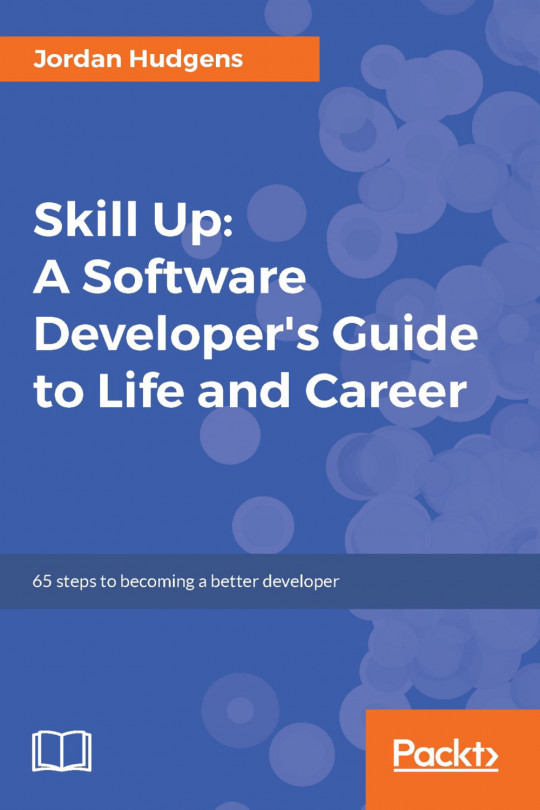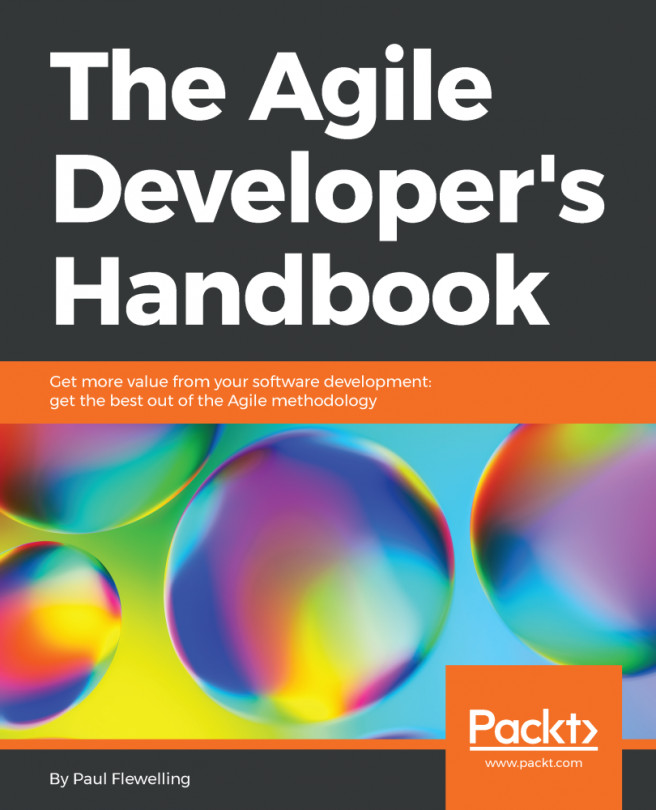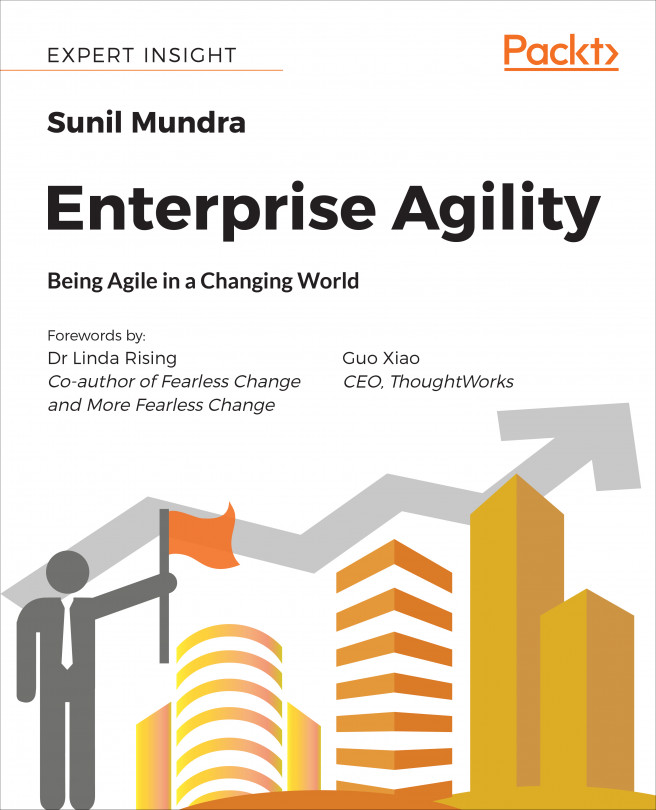Setting up the IDE
After much non-coding and technical information, it's time to get closer to what we are really doing: programming. Most programmers I know use an IDE to edit code, but I will also offer simpler editor options for remote pair programming. Of course, some IDEs are tightly coupled to a technology stack, though there are more and more IDEs that can support more technologies. I will go through the main IDEs for the main technologies. You can use at least one of the following for almost any technology stack out there.
Using an IDE with a remote pair programming add-on gives you the best experience, as you feel like you are coding together. There is another option, and that is to pair on a remote shared desktop, as you will see in the next section. I would recommend the second option only if you have a very short task, such as showing something for 10-15 minutes. Otherwise, remote pairing on a remote shared desktop is cumbersome, annoying, can lag, and has many...