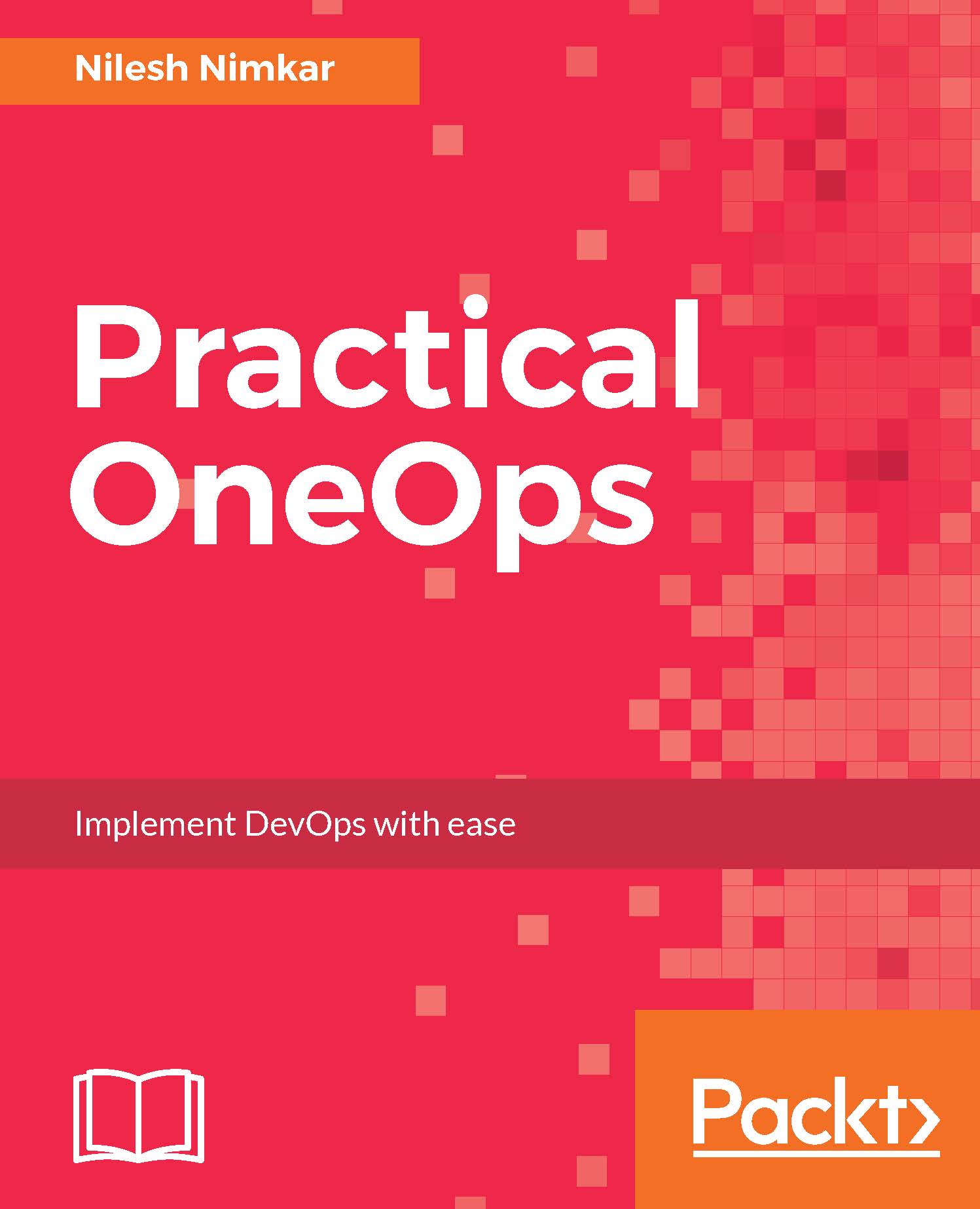Managing OneOps teams
As an admin, it is up to you to maintain various organizations and groups under it. As mentioned before, depending on the size of your company and your installation an organization can be an umbrella that can either encompass the whole company, a particular department, a development team, or even smaller segregated entities. This logical segregation is entirely up to you and should be planned very carefully. Once an organization is created, you can create teams under it and assign various roles to the group. An admin team is provided by default, and whoever created the organization is added to the admin team by default.
You can also create teams with specific purposes and access. For example, you may want to create a team called Developers with access to design assemblies and request transition them but not allow them access to operations such as restarting or stopping and starting services. To do this click on Organization and select your organization, then click on...