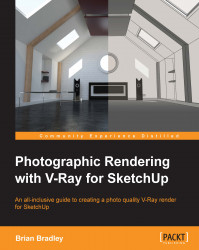Improving our materials
The final quality control tweaks to be made in our scene will be on the materials themselves. This, for now, is our last opportunity to evaluate and adjust any aspect of the materials in the scene that we are not completely happy with.
Now, ideally, we would want to make this final set of evaluations from each of the render views we have set up in the scene. However, as these renders have become quite time consuming to create, we will make use of only the Wide Shot scene in this instance.
In order to correctly evaluate how our materials are looking and behaving, we will need to render without using our saved GI solutions. This will allow us to gauge how much color bleed the materials are throwing into the scene, and so subsequently, how much (if any) in-scene adjustments will need to be made. To set that up, we will perform the following steps:
In the Irradiance map rollout of the option editor, come down to the Mode section and choose the Single frame option from the...