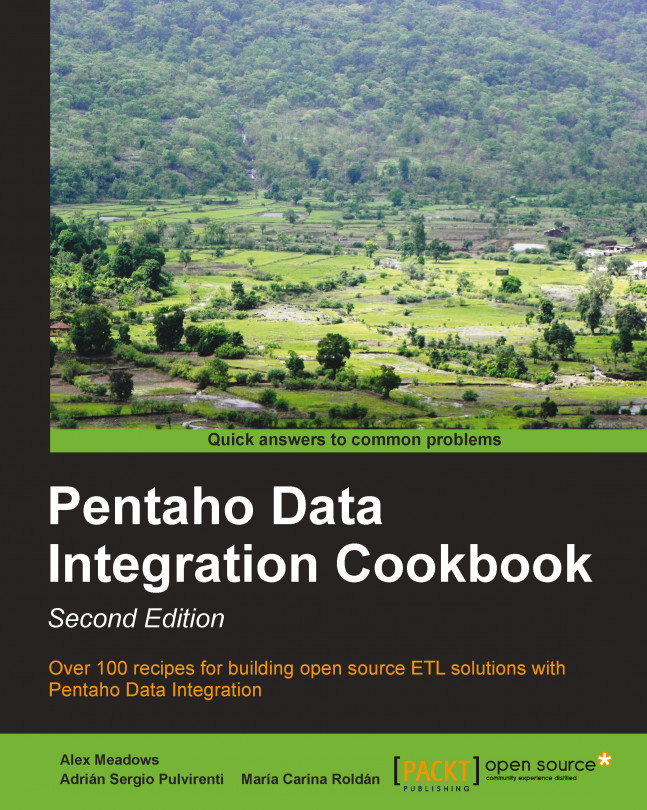Reading data from an AWS S3 Instance
Amazon Web Services has helped to reshape server management by providing infinite flexibility with virtual machines that can be spun up or shut down almost as fast as a simple command. S3 is a scalable storage space that can be shared across virtual instances and is a common location for files to be processed. With this recipe, we will be reading information out of a file in an S3 instance.
Note
This recipe will require access to AWS, which does have a free tier for new users. If you have already used AWS in the past and do not have access to the free tier, the recipe will not deal with large transfers of data so the expense will be minimal.
Getting ready
You will need to have access to the files for this recipe, which are available on Packt's website. You will also need to create an S3 bucket to upload the files to.
Go to http://aws.amazon.com and create an account or log in.
Once logged in, you should now see the AWS Console. Click on S3 under the Storage...