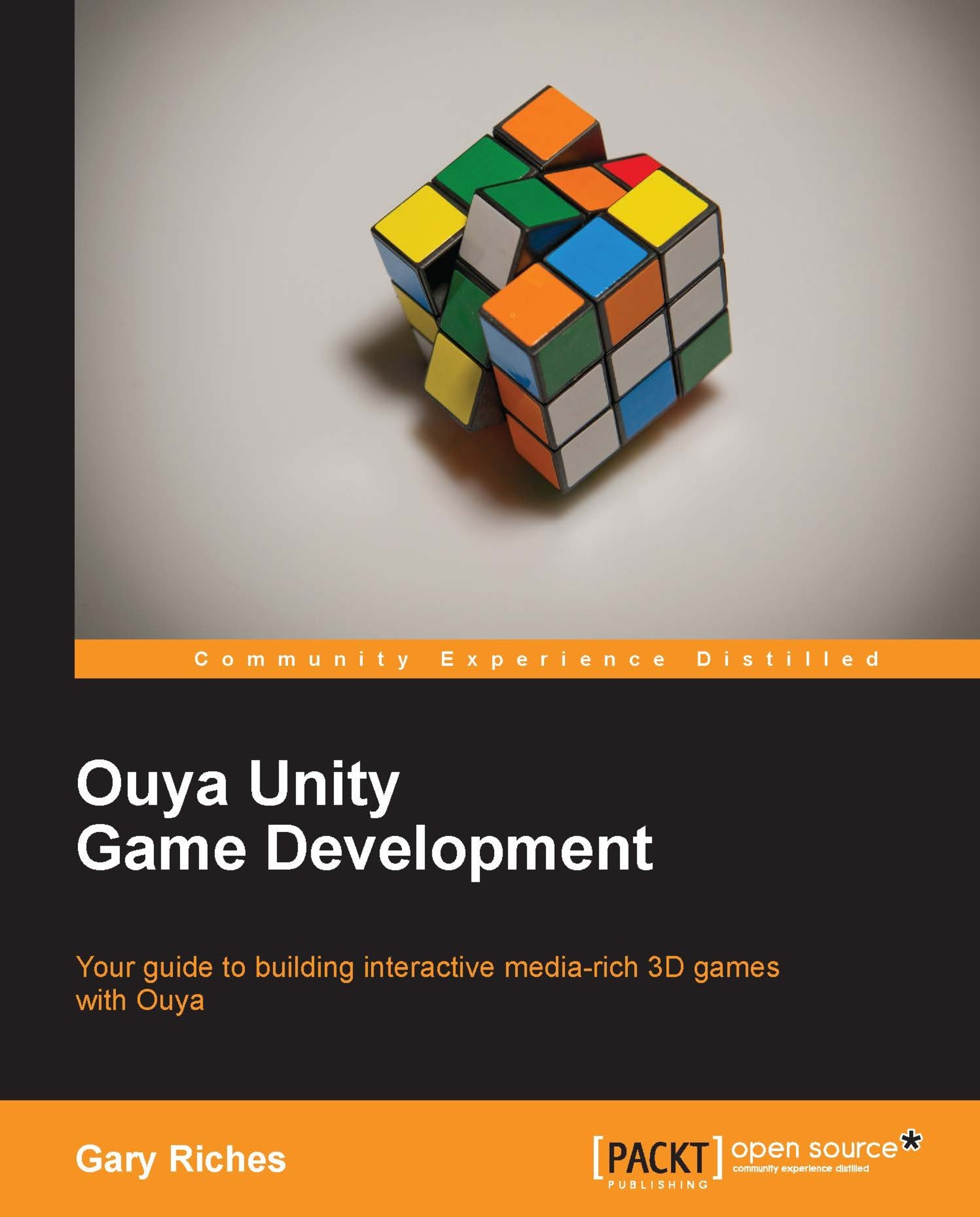Setting up the Android NDK
No, that's not a typo! Once we have set up the Android SDK we need to install the Android NDK (Native Development Kit). The NDK is a toolset that allows you to implement parts of your app using native-code languages such as C and C++. The ODK will interface with the NDK and will give you optimum performance in your game.
Perform the following steps to set up the Android NDK:
Go to http://developer.android.com/tools/sdk/ndk/index.html in your browser.
Select the correct download for your computer, we're going to go with the 32-bit Windows version for this book, and agree to the licensing terms and conditions.
Once the file is downloaded, unzip it to the same root folder where you installed the Android SDK.