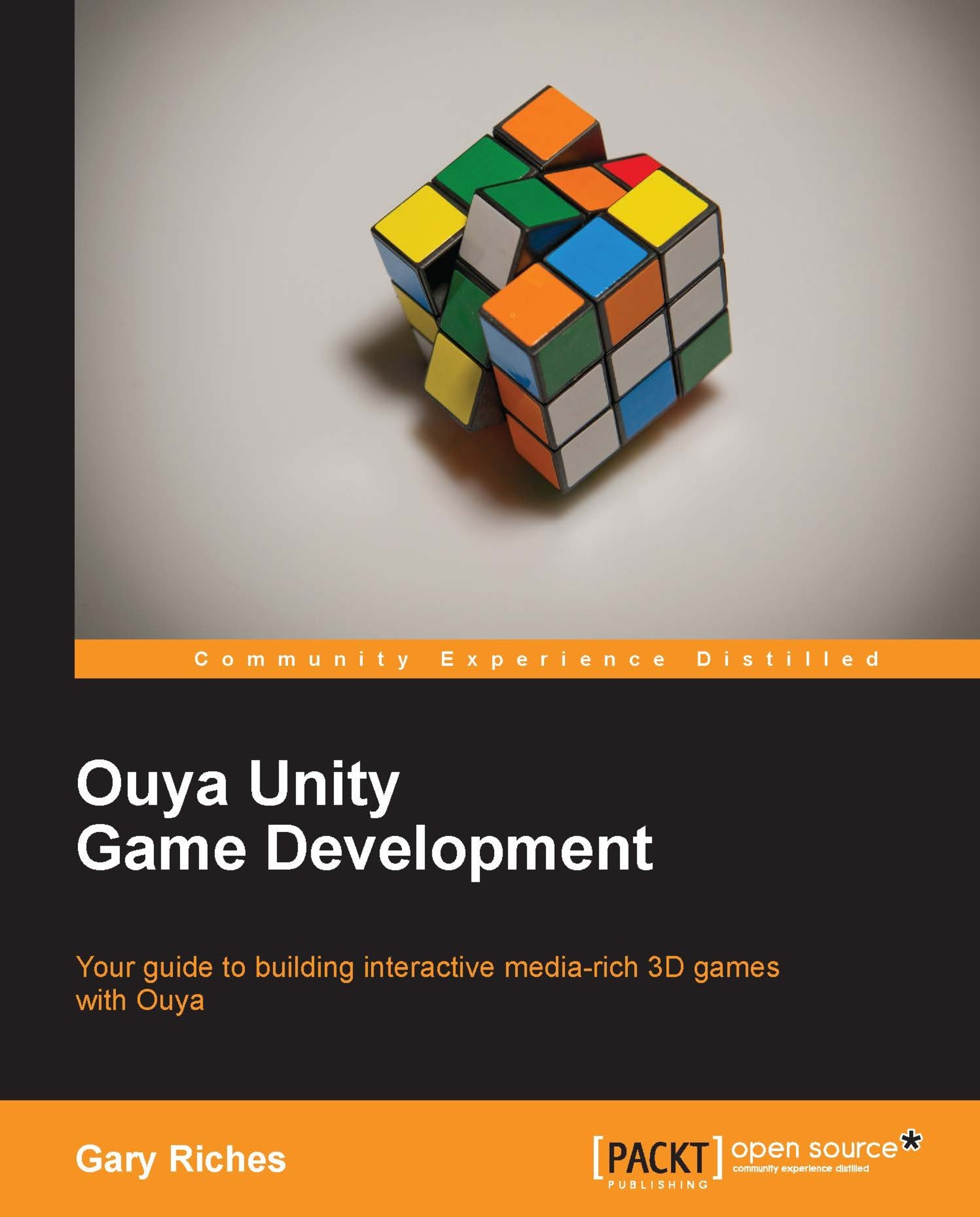Texturing your Prefabs
While the mechanics of the game have been developed, we're still using our initial place holder prefabs. We can add a texture to the prefabs really easily and it should hopefully improve the look of the game immensely.
Import the package texturesAndMaterials.unitypackage from the files for this chapter, you should have the following new files:
Materials/crate.matMaterials/moonsurface.matMaterials/rock_seamless_256.matScripts/AstroDude.shaderSkyboxes/MoonReflection.cubemapTextures/astrod00d_selfillum.tifTextures/flag.pngTextures/moonsurface.tifTextures/moonsurface_normals.tifTextures/stars.tif
First things first, we need to update some of the materials and textures to be better suited to our prefabs. Click on Textures/ rock_seamless_256, and in the Inspector panel, change the Max Size to 64 as shown in the following screenshot. Do the same with rocks_normals, moonsurface, and moonsurface_normals:
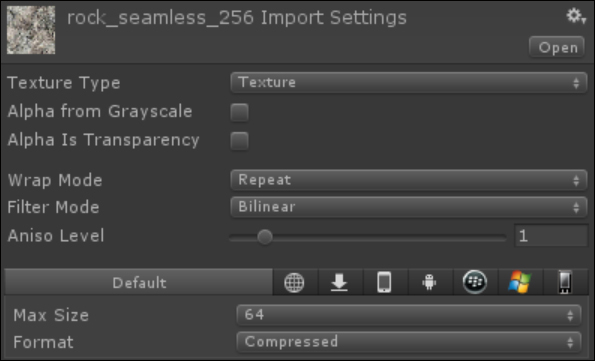
It's because our materials and textures came from the...