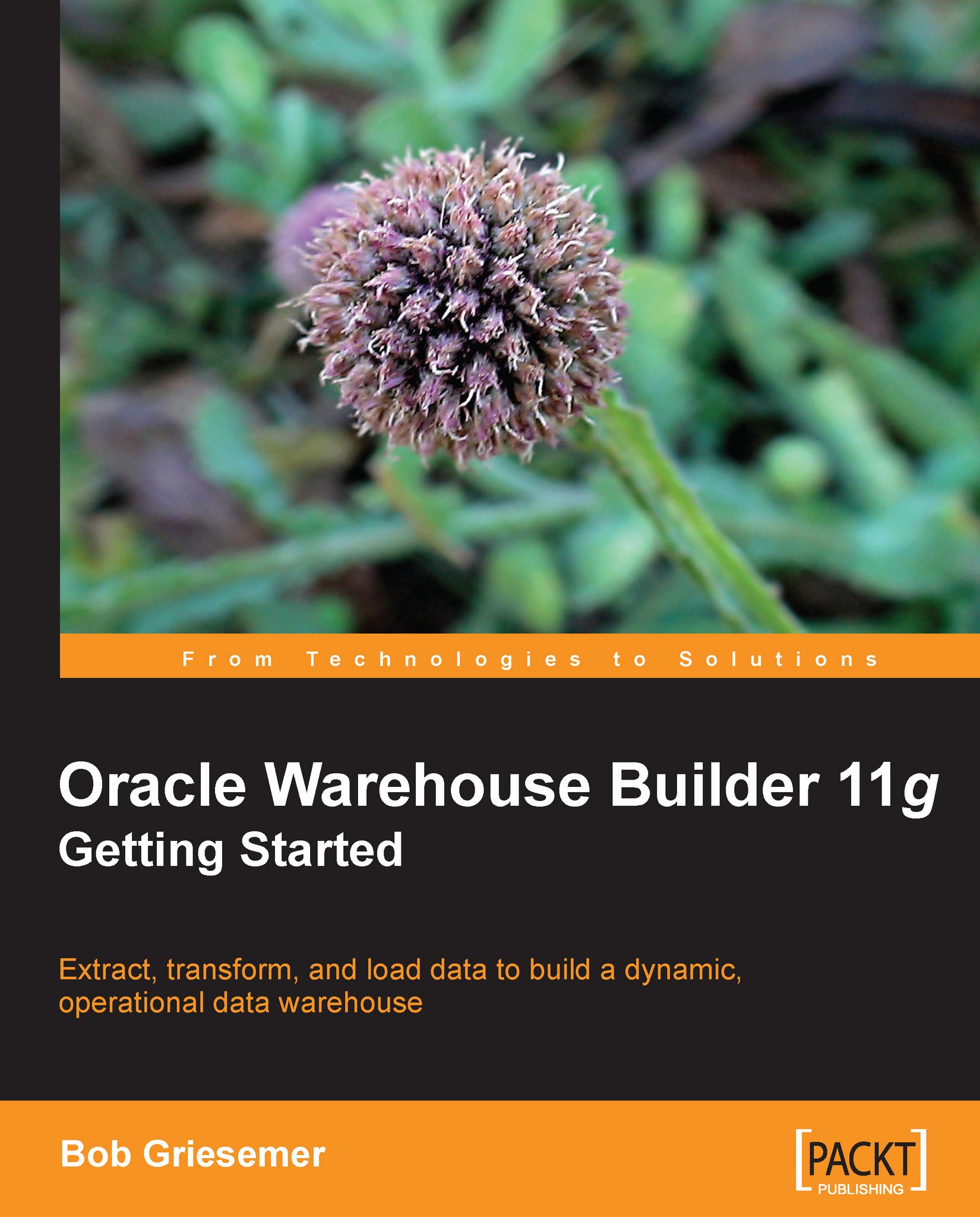Index
A
- ACME, data warehouse design
- designing / Designing the ACME data warehouse
- dimensions, designing / Identifying the dimensions
- cube, designing / Designing the cube
- Add option
- about / Configuring the listener
- advanced installation method
- about / Installing Oracle database software
- AND function
- about / Defining operator properties for the Joiner
- Automatic SQL Tuning Advisor
- about / Creating the database
B
- basic installation method
- about / Installing Oracle database software
- Business Identifier
- about / Creating a Time dimension with the Time Dimension Wizard
C
- cardinality
- about / The POS transactional source database
- Control Center Service, deployment process
- launching / The Control Center Manager
- window overview / The Control Center Manager window overview, The Object Details window, The Control Center Jobs window
- window, using / The Control Center Manager window overview
- Object Details window / The Object Details window
- Control Center Jobs window / The Control Center Jobs window
- deploying / Deploying in the Control Center Manager
- cube details window, Data Object Editor
- name tab / Using the Data Object Editor
- storage tab / Using the Data Object Editor
- dimensions tab / Using the Data Object Editor
- measures tab / Using the Data Object Editor
- data viewer tab / Using the Data Object Editor
D
- database
- about / Installation of the database and OWB
- database and OWB installation
- Oracle software, downloading / Downloading the Oracle software
- hardware systems / A word about hardware and operating systems
- operating systems / A word about hardware and operating systems
- Enterprise Edition / A word about hardware and operating systems
- hard disk space / A word about hardware and operating systems
- Intel Core 2 processor / A word about hardware and operating systems
- on Windows installation / A word about hardware and operating systems
- Oracle database software, installing / Installing Oracle database software
- listener, configuring / Configuring the listener
- default listener port, changing or not / Configuring the listener
- database, creating / Creating the database, Insdatabase and OWB installationdatabase, creatingtalling the OWB standalone software
- OWB standalone software, installing / Insdatabase and OWB installationdatabase, creatingtalling the OWB standalone software
- OWB, components / OWB components and architecture
- repository, configuring / Configuring the repository and workspaces
- workspace, configuring / Configuring the repository and workspaces
- data flow operator, OWB operator
- aggregator / Data flow operators
- deduplicator / Data flow operators
- expression / Data flow operators
- joiner / Data flow operators
- filter / Data flow operators
- key lookup / Data flow operators
- pivot / Data flow operators
- set operation / Data flow operators
- splitter / Data flow operators
- transformation operator / Data flow operators
- Data Object Editor
- about / The Time dimension
- using / Using the Data Object Editor
- canvas window / Using the Data Object Editor
- explorer window / Using the Data Object Editor
- configuration window / Using the Data Object Editor
- using, palette window / Using the Data Object Editor
- Bird's Eye View window / Using the Data Object Editor
- Dimension Details window / Using the Data Object Editor
- cube details window / Using the Data Object Editor
- using, to build stage area table / Building the staging area table with the Data Object Editor
- name tab / Building the staging area table with the Data Object Editor
- columns tab / Building the staging area table with the Data Object Editor
- constraints tab / Building the staging area table with the Data Object Editor
- indexes tab / Building the staging area table with the Data Object Editor
- partition tab / Building the staging area table with the Data Object Editor
- attribute set tab / Building the staging area table with the Data Object Editor
- data rule tab / Building the staging area table with the Data Object Editor
- Data Viewser tab / Building the staging area table with the Data Object Editor
- and Mapping Editor, comparing / Review of the Mapping Editor
- validating / Validating in the Data Object Editor, Validating in the Mapping Editor
- data rule
- defining / Building the staging area table with the Data Object Editor
- data warehouse, building
- validation process / Validating
- steps / Generating, Deploying, Executing, Deploying and executing remaining objects
- generation process / Generating
- deployment process / Deploying
- execution process / Executing
- remaining objects, exdecuting / Deploying and executing remaining objects
- remaining objects, deploying / Deploying and executing remaining objects
- data warehouse design
- about / Data warehouse design
- advantage / Data warehouse design
- dimensional design / Dimensional design
- ACME, designing / Designing the ACME data warehouse
- data warehouse design, in OWB
- about / Data warehouse design in OWB
- target user, creating / Creating a target user and module, Create a target user
- target module, creating / Creating a target user and module, Create a target module
- design objects / OWB design objects
- data warehousing
- capitalization / Adding a Constant operator
- DBA (Database Administrator)
- defining / The POS transactional source database
- DDL
- about / Generating
- deployment process
- Control Center Service / Deploying, Deploying in the Design Center and Data Object Editor, The Control Center Manager
- Control Centre Service, starting / The Control Center Service
- Control Centre Service, stoping / The Control Center Service
- in Design Centre / Deploying in the Design Center and Data Object Editor
- in Data Object Editor / Deploying in the Design Center and Data Object Editor
- of remaining objects / Deploying and executing remaining objects
- objects, deploying / Deployment Order
- sequence, deploying / Deployment Order
- tables, deploying / Deployment Order
- dimensions, deploying / Deployment Order
- cube, deploying / Deployment Order
- external tables, deploying / Deployment Order
- mapping, deploying / Deployment Order
- Design Centre
- overview / An overview of Warehouse Builder Design Center
- screen structure / An overview of Warehouse Builder Design Center
- Project Explorer / An overview of Warehouse Builder Design Center
- Connection Explorer / An overview of Warehouse Builder Design Center
- PL/SQL / An overview of Warehouse Builder Design Center
- Global Explorer / An overview of Warehouse Builder Design Center
- transformation / An overview of Warehouse Builder Design Center
- data rules / An overview of Warehouse Builder Design Center
- dimensional design, data warehouse design
- about / Dimensional design
- time dimensions / Cube and dimensions
- store dimensions / Cube and dimensions
- product dimensions / Cube and dimensions
- Rubik's Cube / Cube and dimensions
- cube, depth dimension / Cube and dimensions
- cube, width dimension / Cube and dimensions
- cube, length dimension / Cube and dimensions
- implementing, in database / Implementation of a dimensional model in a database
- relational implementation (star schema) / Implementation of a dimensional model in a database, Relational implementation (star schema)
- multidimensional implementation / Implementation of a dimensional model in a database, Multidimensional implementation (OLAP)
- Dimension Details window, Data Object Editor
- name tab / Using the Data Object Editor
- storage tab / Using the Data Object Editor
- attributes tab / Using the Data Object Editor
- levels tab / Using the Data Object Editor
- Hierarchies tab / Using the Data Object Editor
- Data Viewer tab / Using the Data Object Editor
- DSN
- configuring / Creating a SQL Server database connection
- Dynamic Host Configuration Protocol (DHCP)
- about / A word about hardware and operating systems
E
- Effective Date attribute
- about / Creating the Product dimension with the New Dimension Wizard
- Entity-Relationship (ER) diagram
- defining / The POS transactional source database
- about / The POS transactional source database
- ETL
- about / ETL
- manual processes / Manual ETL processes
- flat files, importing / Manual ETL processes
- ETL mapping
- building / Designing and building an ETL mapping
- designing / Designing our mapping
- creating / Creating a mapping
- ETL mapping, building
- staging area, designing / Designing our staging area
- ETL mapping, creating
- sources tables, adding / Adding source tables
- table, adding / Adding source tables
- operator, adding / Adding source tables
- operators, organizing / Adding source tables
- window, resizing / Adding source tables
- windows, zooming / Adding source tables
- target table, creating / Adding a target table
- source to data connection / Connecting source to target
- ETL mapping, designing
- about / Designing and building an ETL mapping
- Mapping Editor / Review of the Mapping Editor
- Mapping Editor, properties / Adding source tables
- Mapping Editor, operator properties displayed / Adding source tables
- execution process
- about / Executing
- STAGE_MAP mapping, executing / Executing
- code, dealing with / Executing
- input parameters / Executing
- runtime parameters / Executing
- Job Details dialog box / Executing
- of remaining objects / Deploying and executing remaining objects
- mapping order / Execution order
- objects, executing / Execution order
- Expiration Date attribute
- about / Creating the Product dimension with the New Dimension Wizard
- Expression Builder
- about / Defining operator properties for the Joiner
- expression, writing / Defining operator properties for the Joiner
- bracket matching feature / Mapping an Expression operator
- external table
- about / Importing source metadata from files
F
- foreign key
- about / The POS transactional source database
- FTP (File Transfer Protocol)
- about / Importing source metadata from files
G
- generation process
- in Design Centre / Generating in the Design Center
- in Design Centre, options / Generating in the Design Center
- PL/SQL Package / Generating in the Design Center
- in editors / Generating from the editors, Generating in the Data Object Editor, Generating in the Mapping Editor, Default operating mode of the mapping, Selecting the generation style
- in Data Object Editor / Generating in the Data Object Editor
- in Mapping Editor / Generating in the Mapping Editor
- generation process, in Mapping Editor
- about / Generating in the Mapping Editor
- default operating mode / Generating in the Mapping Editor
- default operating mode, mapping / Default operating mode of the mapping
- default operating mode, set-based mode / Default operating mode of the mapping
- default operating mode, row-based mode / Default operating mode of the mapping
- default operating mode, row-based (target only) mode / Default operating mode of the mapping
- default operating mode, additional options / Default operating mode of the mapping
- Full generation style / Selecting the generation style
- intermediate generation style / Selecting the generation style
- Grid Control
- about / Creating the database
H
- Host Name
- about / Configuring the repository and workspaces
K
- key, retrieving
- about / Retrieving the key to use for a Lookup Operator
- SUBSTR Transformation Operator, adding / Adding a SUBSTR Transformation Operator
- operators, maximizing / Adding a SUBSTR Transformation Operator
- Constant operator, adding / Adding a Constant operator
- groups, adding to Constant operator / Adding a Constant operator
- output attributes, adding to Constant operator / Adding a Constant operator
- input attributes, adding to Constant operator / Adding a Constant operator
- attributes, adding to Constant operator / Adding a Constant operator
- Constant operator, data type / Adding a Constant operator
- Constant operator, POSITION attribute / Adding a Constant operator
- Constant operator, LENGTH attribute / Adding a Constant operator
- TO_NUMBER transformation function, adding / Adding a TO_NUMBER transformation
- Key Lookup operator, STORE mapping
- using / Using a Key Lookup operator
- external table, creating / Creating an external table
- lookup table, creating / Creating and loading a lookup table
- lookup table, loading / Creating and loading a lookup table
- groups, mapping / Creating and loading a lookup table
- binding, steps / Creating and loading a lookup table
- table verification / Creating and loading a lookup table
- primary key, adding to table / Creating and loading a lookup table
- key, retrieving / Retrieving the key to use for a Lookup Operator
- adding / Adding a Key Lookup operator
- adding, steps / Adding a Key Lookup operator
M
- mapping
- about / Mappings and operators in OWB
- creating / Mappings and operators in OWB
- node / Mappings and operators in OWB
- Time Dimension Wizard / Mappings and operators in OWB
- Mapping Editor / Mappings and operators in OWB
- Mapping Editor, mapping window / Mappings and operators in OWB
- canvas / Mappings and operators in OWB
- Mapping Editor, explorer window / Mappings and operators in OWB
- properties window / Mappings and operators in OWB
- Mapping Editor, palette window / Mappings and operators in OWB
- Mapping Editor, Bird 's Eye Viewwindow / Mappings and operators in OWB
- Mapping Editor
- reviewing / Review of the Mapping Editor
- validation process / Validating in the Mapping Editor
- metadata
- about / Importing/defining source metadata
- module, source metadata
- about / Creating a module
- Oracle Database module, creating / Creating an Oracle Database module
- SQL Server database module, creating / Creating a SQL Server database module
- MS SQL Database
- uppercase issues / Adding Transformation Operators
- lowercase issues / Adding Transformation Operators
N
- named instance
- about / Creating a SQL Server database connection
- normalization
- about / The POS transactional source database
O
- Object Details window, Control Center Service
- object / The Object Details window
- design status / The Object Details window
- deploy action / The Object Details window
- deployed / The Object Details window
- deploy status / The Object Details window
- location / The Object Details window
- module / The Object Details window
- create option / The Object Details window
- drop option / The Object Details window
- update option / The Object Details window
- Default Actions button / The Object Details window
- Reset Actions button / The Object Details window
- ODBC
- about / Creating a SQL Server database module
- bug / Creating the Warehouse Builder ODBC module for SQL Server
- OLAP
- about / Multidimensional implementation (OLAP)
- OLE-DB
- about / Creating a SQL Server database module
- operator
- about / Mappings and operators in OWB
- canvas layout / The canvas layout
- joiner operator / The canvas layout
- OWB operators / OWB operators
- Optimal Flexible Architecture (OFA)
- about / Installing Oracle database software
- Oracle-Managed Files option
- about / Creating the database
- Oracle database
- SQL*Loader / Manual ETL processes
- Very Large Databases (VLDB) / Building the staging area table with the Data Object Editor
- Oracle Database module, creating
- module, naming / Creating an Oracle Database module
- connection name, setting / Creating an Oracle Database module
- connection details, setting / Creating an Oracle Database module
- connection, testing / Creating an Oracle Database module
- errors, handling / Creating an Oracle Database module
- created module, verifying / Creating a SQL Server database module
- Oracle Universal Installer
- about / Installing Oracle database software
- OWB
- dimensions, creating / Creating dimensions in OWB
- cube, creating / Creating a cube in OWB
- cube, designing with wizard / Creating a cube with the wizard, Using the Data Object Editor
- mapping / Mappings and operators in OWB
- operators / Mappings and operators in OWB
- features / Features and benefits of OWB
- benefits / Features and benefits of OWB
- ROLAP option / Features and benefits of OWB
- OWB, components
- Design Center / OWB components and architecture
- Repository Browser / OWB components and architecture
- sever components, Target Schema / OWB components and architecture
- sever components, Repository / OWB components and architecture
- sever components, Control Center Service / OWB components and architecture
- Control Center Manager, using / OWB components and architecture
- sever components, workspaces / OWB components and architecture
- OWB dimensions, creating
- requirements / Creating dimensions in OWB
- Time dimension / The Time dimension
- Product dimension / The Product dimension
- Store dimension / The Store dimension
- OWB operator
- source and target operators / OWB operators, Source and target operators
- data flow operator / OWB operators, Data flow operators
- pre/post processing operators / OWB operators, Pre/post-processing operators
- about / OWB operators
P
- Port Number
- about / Configuring the repository and workspaces
- POS (Point-of-Sale ) system
- about / ACME Toys and Gizmos source data
- pre/post processing operators, OWB operator
- mapping input parameter / Pre/post-processing operators
- mapping output parameter / Pre/post-processing operators
- post-mapping process / Pre/post-processing operators
- pre-mapping parameter / Pre/post-processing operators
- precision
- about / Defining source metadata manually with the Data Object Editor
- preliminary analysis
- use / Preliminary analysis
- ACME toys / ACME Toys and Gizmos source data
- gizmos source data / ACME Toys and Gizmos source data
- POS Transactional database / The POS transactional source database
- POS Transactional database, elements / The POS transactional source database
- POS Transactional database, attributes / The POS transactional source database
- POS Transactional database, join query / The POS transactional source database
- site order management database / The web site order management database
- site order management database, elements / The web site order management database
- site order management database, issues / The web site order management database
- primary key
- about / The POS transactional source database
- PRODUCT, mapping
- about / PRODUCT mapping
- data element, issues / PRODUCT mapping
- BRAND level / PRODUCT mapping
- CATEGORY level / PRODUCT mapping
- DEPARTMENT level / PRODUCT mapping
- changes, saving / PRODUCT mapping
- Product dimension, OWB dimensions
- attribute type / Product Attributes (attribute type)
- product level / Product Levels
- product hierarchy / Product Hierarchy (highest to lowest)
- creating, New Dimension Wizard used / Creating the Product dimension with the New Dimension Wizard
- PROGRAM
- naming / Editing the listener.ora file
S
- SALES cube, mapping
- about / SALES cube mapping
- dimension attributes / Dimension attributes in the cube
- dimension attributes, naming convention / Dimension attributes in the cube
- dimension attributes, editing / Dimension attributes in the cube
- dimension attributes, Data Object Editor window / Dimension attributes in the cube
- naming convension, DATE_DIM_DAY_CODE / Dimension attributes in the cube
- measure attribute / Measures and other attributes in the cube
- ACTIVE_DATE attribute / Measures and other attributes in the cube
- values, mapping to cube / Mapping values to cube attributes
- measures values, mapping to cube / Mapping measures' values to a cube
- PRODUCT values, mapping to cube / Mapping PRODUCT and STORE dimension values to the cube
- STORE values, mapping to cube / Mapping PRODUCT and STORE dimension values to the cube
- DATE_DIM values, mapping to cube / Mapping DATE_DIM values to the cube
- mapping, validating / Mapping DATE_DIM values to the cube
- link, deleting / Mapping DATE_DIM values to the cube
- Expression operator, mapping / Mapping an Expression operator
- scale of numbers
- about / Defining source metadata manually with the Data Object Editor
- SCD
- handling / Creating the Product dimension with the New Dimension Wizard
- about / Measures and other attributes in the cube
- Server versus workstation
- about / A word about hardware and operating systems
- SID (System Identifier)
- about / Creating the database
- SKU
- about / The Product dimension
- snowflake schema
- about / Relational implementation (star schema)
- source and target operators, OWB operator
- cube operator / Source and target operators
- dimension operator / Source and target operators
- external table operator / Source and target operators
- table operator / Source and target operators
- constant / Source and target operators
- view operator / Source and target operators
- sequence operator / Source and target operators
- construct object / Source and target operators
- source metadata, defining
- about / Importing/defining source metadata
- project, creating / Creating a project
- module, creating / Creating a module
- manually, with Data Object Editor / Defining source metadata manually with the Data Object Editor
- source metadata, importing
- Data Object Editor / Importing source metadata from a database
- objects, selecting / Importing source metadata from a database
- Import results screen / Importing source metadata from a database
- Save button / Importing source metadata from a database
- MDL file / Importing source metadata from a database
- Undo button / Importing source metadata from a database
- OK button / Importing source metadata from a database
- from flat files / Importing source metadata from files
- module, creating / Importing source metadata from files
- module details, editing / Importing source metadata from files
- Aggregator operator and table, connecting / Adding an Aggregator operator
- source tables, STORE mapping
- target data, elements / Adding source and target operators
- region level, attributes / Adding source and target operators
- country level, attributes / Adding source and target operators
- data, populating in STORE dimension / Adding source and target operators
- attributes, connecting together / Adding source and target operators
- issues, dealing with / Adding source and target operators
- source to data connection, ETL mapping
- granularity / Connecting source to target
- Data Flow operators, using / Connecting source to target
- Joiner operator / Connecting source to target
- Aggregator operator / Connecting source to target
- Joiner operator, adding / Connecting source to target
- Joiner operator, attribute groups / Joiner operator attribute groups
- operator type, identifying / Joiner operator attribute groups
- Joiner operator attribute groups, configuring / Joiner operator attribute groups
- Joiner operator attribute groups, renaming / Joiner operator attribute groups
- operators, connecting to Joiner / Connecting operators to the Joiner
- Joiner operator properties, defining / Defining operator properties for the Joiner
- Aggregator operator, adding / Adding an Aggregator operator
- SQL*Loader
- about / Manual ETL processes
- SQL Server
- column name sensitivity / Defining source metadata manually with the Data Object Editor
- SQL Server database module, creating
- Oracle Heterogeneous Services used / Creating a SQL Server database module
- agent / Creating a SQL Server database module
- agent, transparent gateway agent / Creating a SQL Server database module
- agent, generic connectivity agent / Creating a SQL Server database module
- agent, differences / Creating a SQL Server database module
- database connection, creating / Creating a SQL Server database connection
- Oracle, configuring / Configure Oracle to connect to SQL Server
- heterogeneous service configuration file, creating / Creating a heterogeneous service configuration file
- listener.ora file, editing / Editing the listener.ora file
- ODBC module, creating in Warehouse Builder / Creating the Warehouse Builder ODBC module for SQL Server
- staging
- about / Staging
- area usage, considerations / To stage or not to stage
- disadvantages / To stage or not to stage
- advantages / To stage or not to stage
- area, configuring / Configuration of a staging area
- staging area, ETL mapping
- designing / Designing our staging area
- content, designing / Designing the staging area contents
- dimensional objects / Designing the staging area contents
- table, building with Data Object Editor / Building the staging area table with the Data Object Editor
- staging area table, ETL mapping
- building, Data Object Editor used / Building the staging area table with the Data Object Editor
- creating, steps / Building the staging area table with the Data Object Editor
- naming / Building the staging area table with the Data Object Editor
- Data Object Editor used, name tab / Building the staging area table with the Data Object Editor
- Data Object Editor used, columns tab / Building the staging area table with the Data Object Editor
- columns, adding to / Building the staging area table with the Data Object Editor
- column name, precautions / Building the staging area table with the Data Object Editor
- POS Transaction database / Building the staging area table with the Data Object Editor
- data, aggregating / Building the staging area table with the Data Object Editor
- columns, creating / Building the staging area table with the Data Object Editor
- saving / Building the staging area table with the Data Object Editor
- constraints tab / Building the staging area table with the Data Object Editor
- constraint, check / Building the staging area table with the Data Object Editor
- constraints, foreign key / Building the staging area table with the Data Object Editor
- constraints, primay key / Building the staging area table with the Data Object Editor
- constraints, unique key / Building the staging area table with the Data Object Editor
- Data Object Editor used, indexes tab / Building the staging area table with the Data Object Editor
- Data Object Editor used, partition tab / Building the staging area table with the Data Object Editor
- Data Object Editor used, attribute sets tab / Building the staging area table with the Data Object Editor
- Data Object Editor used, data rule tab / Building the staging area table with the Data Object Editor
- Data Object Editor used, Data Viewser tab / Building the staging area table with the Data Object Editor
- STORE, mapping
- new map, creating / STORE mapping
- about / STORE mapping
- source tables, adding / Adding source and target operators
- Transformation Operator, adding / Adding Transformation Operators
- Key Lookup operator, using / Using a Key Lookup operator
- Store dimension, OWB dimensions
- Store attributes / Store Attributes (attribute type), data type and size, and (Identifier)
- identifier / Store Attributes (attribute type), data type and size, and (Identifier)
- data size / Store Attributes (attribute type), data type and size, and (Identifier)
- data type / Store Attributes (attribute type), data type and size, and (Identifier)
- levels / Store Levels
- hierarchy / Store Hierarchy (highest to lowest)
- creating, New Dimension Wizard used / Creating the Store dimension with the New Dimension Wizard
- SUM() function
- about / Adding an Aggregator operator
- Surrogate Identifier
- about / Creating a Time dimension with the Time Dimension Wizard
- SYSDATE Oracle function
- about / Measures and other attributes in the cube
- SYSDBA
- about / OWB components and architecture
T
- tablespace
- about / Configuring the repository and workspaces
- Time dimension, OWB dimensions
- about / The Time dimension
- levels / The Time dimension
- levels, in Warehouse Builder / The Time dimension
- Dimension Attributes / The Time dimension
- Level Attributes / The Time dimension
- Hierarchy / The Time dimension
- creating, Time Dimension Wizard used / Creating a Time dimension with the Time Dimension Wizard
- Transformation Operator, STORE mapping
- adding / Adding Transformation Operators
- Public Transformations / Adding Transformation Operators
- character built-in / Adding Transformation Operators
- upper() function / Adding Transformation Operators
- trim() function / Adding Transformation Operators
- adding, to mapping / Adding Transformation Operators
- function, searching for / Adding Transformation Operators
- TRIM function, attributes / Adding Transformation Operators
- type indicator / Adding Transformation Operators
- dimension attributes / Adding Transformation Operators
- reusing / Adding Transformation Operators
- POS_TRANS_STAGE mapping table, attributes / Adding Transformation Operators
- STORE level attributes / Adding Transformation Operators
- NAME field / Adding Transformation Operators
- business identifier / Adding Transformation Operators
- tips, implementing / Adding Transformation Operators
- Triggering attributes
- about / Creating the Product dimension with the New Dimension Wizard
- trim() function
- about / Adding Transformation Operators
U
- UML (Universal Modeling Language)
- about / The POS transactional source database
- unbound operator
- about / Adding source tables
- upper() function
- about / Adding Transformation Operators
V
- validation bug
- about / Defining operator properties for the Joiner
- validation process
- purpose / Validating
- in Design Centre / Validating in the Design Center
- in Design Centre, possibilities / Validating in the Design Center
- in editors / Validating from the editors, Validating in the Data Object Editor, Validating in the Mapping Editor
- in Data Object Editor / Validating in the Data Object Editor, Validating in the Mapping Editor
- in Mapping Editor / Validating in the Mapping Editor