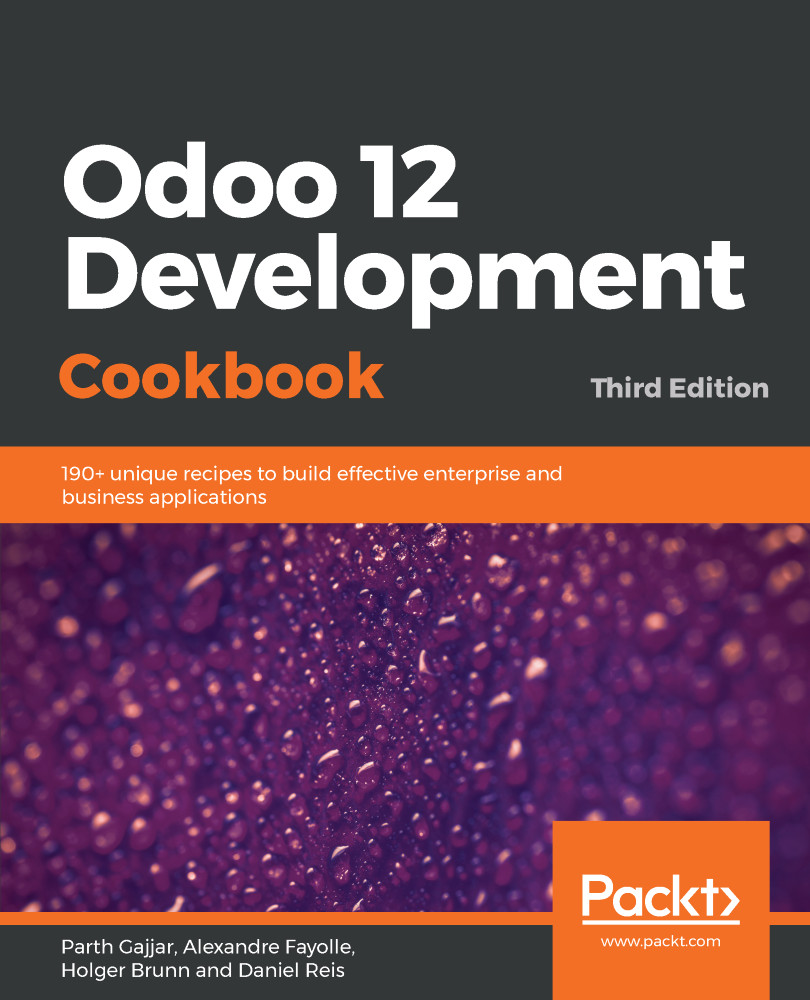In this recipe, we will complete the IAP service module. We will use the IAP platform to authorize and capture credit from the customer account. We will also add an optional configuration to save the service key generated in the Registering an IAP service in Odoo recipe of this chapter.
Authorizing and charging IAP credits
Getting ready
For this recipe, we will be using the iap_isbn_service module.
As we are using the IAP sandbox service, we need a set IAP endpoint in the system parameter. To set the IAP sandbox endpoint, follow these steps:
- Activate developer mode.
- Open the menu at Technical | Parameters | System Parameters.
- Create a new record and add a Key and Value, as follows: