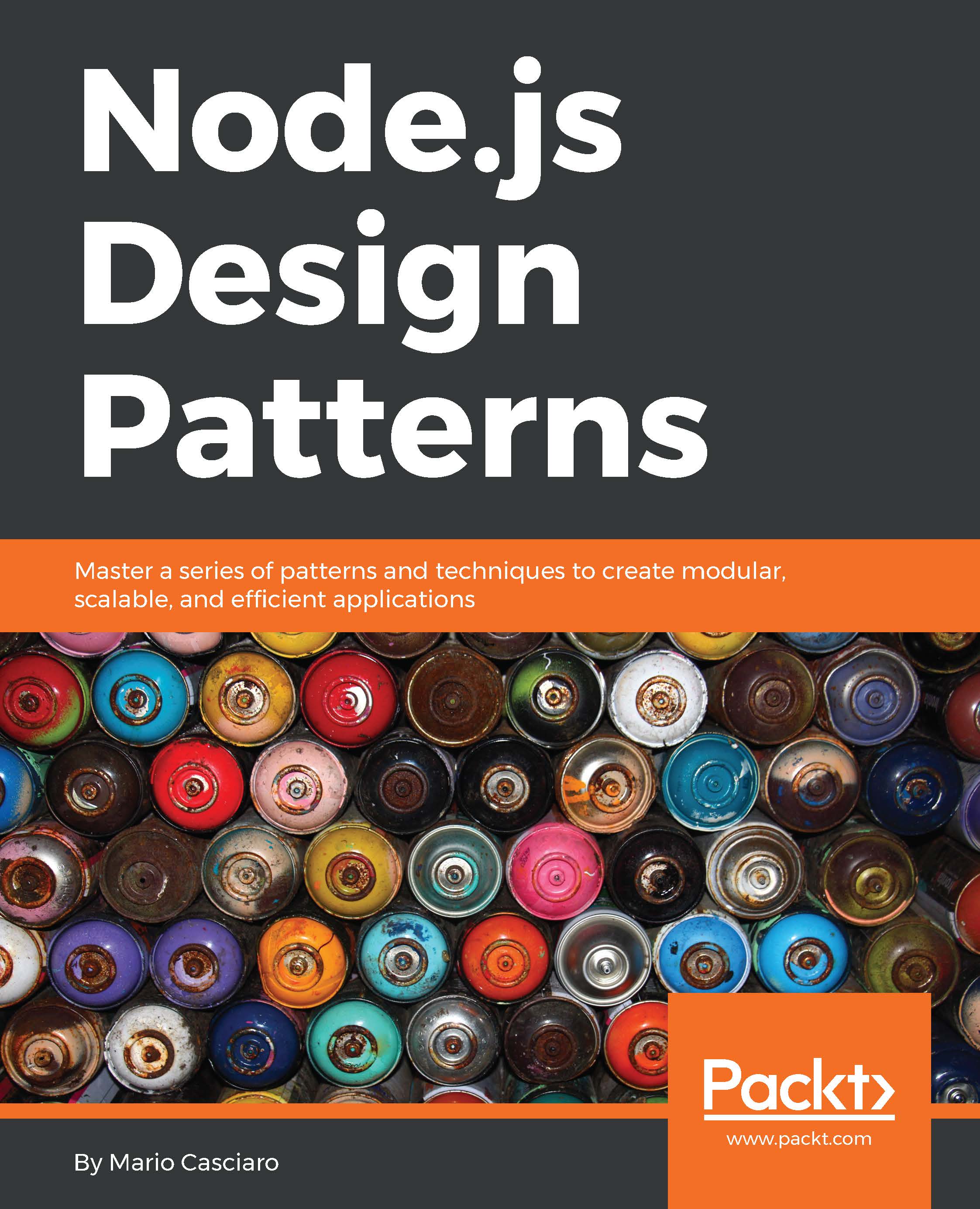Getting started with streams
In the previous section, we learned why streams are so powerful, but also that they are everywhere in Node.js, starting from its core modules. For example, we have seen that the fs module has createReadStream() for reading from a file and createWriteStream() for writing to a file, the http request and response objects are essentially streams, and the zlib module allows us to compress and decompress data using a streaming interface.
Now that we know why streams are so important, let's take a step back and start to explore them in more detail.
Anatomy of streams
Every stream in Node.js is an implementation of one of the four base abstract classes available in the stream core module:
stream.Readablestream.Writablestream.Duplexstream.Transform
Each stream class is also an instance of EventEmitter. Streams, in fact, can produce several types of events, such as end, when a Readable stream has finished reading, or error, when something goes wrong.
Note
Please note...