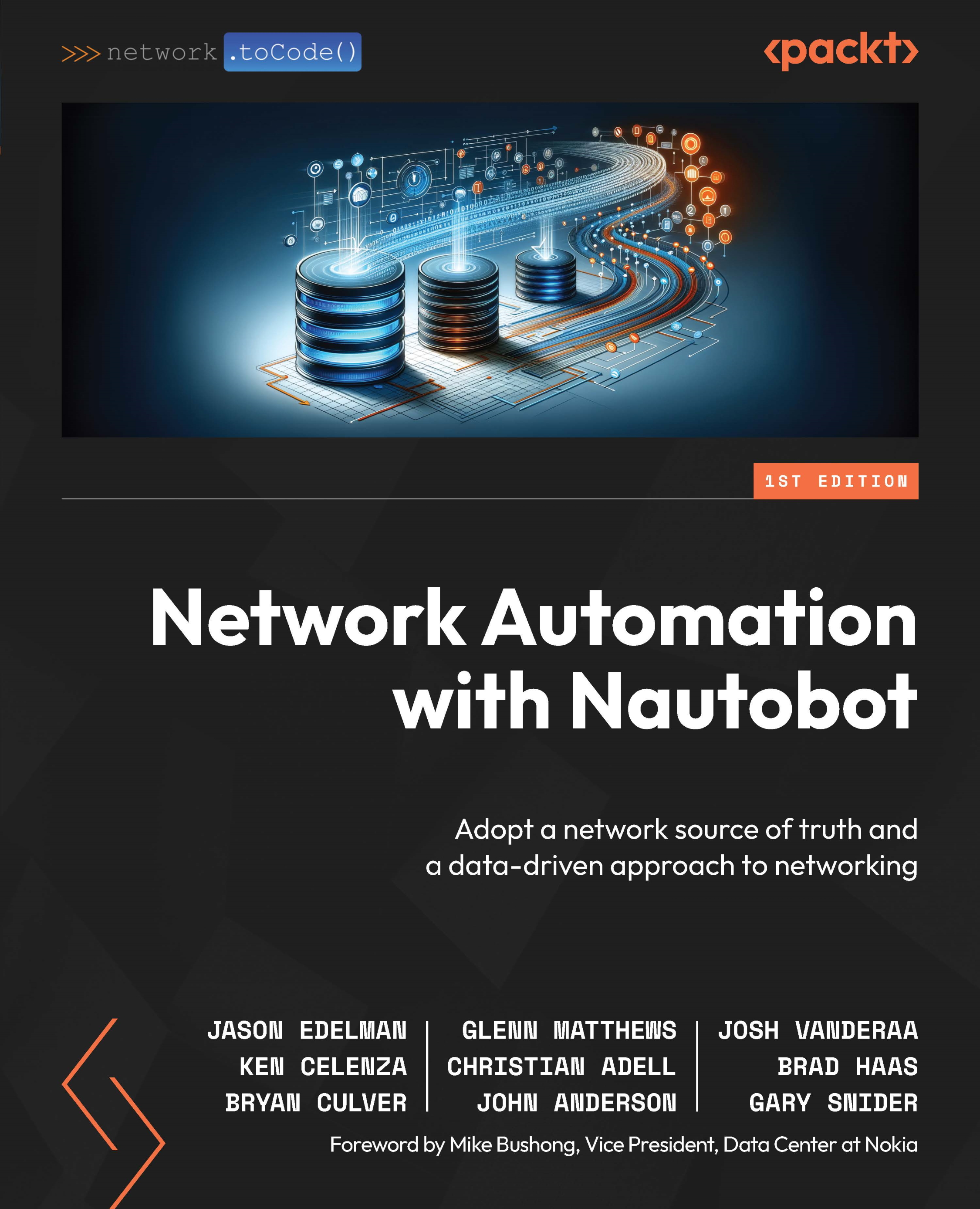Nautobot Apps administration
Now that we have provided an overview of the common Nautobot Apps and shown what is possible, let’s review how you’d manage the installation of the apps.
We are going to show how to install the BGP Models, Firewall Models, and the Data Validation Engine apps.
Installing Nautobot Apps
First, let’s ensure we have a pip requirements file (local_requirements.txt) in the $NAUTOBOT_ROOT (while logged in as the nautobot user):
root@nautobot-dev:~# sudo -iu nautobotnautobot@nautobot-dev:~$
To add an Nautobot app that can then be installed, open the local_requirements.txt file and add it to the file. After you add all three of the package names of the apps we’re installing and cat the file, you’ll see the following:
nautobot@nautobot-dev:~$ cat $NAUTOBOT_ROOT/local_requirements.txtnautobot-firewall-models nautobot-bgp-models nautobot-data-validation-engine
Important note
The app-specific docs are the best...