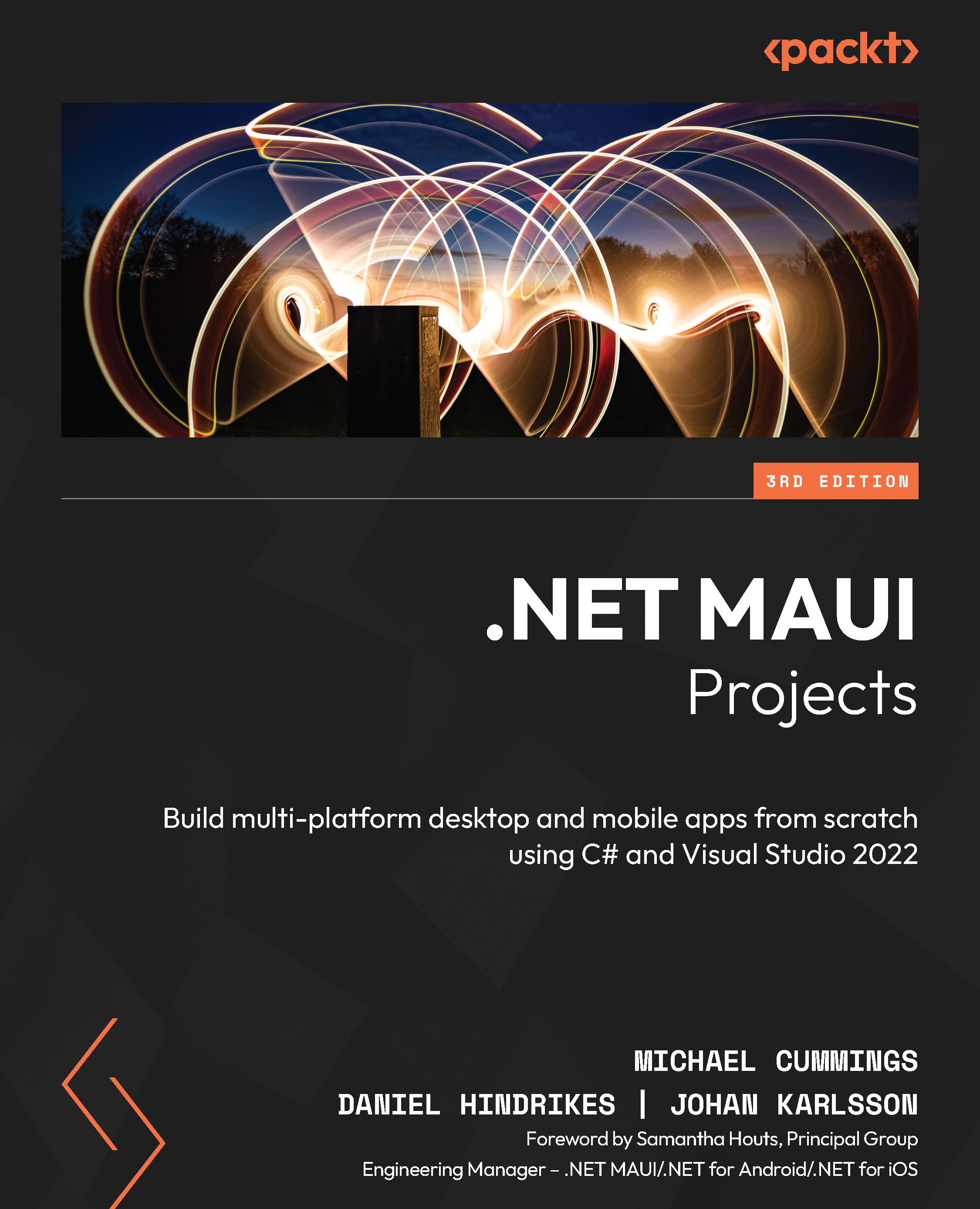Technical requirements
To be able to complete this project, you need to have Visual Studio for Mac or PC installed, as well as the necessary .NET MAUI components. See Chapter 1, Introduction to .NET MAUI, for more details on how to set up your environment.
You also need an Azure account. If you have a Visual Studio subscription, there are a specific amount of Azure credits included each month. To activate your Azure benefits, go to https://my.visualstudio.com.
You can also create a free account, where you can use selected services for free over 12 months. You will get $200 worth of credit to explore any Azure service for 30 days, and you can also use the free services at any time. Read more at https://azure.microsoft.com/en-us/free/.
If you do not have and do not want to sign up for a free Azure account, you can use local development tools to run the services without Azure.
You can find the full source for the code in this chapter at https://github.com/PacktPublishing/MAUI...