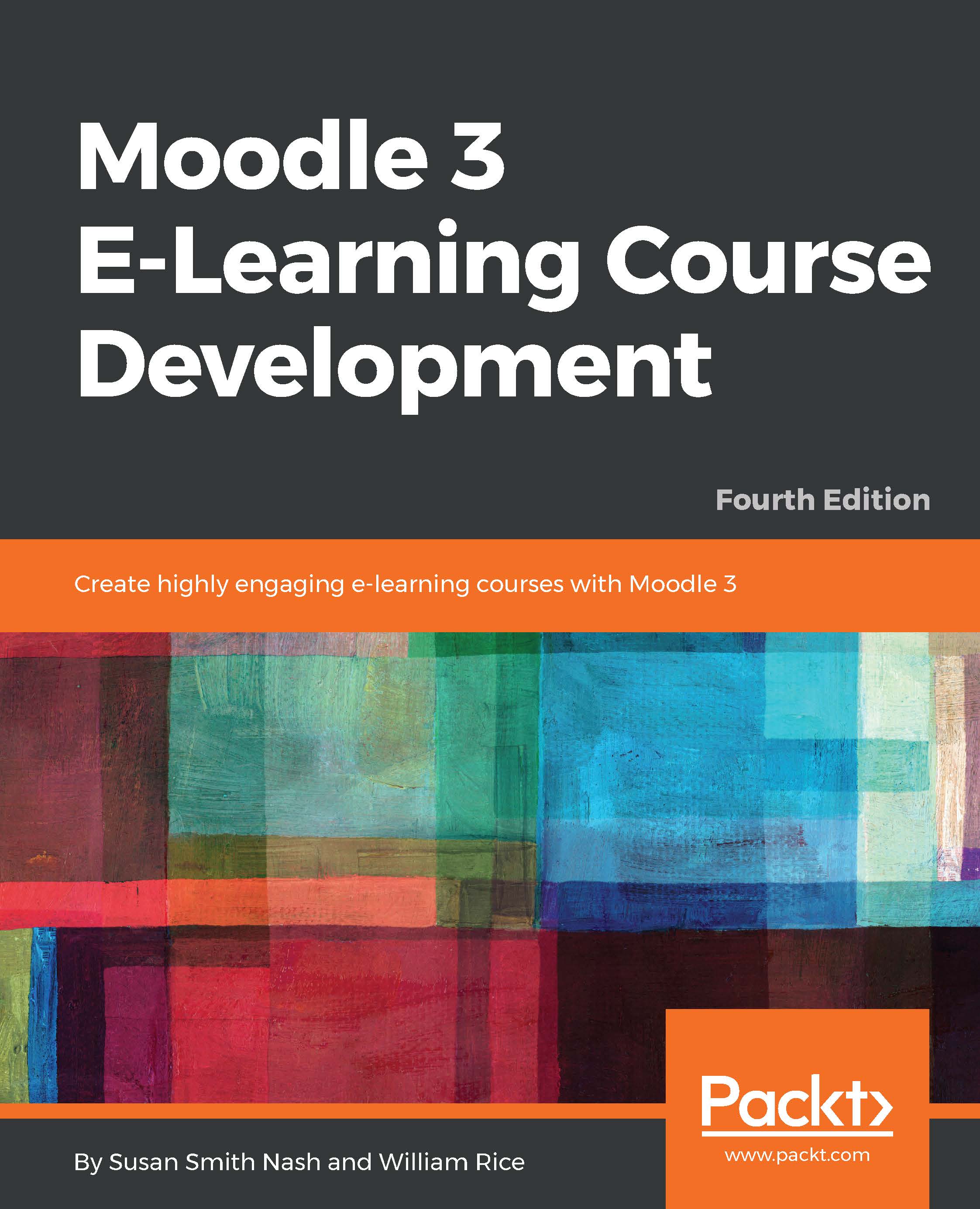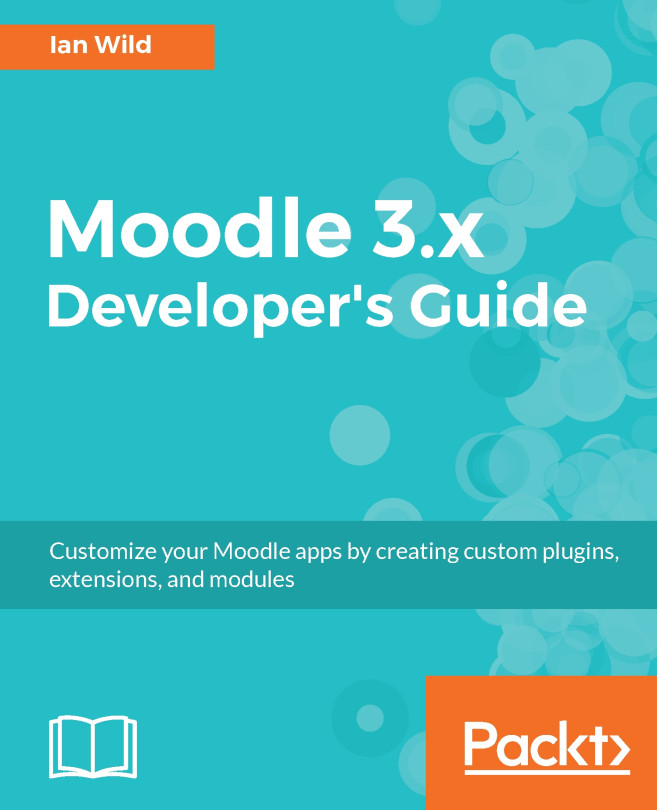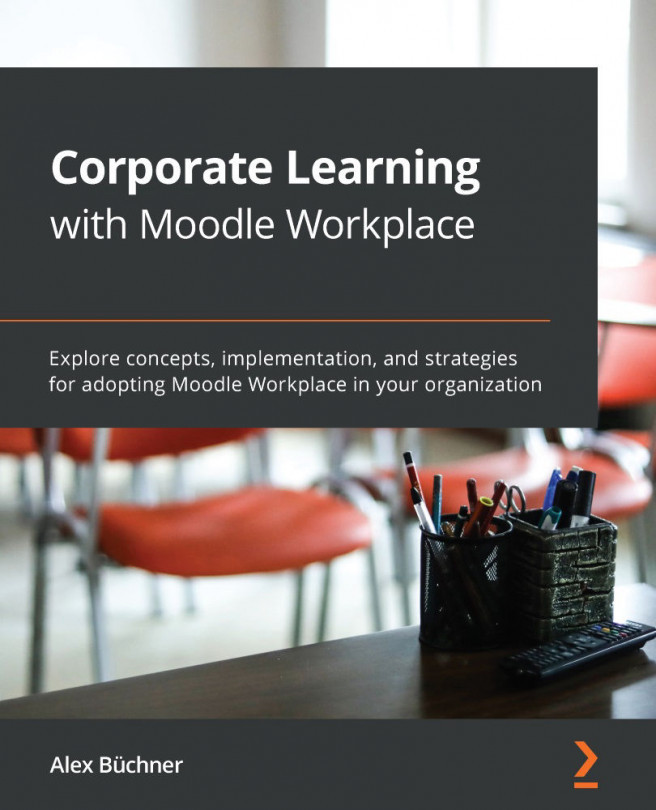In this section, we'll look at how to create and use cohorts. You can perform many operations with cohorts in bulk, affecting many students at once.
Cohorts
Creating a cohort
To create a cohort, perform the following steps:
- From the main menu, select Site administration | Users | Accounts | Cohorts.
- On the Cohorts page, click on the Add button. The Add new cohort page is displayed.
- Enter a Name for the cohort. This is the name that you will see when you work with the cohort.
- Enter a Cohort ID for the cohort. If you upload students in bulk to this cohort, you will specify the cohort using this identifier. You can use any characters you want in the Cohort ID; however, keep in mind that the file you upload to the cohort...