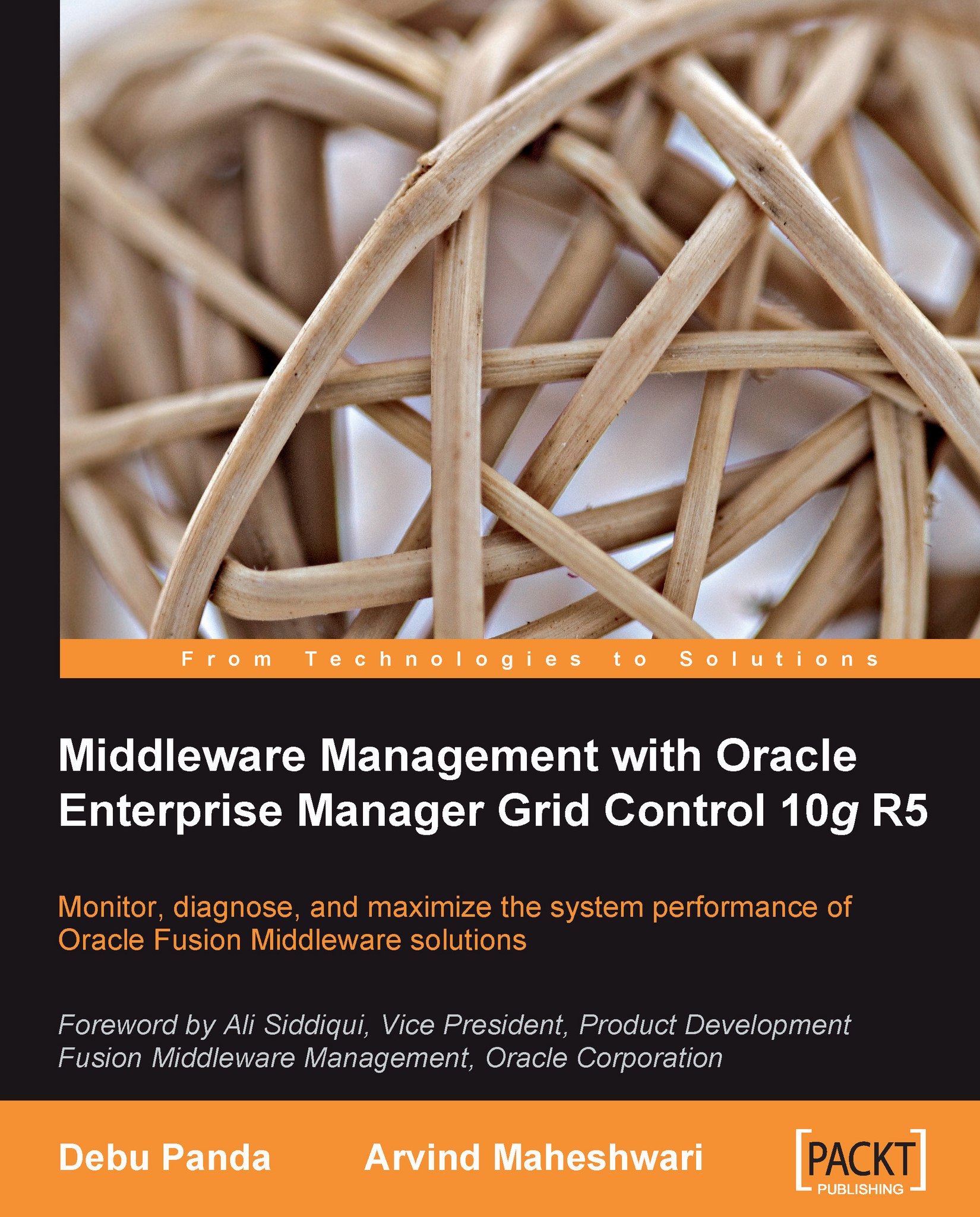Monitoring Identity and Access Management Suite
You can monitor the performance of each component of Identity and Access Management Suite by navigating to the homepage for each target type. For example, if you want to monitor the health of your Identity Manager Server, you can navigate to All Targets and then search for Identity Manager Servers and navigate to its homepage. For example, the following screenshot shows the homepage for Identity Manager Repository. The homepage provides some important metrics such as SQL Response time and the number of users provisioned, locked, deleted, and so on. Like all targets, the alerts show up in the homepage.

You can similarly navigate to the homepages of other components of Oracle Identity and Access Management Suite to monitor those components. You can view all of the metrics available for a target type by navigating to the All Metrics of the Target homepage. For example, the following figure shows the all metrics view of Access Manager — Access...