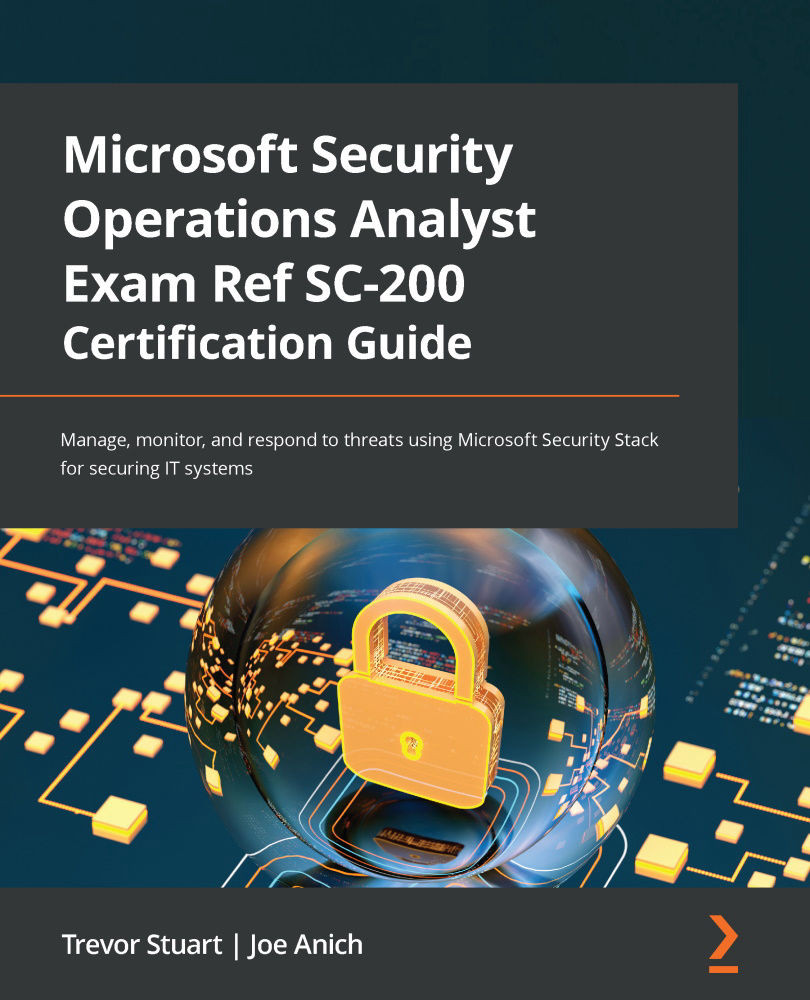Classifying and protecting sensitive information
Simply put, MDCA can leverage Microsoft Information Protection (MIP) to automatically scan new files for sensitivity label applicability, as well as apply labels for you. This can be enabled in the MDCA settings portal, under Information Protection. Check the two boxes shown in the following screenshot. If you want it to inspect an already protected file, you can grant MDCA that access in this same setting pane.
Some of the benefits of this integration are as follows:
- You can apply classification labels as a governance action to files that match specific policies.
- You can view all the classified files in a central location.
- You can investigate according to your classification level, as well as view sensitive data within your cloud applications.
- You can create policies to make sure that the classified files are being handled properly:
Figure 9.12 – MDCA settings – MIP settings...