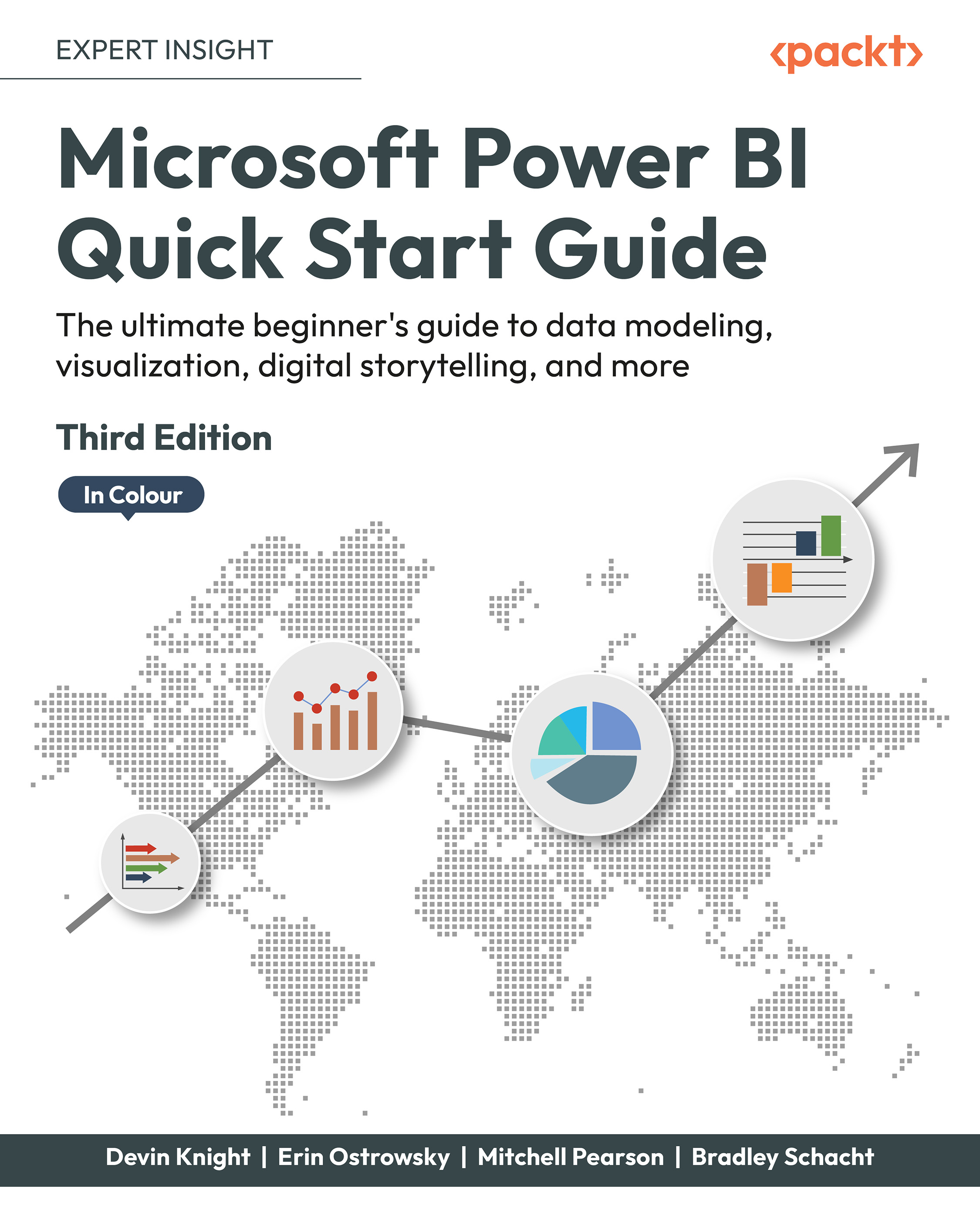Deploying to Power BI Report Server
If you’re a traditional BI developer who has built Reporting Services reports, you might feel right at home with Power BI Report Server, as the configuration and portals were largely borrowed from Reporting Services. You’re going to use a special Power BI desktop that is optimized for the server. The main reason for the separate desktop is to ensure that the desktop doesn’t promote a feature that the server does not support. This is an important point to note. One key advantage of using this approach is that Report Server can also host your traditional Reporting Services reports, KPIs, and mobile reports.
Deploying a Power BI report
Before deploying your report, you may want to create some folders to simplify finding your reports later. For example, creating a folder for finance, HR, inventory, IT, operations, and sales is a common starting point. Don’t worry, you can always move the reports later if you’...