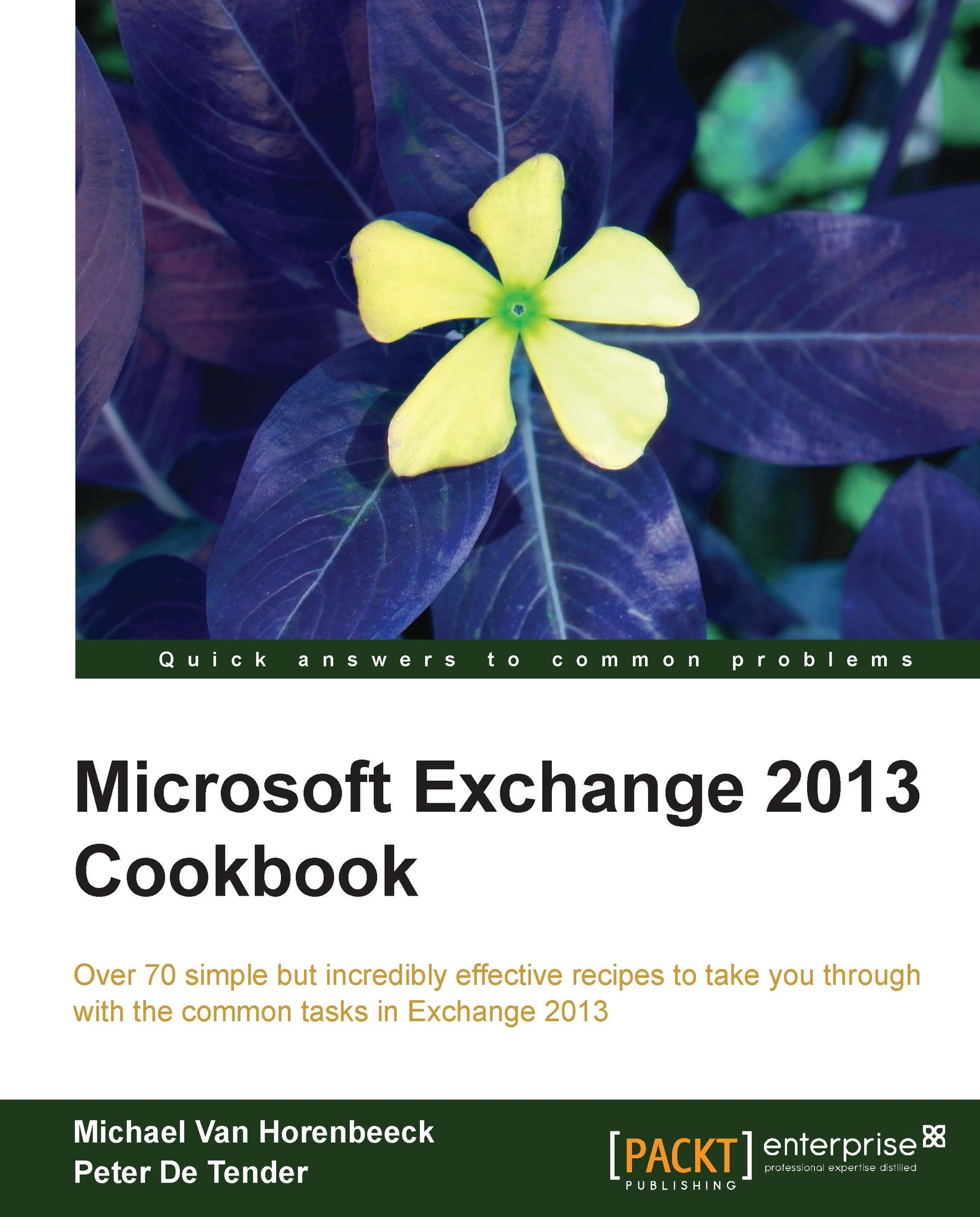Creating and removing mailboxes
Creating mailboxes might be one of the simplest tasks within an Exchange environment. Even though the EAC wizard is relatively self-explanatory, there are some caveats to look out for. Especially the distinction between removing and disabling mailboxes might be confusing at first.
Getting ready
To execute the following steps, log in to the Exchange Admin Center or launch the Exchange Management Shell.
How to do it...
In this section we will learn how to create and remove mailboxes.
Creating a new user with mailbox
The following command will create a new user named Mark Sheffield and create a mailbox for that user:
New-Mailbox –UserPrincipalName Mark.Sheffield@exblog.be –Alias MSheffield –Database "MDB01" –Name "Mark Sheffield" –OrganizationalUnit "Users" –Password (Converto-Securestring –Asplaintext "P@ssw0rd" –Force) –Firstname "Mark" –LastName "Sheffield" –DisplayName "Mark Sheffield" –ResetPasswordOnNextLogon $true
In the example we just saw, some parameters...