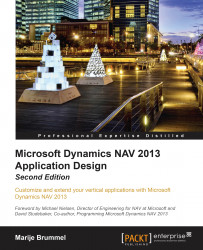Version and object management
When doing software development, discussing version management is unavoidable. Microsoft Dynamics NAV is flexible in this and allows developers to make their own decisions on this subject rather than forcing them to one way of versioning.
What is a version
In Microsoft Dynamics NAV, there are two ways of determining what a version is. The first and easiest approach is to change the version of an object each time it changes. The initial released Version is 1.00 and each change increments to 1.01, 1.02, and so on. A big change will lead to Version 2.00.
Another more common approach in Microsoft Dynamics NAV is to group version numbers in releases of a group of objects together. When this is applied, the application gets a version number that is incremented each time we release. This means that an object with version number 1.01 can jump to 1.04 if it was not changed in releases 1.02 and 1.03.
Version numbering
There are rules in Microsoft...