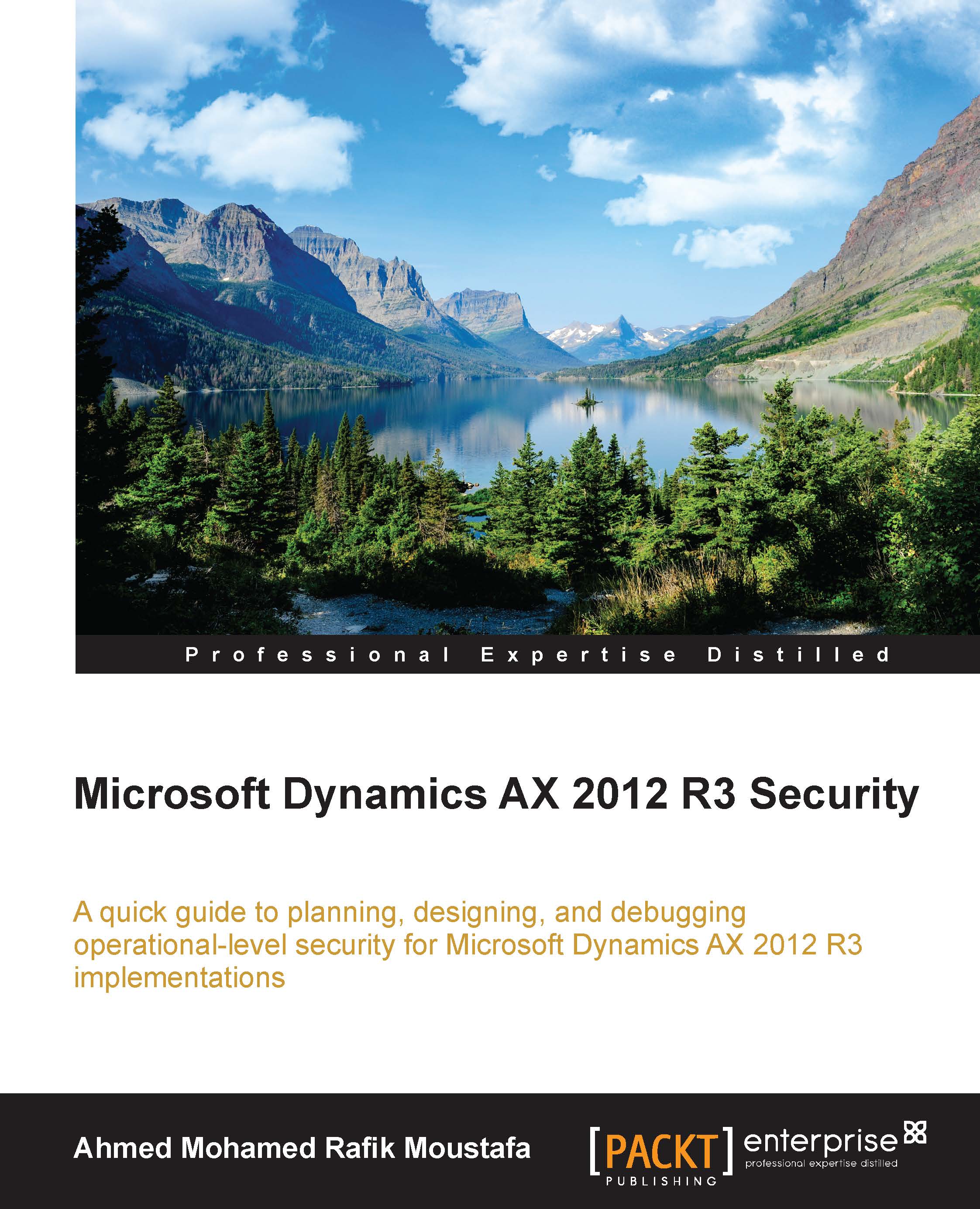Ahmed Mohamed Rafik Moustafa is a Dynamics AX solution architect and a Dynamics AX evangelist. In November 2012, he published his first book, Microsoft Dynamics AX 2012 Security How-To, Packt Publishing, and he was the first Egyptian and Arabian person to have authored a book on Microsoft Dynamics ERP products. He has been ranked and listed as one of the Top 100 Most Influential People by DynamicsWorld, United Kingdom. He is also a columnist at MSDynamicsWorld, a media publishing corporate in the UK, and has been recognized as an official blogger by the Microsoft Dynamics Community. Ahmed's professional career, spanning more than 10 years, has combined his expertise in business management and information technology in different industries, such as the retail, manufacturing, medical, and trading industries. He has led various implementations in diverse ERP modules over the Middle East in different countries to meet and exceed challenging business needs. He has carried out multiple project implementations of Microsoft Dynamics GP, Microsoft Dynamics AX, and Microsoft Dynamics Retail Management System (RMS) in diverse positions, such as project manager, team leader, and senior consultant. In addition to his knowledge and experience of Enterprise Resource planning (ERP) systems, he is always keen to raise awareness about information system security. He has been recognized as an Information Security Awareness Expert by ASK PC, the largest Arabic IT community, in association with Information System Security Association (ISSA's Egypt chapter). Also, he is listed on ASK PC's Wall of Honor, as he published his first paper on accounting information system fraud and computer crimes on Culminis/GITCA, sponsored by Microsoft. Furthermore, he has so far published two paper books on Microsoft Dynamics AX security and plans to publish more books and articles. In addition to these achievements, Ahmed holds these certifications: Microsoft Certified Master Great Plains (GP), Microsoft Certified Business Management Solutions Professional (GP), and Microsoft Certified Information Technology Specialist (MCITP) on Microsoft Dynamics AX products. He has also been a Microsoft Certified Trainer (MCT) for 7 years. He is the founder of the Dynamics AX camp user group, sponsored by Microsoft Technical Communities, O'Reilly Media Corporate, Pluralsight Developer Training, and EMC Community Network. The Dynamics AX camp user group aims to share knowledge, experience, news, articles, and books in the ERP field, specifically in relation to Microsoft Dynamics AX products. In 2013, Ahmed committed himself to helping students and graduates by providing free training seminars introducing Microsoft Dynamics ERP solutions and teaching them how to build a career in Microsoft Dynamics AX ERP products. He is considered a career coach expert and is also a keynote/guest speaker at different universities in Egypt, such as the American University in Cairo (AUC), the German University in Cairo (GUC), and the British University in Egypt (BUE). Furthermore, he is using the science of coaching to leverage the success rate of ERP project implementations to lead the change that happens when organizations adopt the ERP solution, because he believes that success in ERP projects first depends on the people who use the ERP system first and then on everyone involved with implementing the enterprise system. In addition to his exceptional communication skills, Ahmed has a special talent for bringing out the best in others, especially his team members, by instilling a high level of motivation in them. When he isn't focusing on his career, he enjoys playing his favorite sports, such as football, swimming, and squash. He is also a good piano player, and, as you can see, he tries to maintain a balance in his life through his diverse interests and passions because he enjoys living life with joy and passion.
Read more