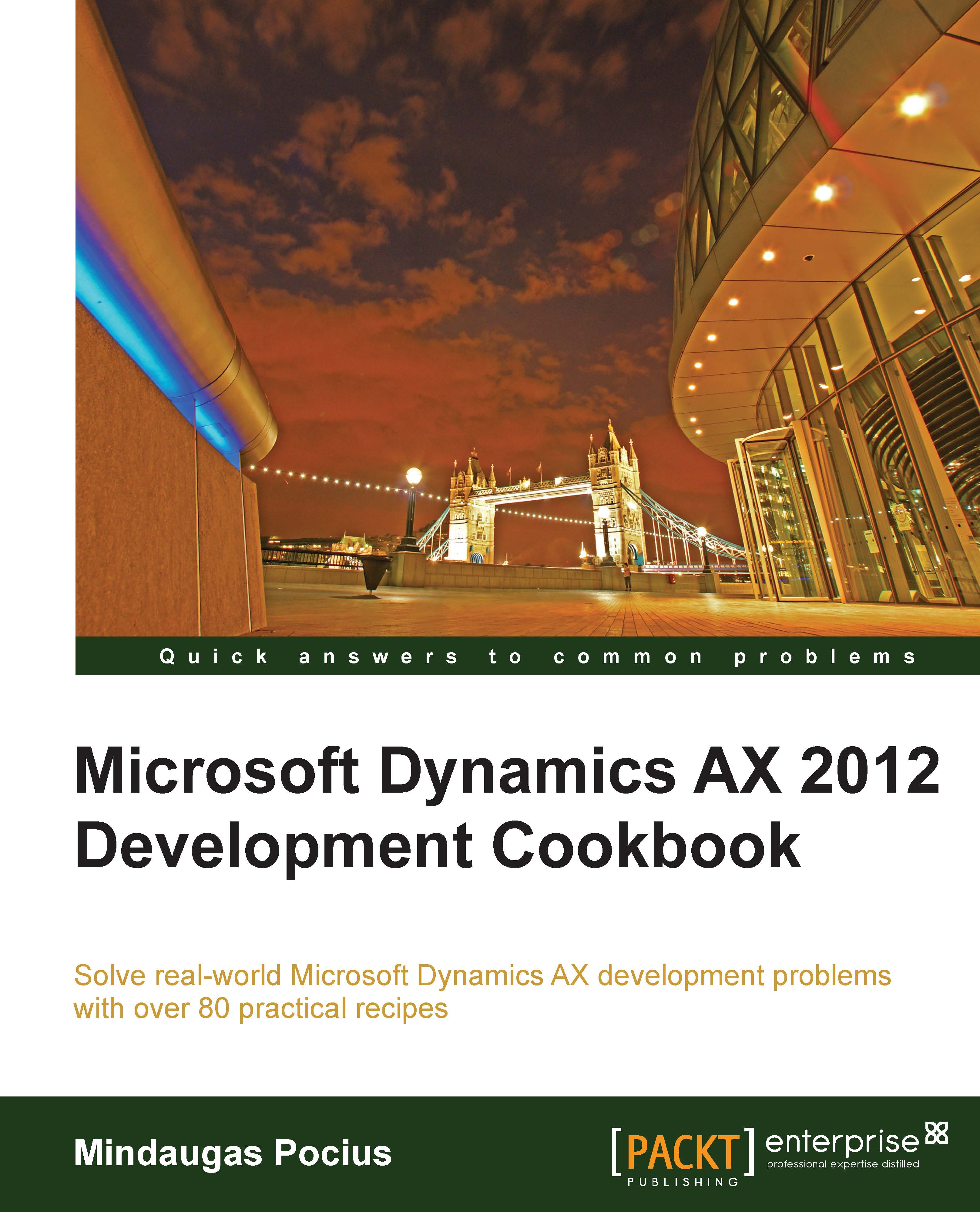Modifying the Personalization form
The Personalization form allows users to customize their most often used forms to fit their needs. Users can hide or move form controls, change labels, and so on. This setup is available for any Dynamics AX form and can be opened from the right-click context menu by selecting the Personalize option.
For developers, this form can be very useful too. For example, it contains the very handy System name field, which displays the name of the currently selected table field or method, so that you do not need to search in the AOT. The Information tab provides details about the form itself, the caller object, and the menu item used, and it allows opening those objects instantly in the AOT view. The last tab page, Query, shows information about the tables used in the form's query, which is also very useful to facilitate quick understanding of the underlying data structure.
In this recipe, we will demonstrate how to enhance the Personalization form. We will add a new...