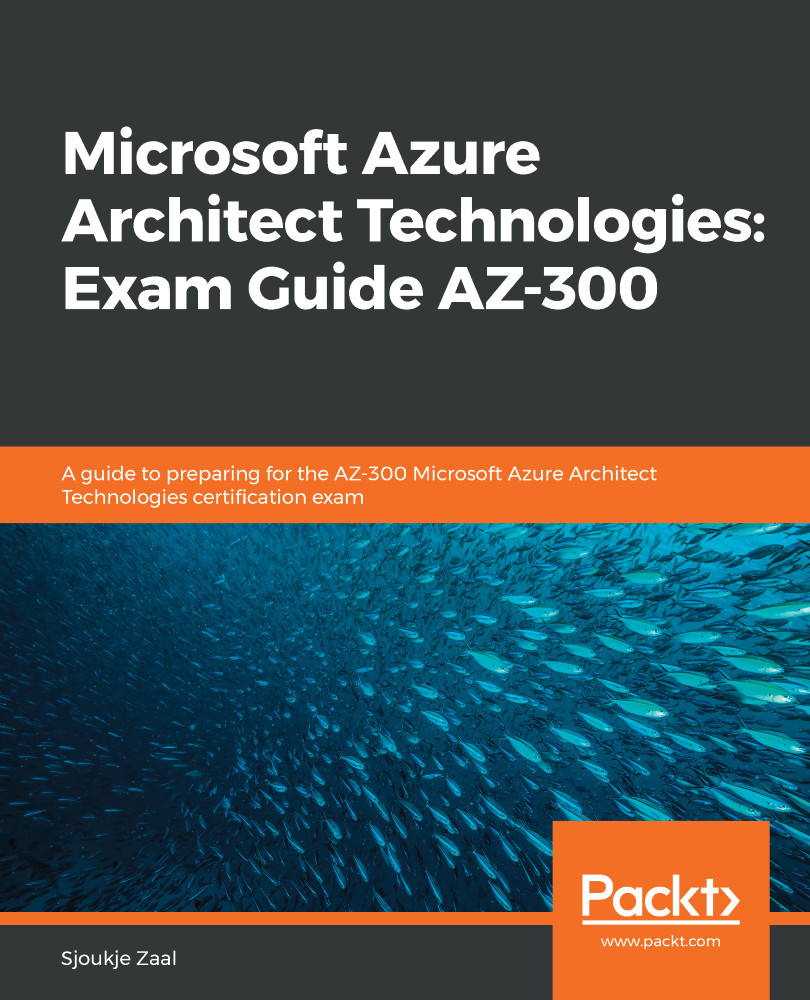In the upcoming demo, we are going to use Azure Migrate to assess a Hyper-V environment and migrate virtual machines that are deployed inside the Hyper-V environment to Azure. This demo is going to be divided into different steps. The first step is to create an assessment for the on-premises environment. Due to this, we need an Azure Migrate project in the Azure portal.
Create an Azure Migrate project
Before we can create an assessment in the Azure portal, we need to create an Azure Migrate project. Therefore, we have to perform the following steps:
- Navigate to the Azure portal by opening https://portal.azure.com.
- Click Create a resource and type Azure Migrate into the search bar.
- Create a new Azure Migrate project.
- In the overview blade, click Assess and migrate servers.
- The first step is to add a tool to Azure Migrate. Select Add tool(s).
- The Add a tool blade will open. In the Migrate Project tab, add the following settings:
- Subscription: Pick...