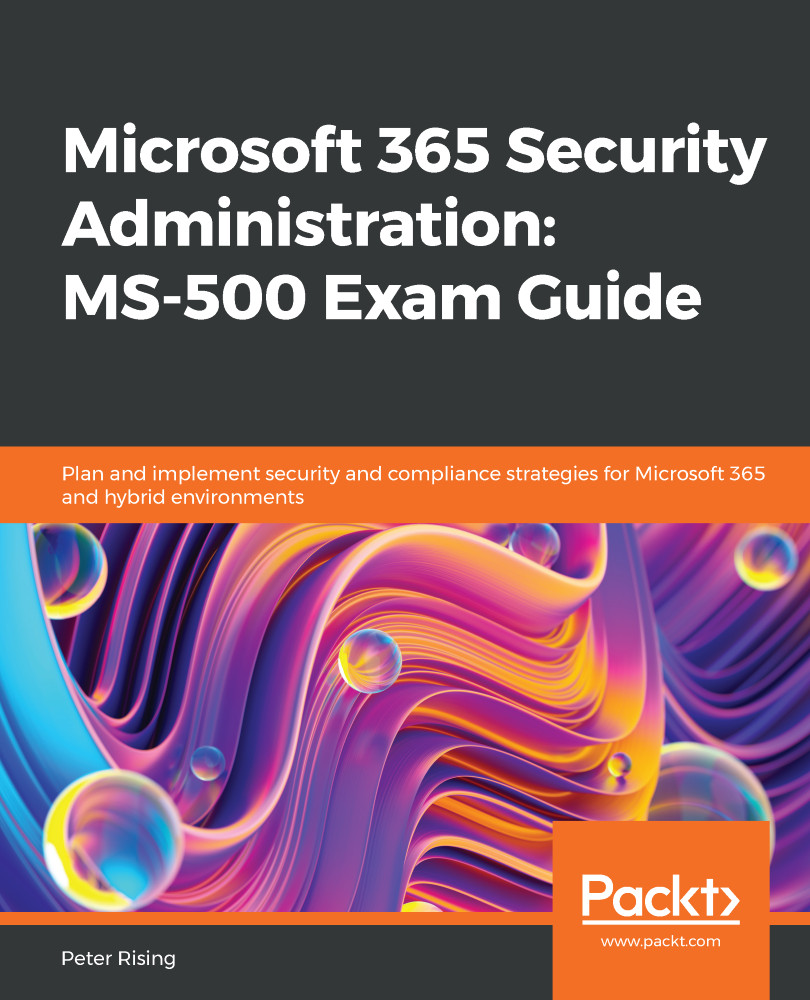Summary
In this chapter, we examined how Office 365 ATP can be used to protect your organization's users, groups, and domains from malicious content.
We showed you how ATP anti-phishing policies can be created to protect your users from spoofing and impersonation attacks. We also examined how Office 365 anti-spam settings can be created and applied to determine what happens when spam emails are detected.
In addition, we created Office 365 Safe Attachments and Safe Links policies to protect Office 365 users, groups, and domains by using the Microsoft 365 Security and Compliance Center, and also by using Exchange Online PowerShell.
In the next chapter, we will examine the principles of Office 365 threat investigation and tracking, and how administrators are able to protect users by using the Threat Dashboard, Threat Explorer, and by viewing incidents.
We will also show how the Office 365 Attack Simulator can be used for testing purposes.