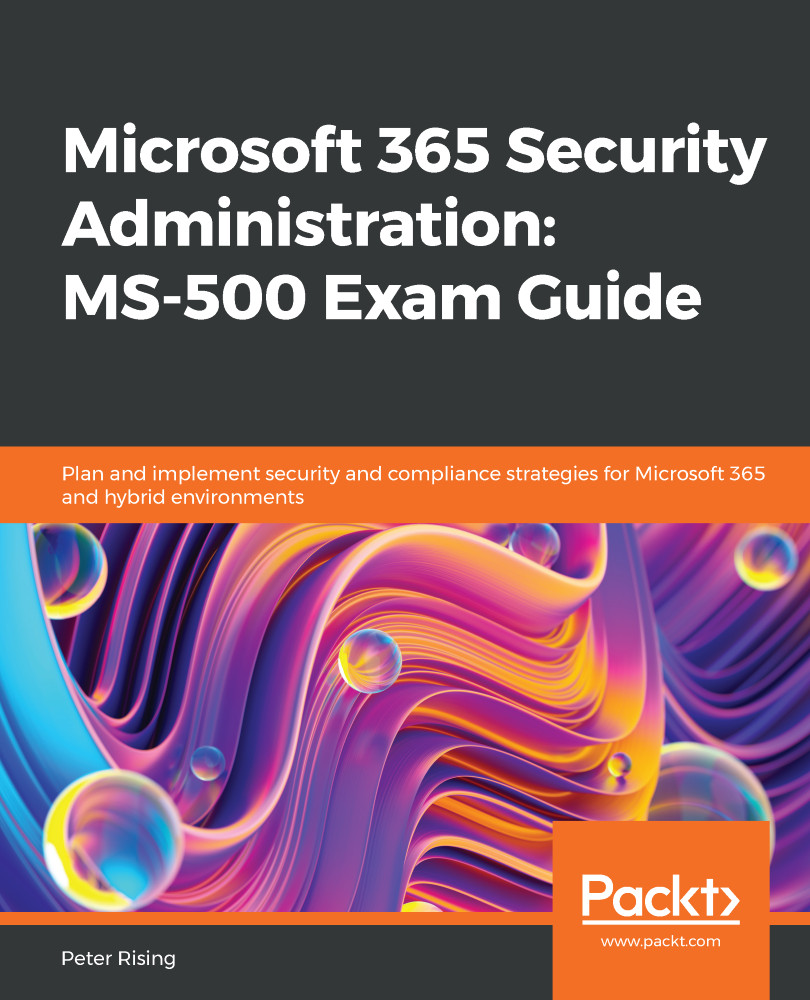Managing and monitoring Microsoft Defender ATP
Now that we have the Microsoft Defender ATP instance set up and deployed to one or more workstations, there are a number of capabilities that can be fine-tuned in Microsoft Defender Security Center.
It is hugely important to regularly and diligently monitor and manage your Microsoft Defender ATP instance in order to maximize security protection in your environment. Let's look at how you can make the most of some of the available options.
Attack surface reduction capabilities
From Security Center, selecting Configuration Management will show you the following options, where you can configure your Microsoft Defender ATP instance to connect to Intune:

Figure 7.14 – Machine configuration management
By clicking on Go to settings on either of the preceding options, you will be taken to Advanced features, where you can connect Microsoft Defender ATP to Microsoft Intune, as follows: