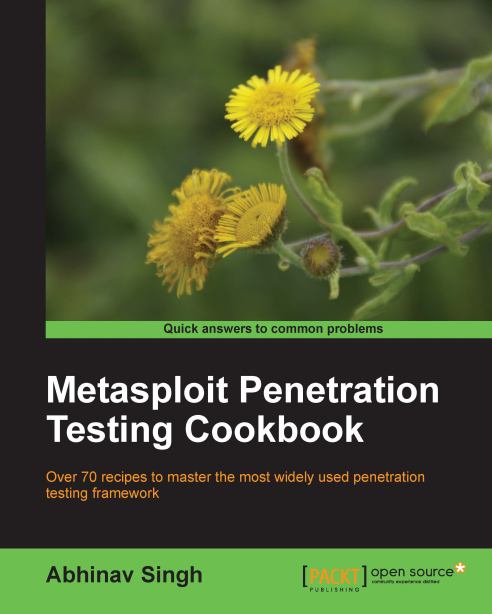Setting up Metasploit on a virtual machine with SSH connectivity
In the previous recipe, we focused on setting up a penetration testing lab on a single machine with the help of virtualization. But there can be serious memory usage concerns while using multiple virtual machines. So, here we will discuss a conservation technique which can be really handy in bad times.
Getting ready
All we need is an SSH client. We will use PuTTY as it is the most popular and free SSH client available for Windows. We will set up an SSH connectivity with the Backtrack machine as it has more memory consumption than the Windows XP machine.
How to do it...
We will start by booting our BackTrack virtual machine. On reaching the login prompt, enter the credentials to start the command line. Now don't start the GUI. Execute any one of the following commands:
root@bt:~# /etc/init.d/start sshroot@bt:~# start sshThis will start the SSH process on the BackTrack machine.
Now find the IP address of the machine by entering the following command:
root@bt:~# ifconfigNote down this IP address.
Now start PuTTY on the host operating system. Enter the IP address of the BackTrack virtual machine and enter port
22:
Now click on Open to launch the command line. If the connection is successful, you will see the PuTTY command line functioning on behalf of the BackTrack machine. It will ask you to log in. Enter the credentials and enter
ifconfigto check if the IP is the same as that of the virtual BackTrack:

How it works...
In this SSH session we can now interact with the BackTrack virtual machine using PuTTY. As the GUI is not loaded, it reduces the memory consumption by almost half. Also minimizing the BackTrack virtual machine will further reduce memory consumption as the Windows operating system provides less memory share to the processes that are minimized and provides faster execution of those tasks that are running in maximized mode. This will further reduce the memory consumption to some extent.