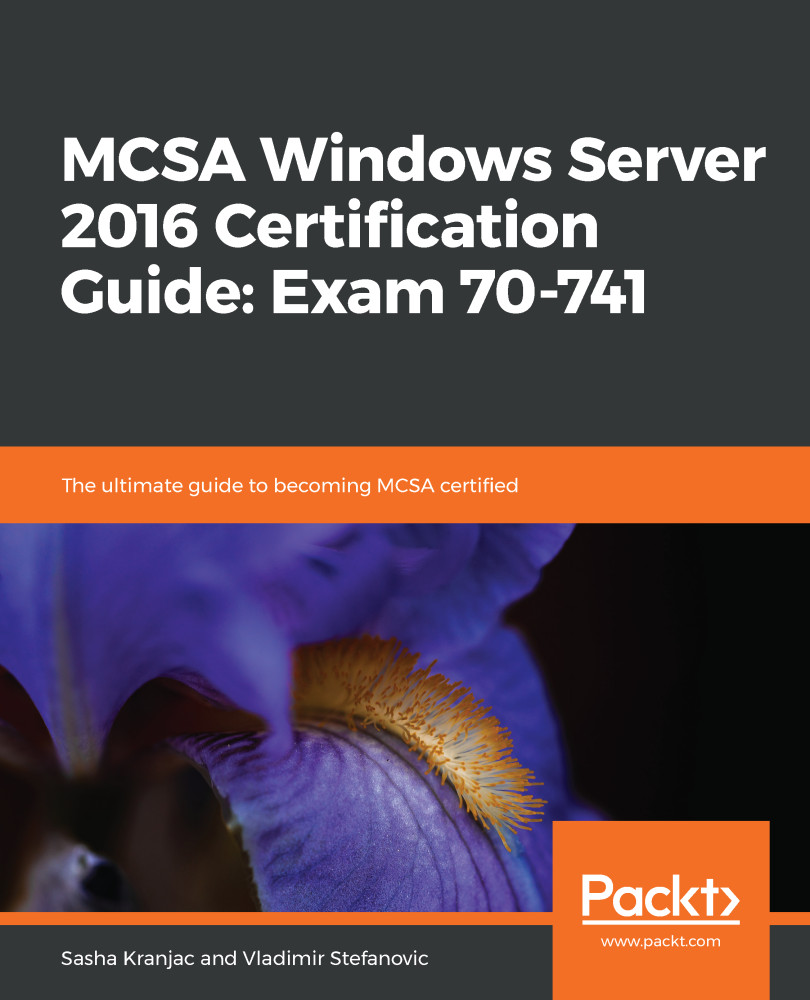Windows Server 2016 supports several VPN technologies—PPTP, L2TP/IPSEC, SSTP and IKEv2. Most of the organizations use L2TP/IPSEC protocol because it is the most secure of these protocols, while the PPTP is the oldest but the most insecure protocols which is not recommended for any serious production use.
Implementing VPN
Configure Windows Server VPN
- This is the Routing and Remote Access management console

- Right click on the server name and click on Configure and Enable Routing and Remote Access.

- On the new wizard, select Custom configuration and click Next:

- Select VPN access and click Next:

- Select the DHCP server and click Next.

- After you have click Finish you can now start the Routing and Remote Access...