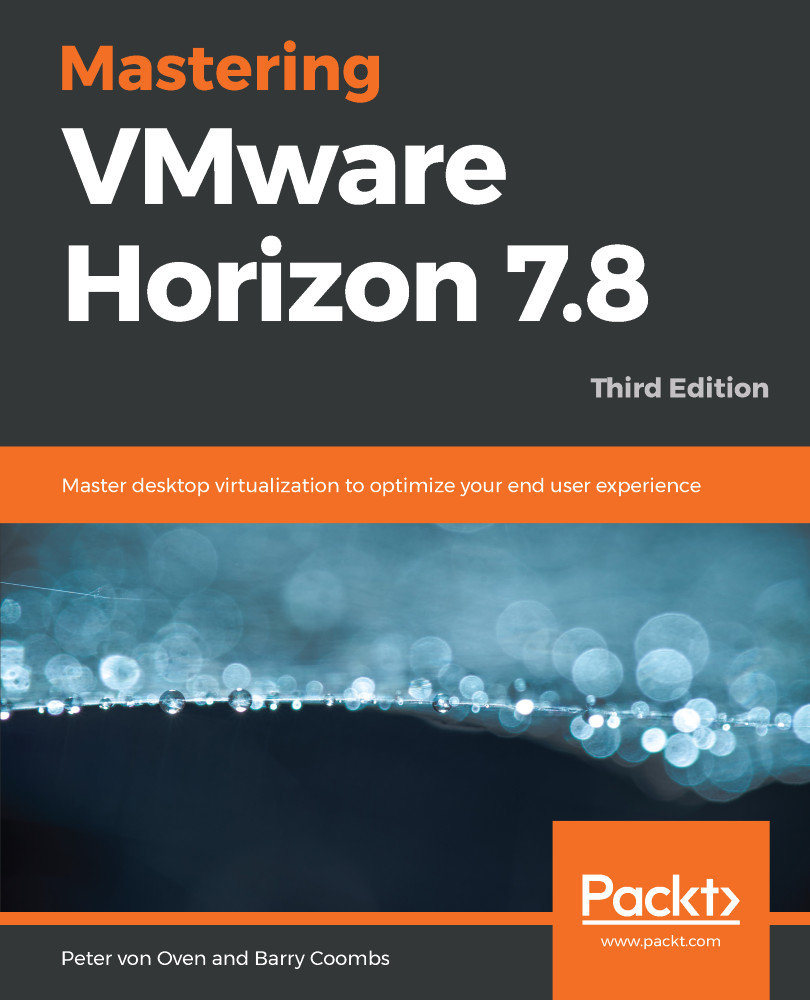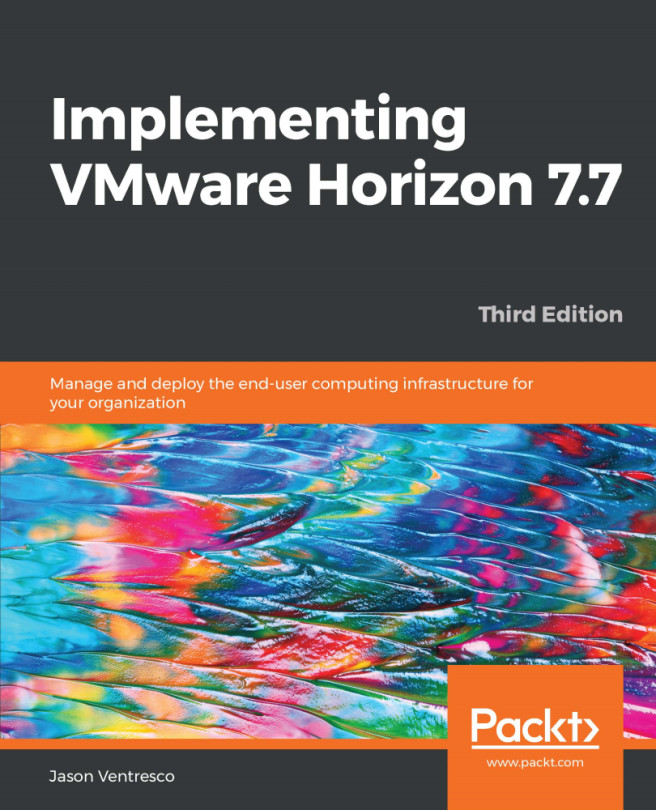With a Linked Clone desktop pool, once you create and entitle your desktop pool, your desktops will be created, first by creating the replica and then by creating the Linked Clones virtual desktop machines. There are a number of management tasks that you will need to perform, which we will cover in this section. Before performing any of these, it's always worth checking the status of the desktop pool first:
- To do this, from the Horizon View Administrator dashboard screen, under the Inventory section in the left-hand pane, expand the Catalog section and then click on Desktop Pools (1). You will now see the following screenshot:

- From the list of desktop pools displayed, you can now select one by clicking on it. In the example lab, we are going to select the Linked Clone desktop pool, so click on the entry for Win7-Floating-lc (2). You...