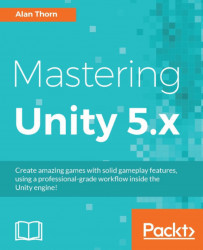Moving forwards with mobile development
Great work! After a long configuration process, you're now ready to start developing for Android within Unity. To start, you should change the Target Development platform within the Unity editor. To do this, select File | Build Settings... to access the Build Settings... dialog.

Accessing the Build Settings...
From the Build Settings... dialog, select the Android platform from the platform list, and then choose the Switch Platform button. On selecting this, Unity rebuilds, re-imports, and re-configures all assets for the Target Platform.

Switch platforms
You can confirm the selected platform from the application title bar. The Target OS will be listed in brackets. This should read Android.

Confirming the target operating system
Depending on your application, target hardware, and Project Settings, your scenes may look different in the Game and Scene tab, as a result of rendering capabilities and supported rendering modes for the target hardware. In...