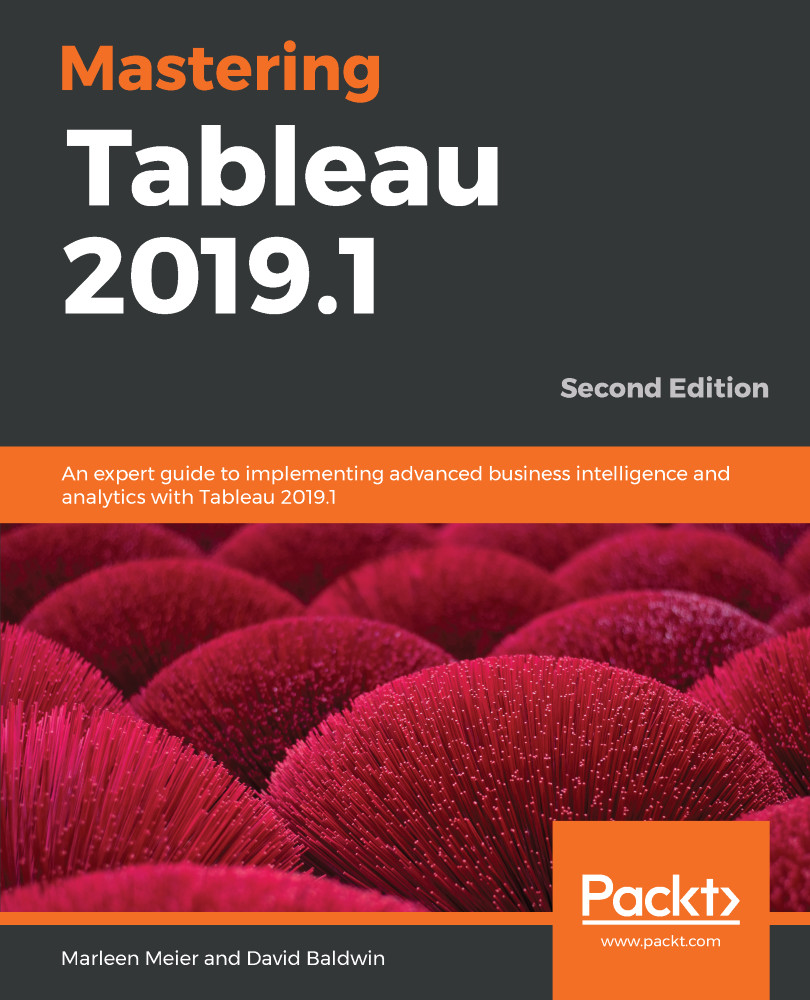In order to build a visualization with Google BigQuery, you will need to first set up access to BigQuery. The following exercise will point you in the right direction. Once you have set up access to BigQuery, you will be able to connect to the BigQuery sample datasets. In the remainder of the exercise, you will build a visualization while connected to BigQuery. Assuming you have a good internet connection, the performance will likely exceed what you experience when working with a local copy of an extracted data source of similar size.
Building a visualization with Google BigQuery
Exercise: building a visualization with Google BigQuery
Let us have a look at how we can use Google BigQuery in our Tableau Dashboard.
- Log into...