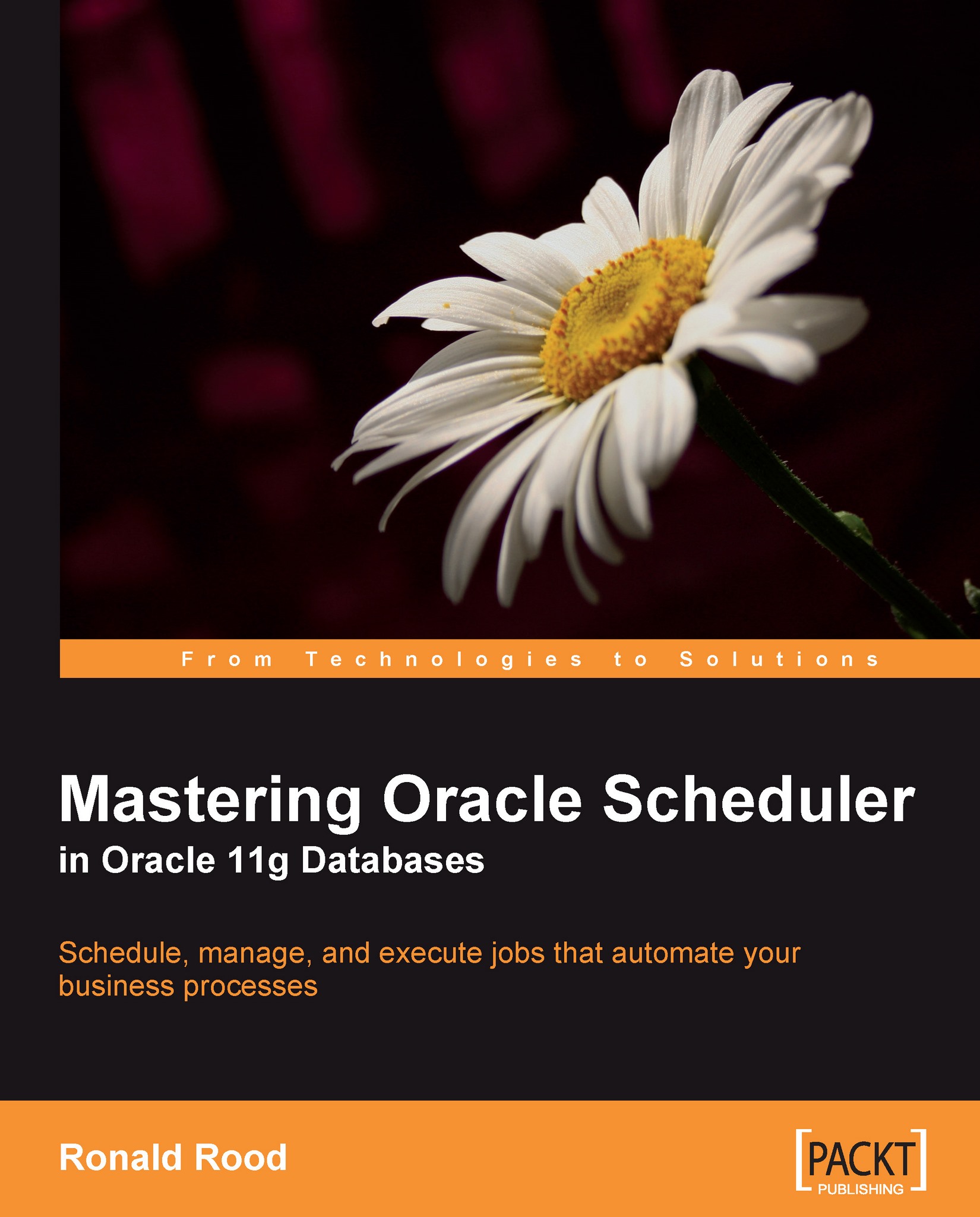Window
Windows are all around us. In this context, a window specifies a period in time. In Oracle Resource Manager, we can use windows to trigger the start of jobs at a window's opening time, and stop jobs at its closing time. A window also has a Resource Manager plan that activates when the window opens.
Now, all we need to do is to activate this plan. If everything is working as intended, it should be possible to have many jobs running at the same time without losing performance for the normal users. As Oracle has an enabled maintenance plan that is coupled to all weekdays, you might find yourself wondering why your plan is not active anymore—the day after activating the Zaphod's plan. This is because the Zaphod's plan is not yet coupled to a window. Oracle has already defined the windows in which they intend to run standard maintenance tasks. For now, we will leave it that way and create a window called prod that is open 24 hours a day. This means we need to schedule the automated tasks...