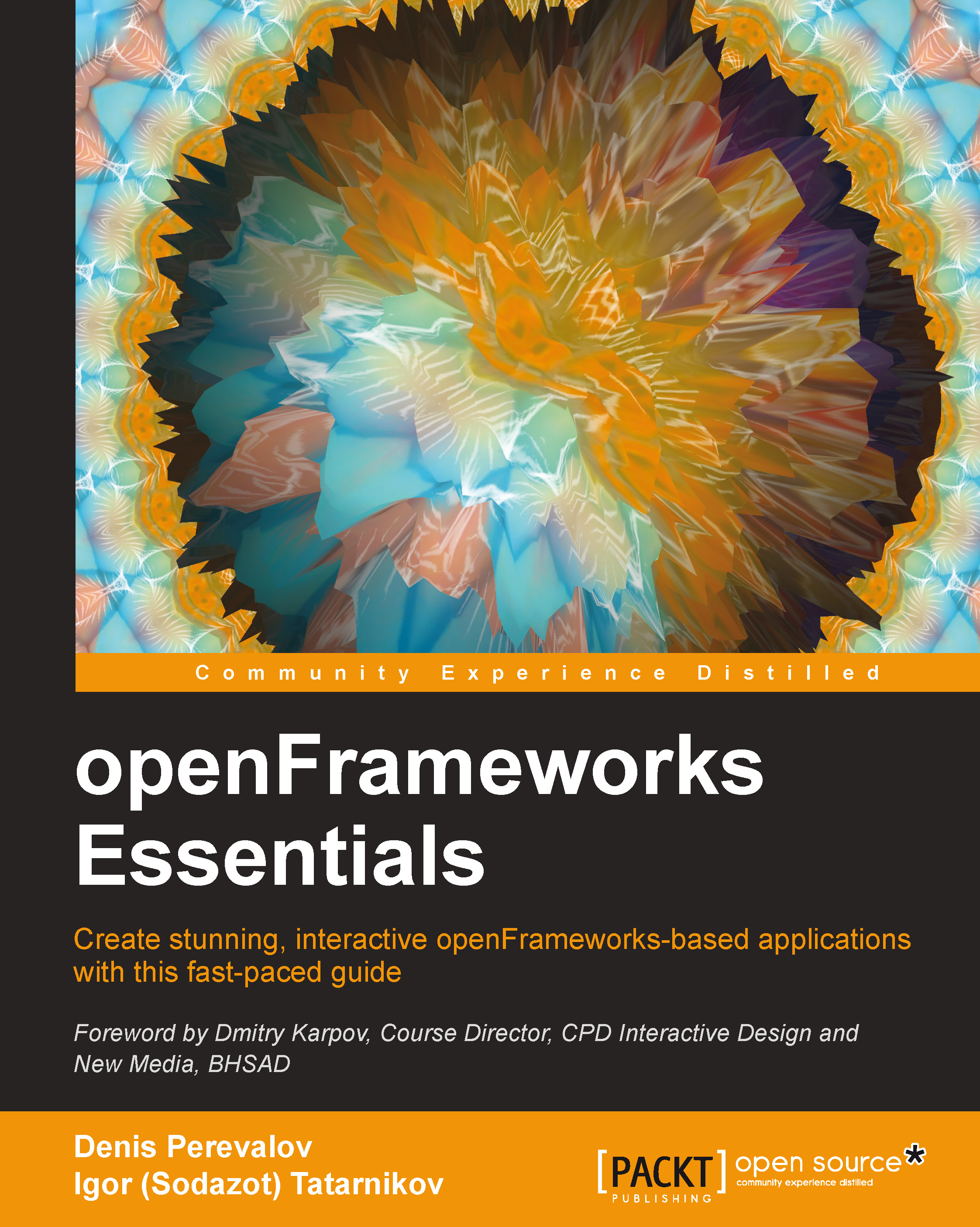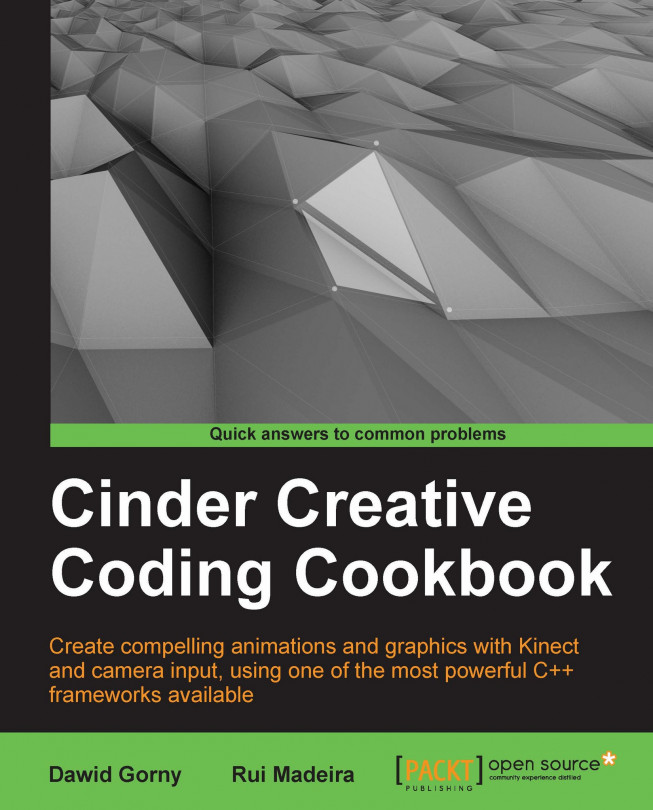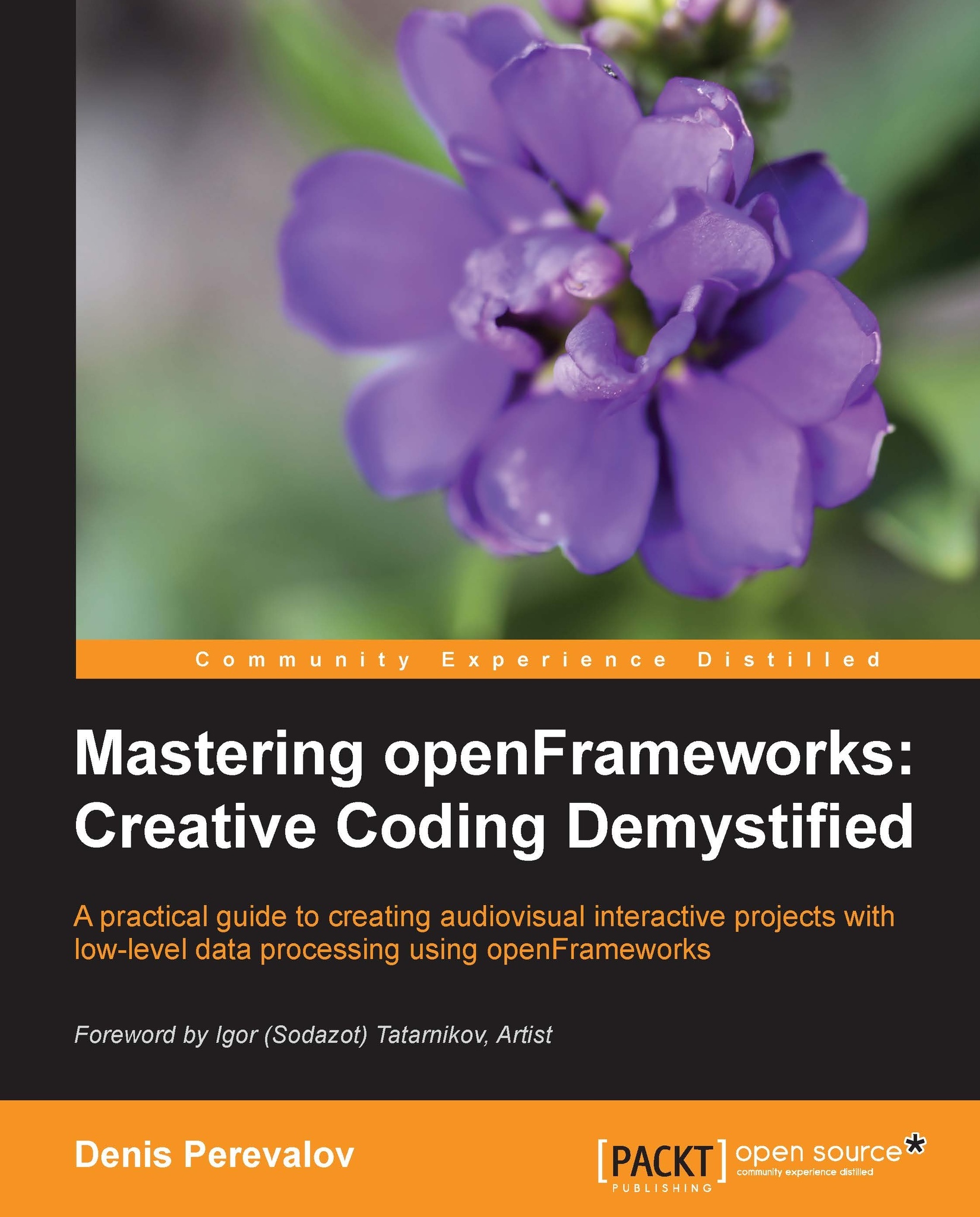-
Create cutting edge audio-visual interactive projects, interactive installations, and sound art projects with ease
-
Unleash the power of low-level data processing methods using C++ and shaders
-
Make use of the next generation technologies and techniques in your projects involving OpenCV, Microsoft Kinect, and so on
openFrameworks is a powerful programming toolkit and library designed to assist the creative process through simplicity and intuitiveness. It's a very handy software library written in C++ to reduce the software development process, helping you to kick-start creative coding. With the help of C++ and shaders support, openFrameworks allows for the processing of all kinds of media information with your custom-developed algorithms at the lowest possible level, with the fastest speed.
"Mastering openFrameworks: Creative Coding Demystified" will introduce you to a world of creative coding projects, including interactive installations, audio-visual, and sound art projects. You will learn how to make your own projects using openFrameworks. This book focuses on low-level data processing, which allows you to create really unique and cutting-edge installations and projects.
"Mastering openFrameworks: Creative Coding Demystified" provides a complete introduction to openFrameworks, including installation, core capabilities, and addons. Advanced topics like shaders, computer vision, and depth cameras are also covered.
We start off by discussing the basic topics such as image and video loading, rendering and processing, playing sound samples, and synthesizing new sounds. We then move on to cover 3D graphics, computer vision, and depth cameras. You will also learn a number of advanced topics such as video mapping, interactive floors and walls, video morphing, networking, and using geometry shaders.
You will learn everything you need to know in order to create your own projects; create projects of all levels, ranging from simple creative-code experiments, to big interactive systems consisting of a number of computers, depth cameras, and projectors.
If you are a visual artist, designer, or programmer interested in creative coding with openFrameworks then this book is for you. Basic knowledge of object-oriented programming, such as C++, Java, Python, and ActionScript 3, would be helpful.
-
Install openFrameworks in Windows, Mac OS X, and Linux
-
Load images and videos from files, and learn rendering and low-level processing
-
Learn to use sound samples, sound synthesizing, and how to record sounds from a microphone
-
Work with 3D graphics, including shaders
-
Extend your project with additional graphics, sound, networking, and computer vision functionality with the help of numerous openFrameworks addons
-
Create distributed projects, which work on a several computers by synchronizing via OSC protocol
-
Leverage computer vision basics, including optical flow, and perspective transformations
-
Use depth cameras, like Microsoft Kinect, for creating interactive walls.
 United States
United States
 Great Britain
Great Britain
 India
India
 Germany
Germany
 France
France
 Canada
Canada
 Russia
Russia
 Spain
Spain
 Brazil
Brazil
 Australia
Australia
 Singapore
Singapore
 Hungary
Hungary
 Ukraine
Ukraine
 Luxembourg
Luxembourg
 Estonia
Estonia
 Lithuania
Lithuania
 South Korea
South Korea
 Turkey
Turkey
 Switzerland
Switzerland
 Colombia
Colombia
 Taiwan
Taiwan
 Chile
Chile
 Norway
Norway
 Ecuador
Ecuador
 Indonesia
Indonesia
 New Zealand
New Zealand
 Cyprus
Cyprus
 Denmark
Denmark
 Finland
Finland
 Poland
Poland
 Malta
Malta
 Czechia
Czechia
 Austria
Austria
 Sweden
Sweden
 Italy
Italy
 Egypt
Egypt
 Belgium
Belgium
 Portugal
Portugal
 Slovenia
Slovenia
 Ireland
Ireland
 Romania
Romania
 Greece
Greece
 Argentina
Argentina
 Netherlands
Netherlands
 Bulgaria
Bulgaria
 Latvia
Latvia
 South Africa
South Africa
 Malaysia
Malaysia
 Japan
Japan
 Slovakia
Slovakia
 Philippines
Philippines
 Mexico
Mexico
 Thailand
Thailand