Navigating and searching your materials
To bring up the Materials window, either open the menu if you still have it docked in your workspace, or go to Window | Materials to bring it up.
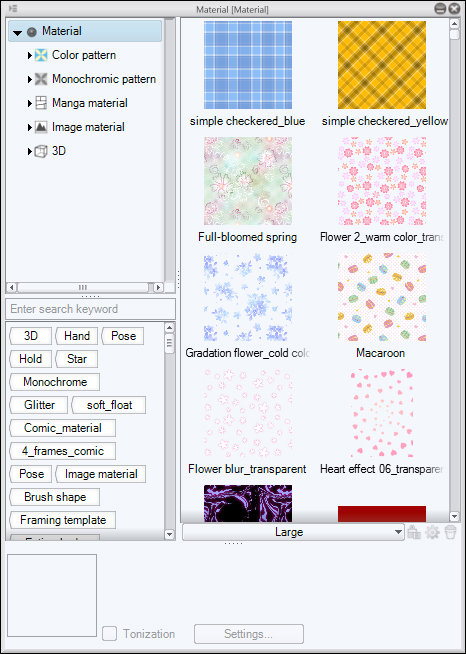
The top menu on the left shows the different categories of materials. Back in Chapter 2, The Right Tools for the Job, when we made our Custom Brush tool, one of these categories is where we stored the texture that we made for it:
Color pattern: This consists of materials, including textures and backgrounds, that are in color.
Monochromic pattern: This includes black and white patterns, background, effects, and screentones.
Manga material: This includes panel layout templates, speech balloons, effect lines, and sound effects.
Image material: This includes brush tip images, as well as illustrations and pictures.
3D: This includes 3D models.
To browse through the materials in each section, you can either click on the category name and Manga Studio will allow you to see a preview of every material stored in that...































































