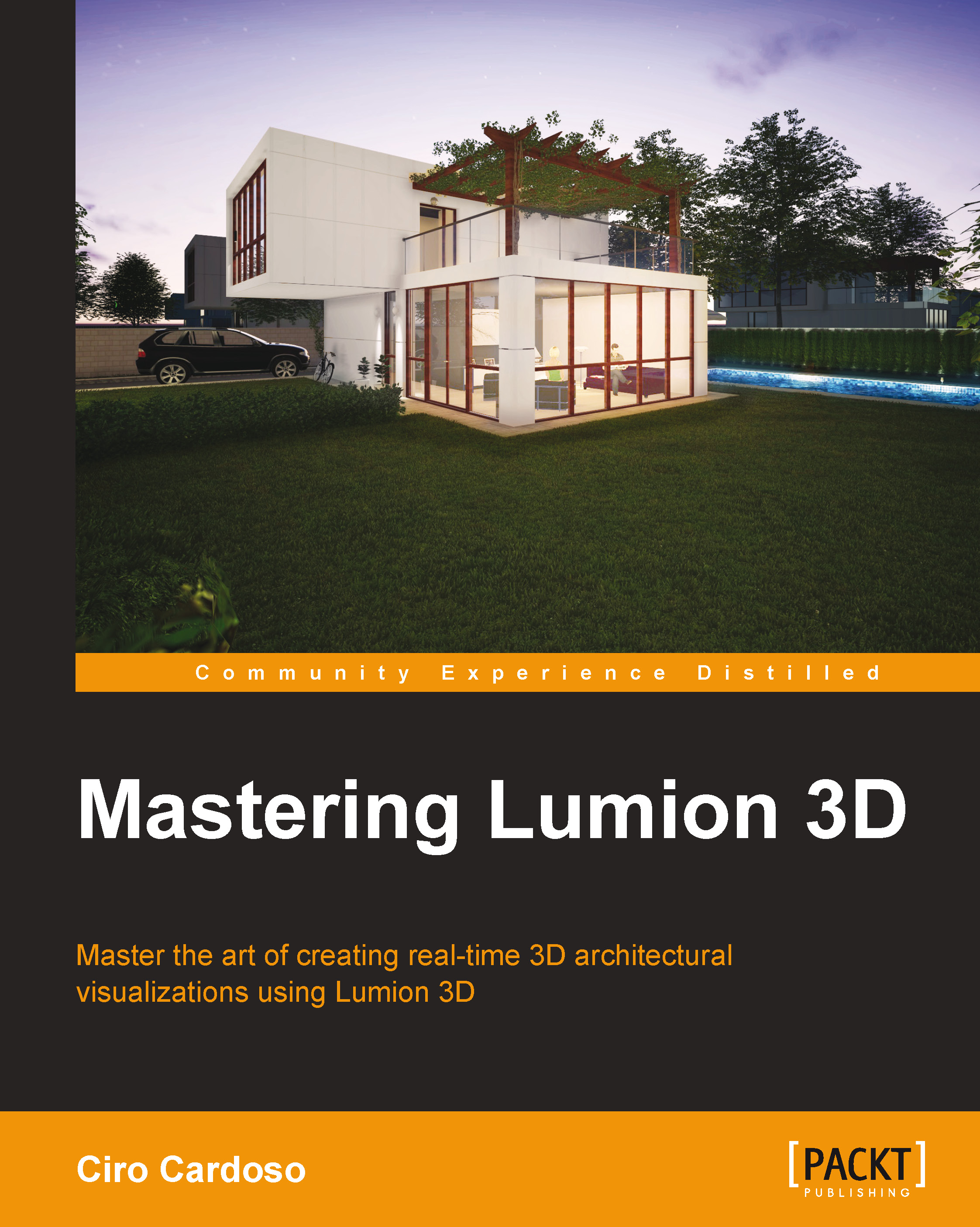Lumion lighting – a quick overview
One of the first steps when we are creating a scene in Lumion is choosing one of the nine different templates or presets. Although there are some differences between them, one aspect is certain in that the lighting is already set up for us. We don't have to worry about creating a sun or moon and then assigning an environment map to add some reflections and tweak the camera exposure. As we can see, there is a lot of work being done in the background, but how can we change the overall look of a scene?
Adjusting the Weather menu
An initial layer of control can be found in the Weather menu, and this menu is the first one found on the left-hand side of the screen, as shown in the following screenshot:

The level of control we have is smaller in comparison to other Lumion menus, but here we can find the main elements to tweak the lighting in our scene. It is possible to control the position of the sun and clouds in the sky along with the sun's...