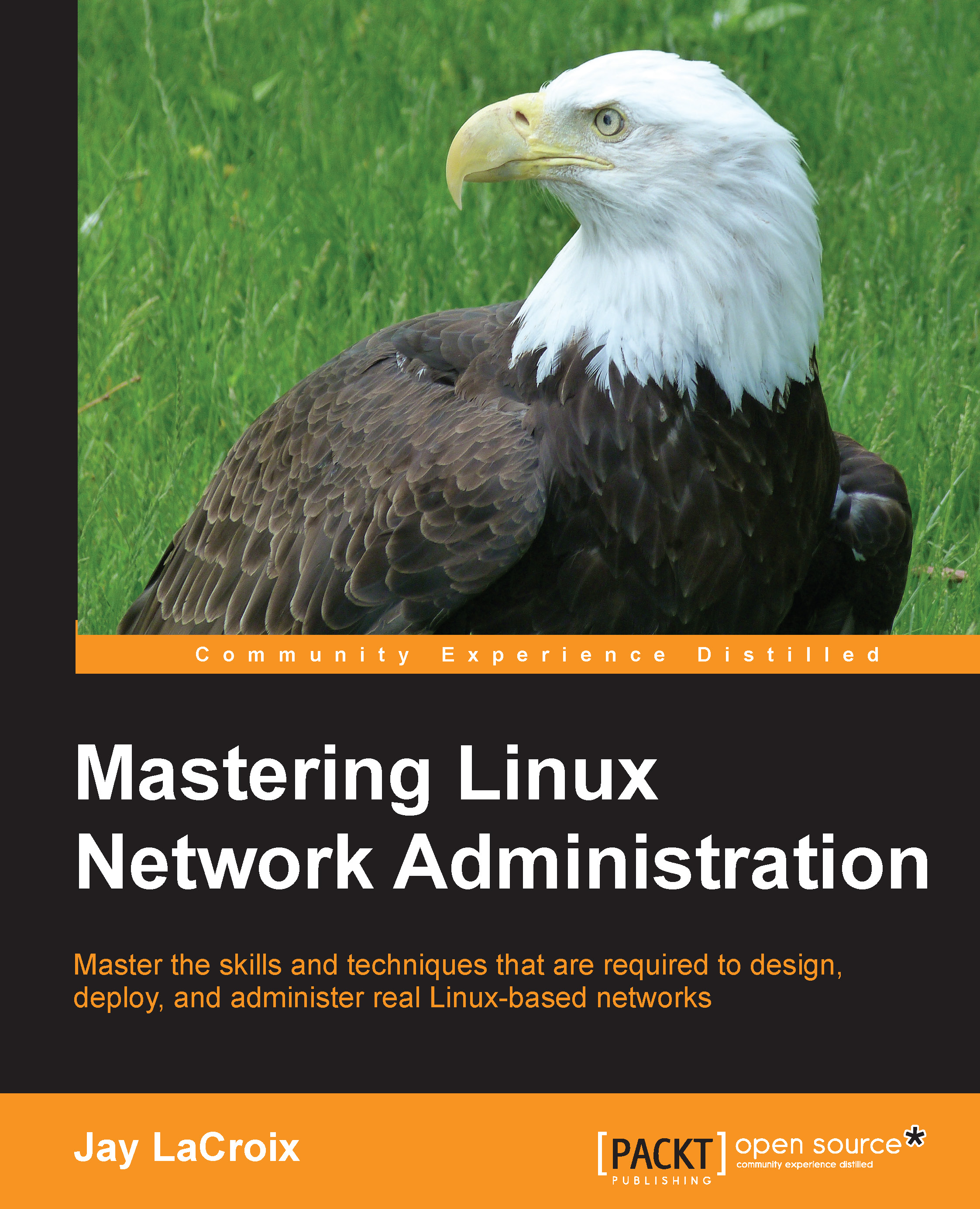Mounting network shares
So far in this chapter, we've worked through creating both NFS and Samba shares. But we haven't actually mounted any of those shares yet. In this section, we'll take care of that.
In Linux, the mount command works for mounting just about everything. Whether you connect an external hard drive, insert a CD, or wish to mount a network share, the mount command serves as a Swiss Army Knife to allow you to mount such resources to your system. The mount command allows you to mount a resource and attach it to a local directory on your system. In most cases, mount runs automatically on most Linux systems where a graphical desktop environment is used. You've probably seen this if you've inserted a flash drive or some sort of optical media. In network shares, these are not mounted automatically, though they can be configured to be.
Perhaps the easiest way to mount network shares is to use a GUI file manager if you are using a system with a desktop environment installed. If you...