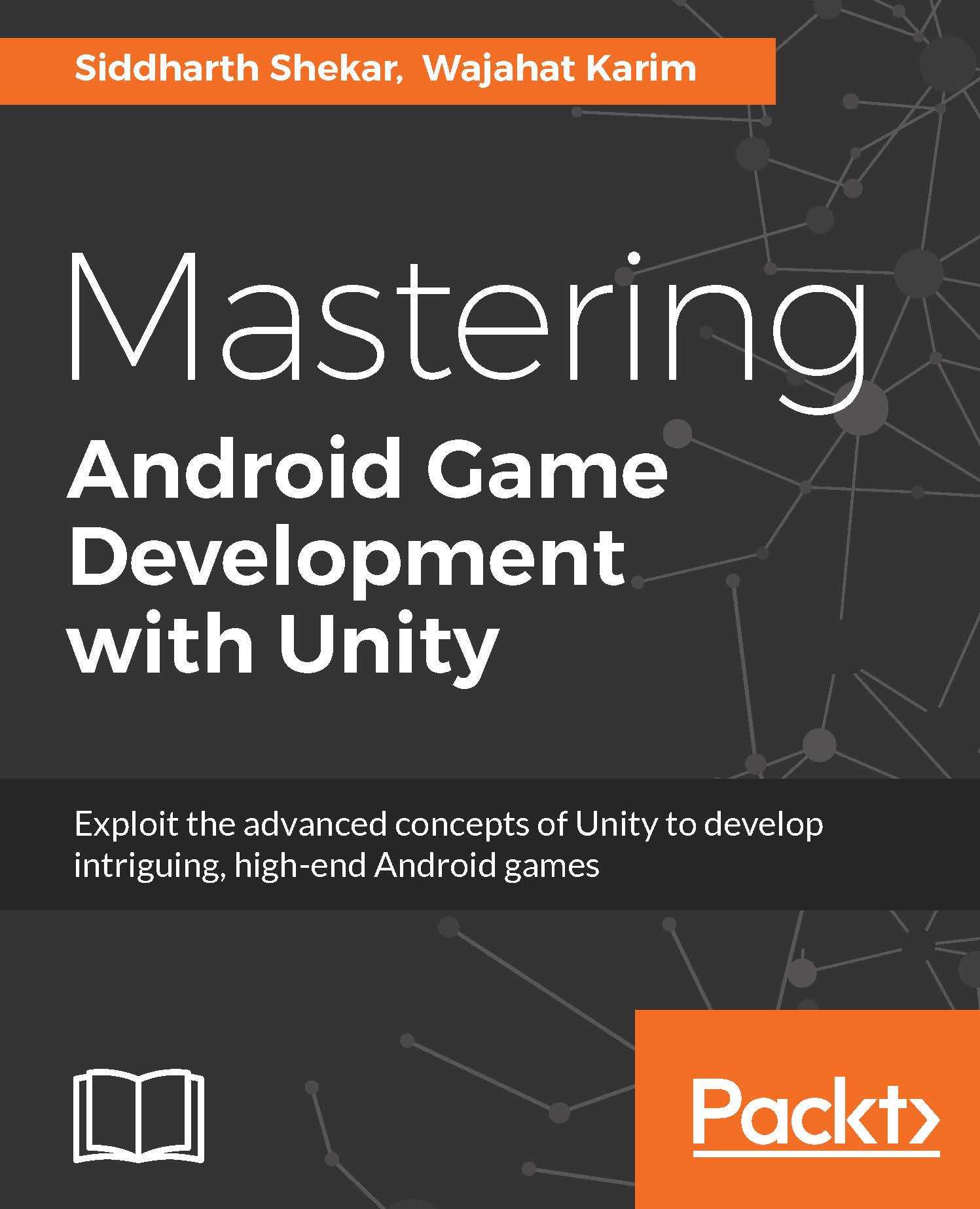This section is all about the game which we will create throughout this chapter and Chapter 2, Finishing the Perky Penguin 2D Game. Our game name is Perky Penguin and it is a Jetpack Joyride-based game. Final game of this chapter is shown as following:

Perky Penguin is inspired from Jetpack Joyride game. Jetpack Joyride is a 2011 side-scrolling endless runner and action video game created by Halfbrick Studios. It was originally released in 2011 for iOS devices on App Store but it has been ported to many systems including Facebook, Android, Flash, PlayStation, Blackberry, and Windows Phone.
The reason to create a Jetpack Joyride type game for this book is to teach the developers the perspective and methods of how 2D games are created in Unity from scratch. As Jetpack Joyride game includes all the basic functionalities which are implemented almost in all types of 2D games such as side scrolling, parallax scrolling, sprite sheets, jumping, random obstacle generation, enemy generation, enemy Artificial Intelligence, particle systems, and animations.