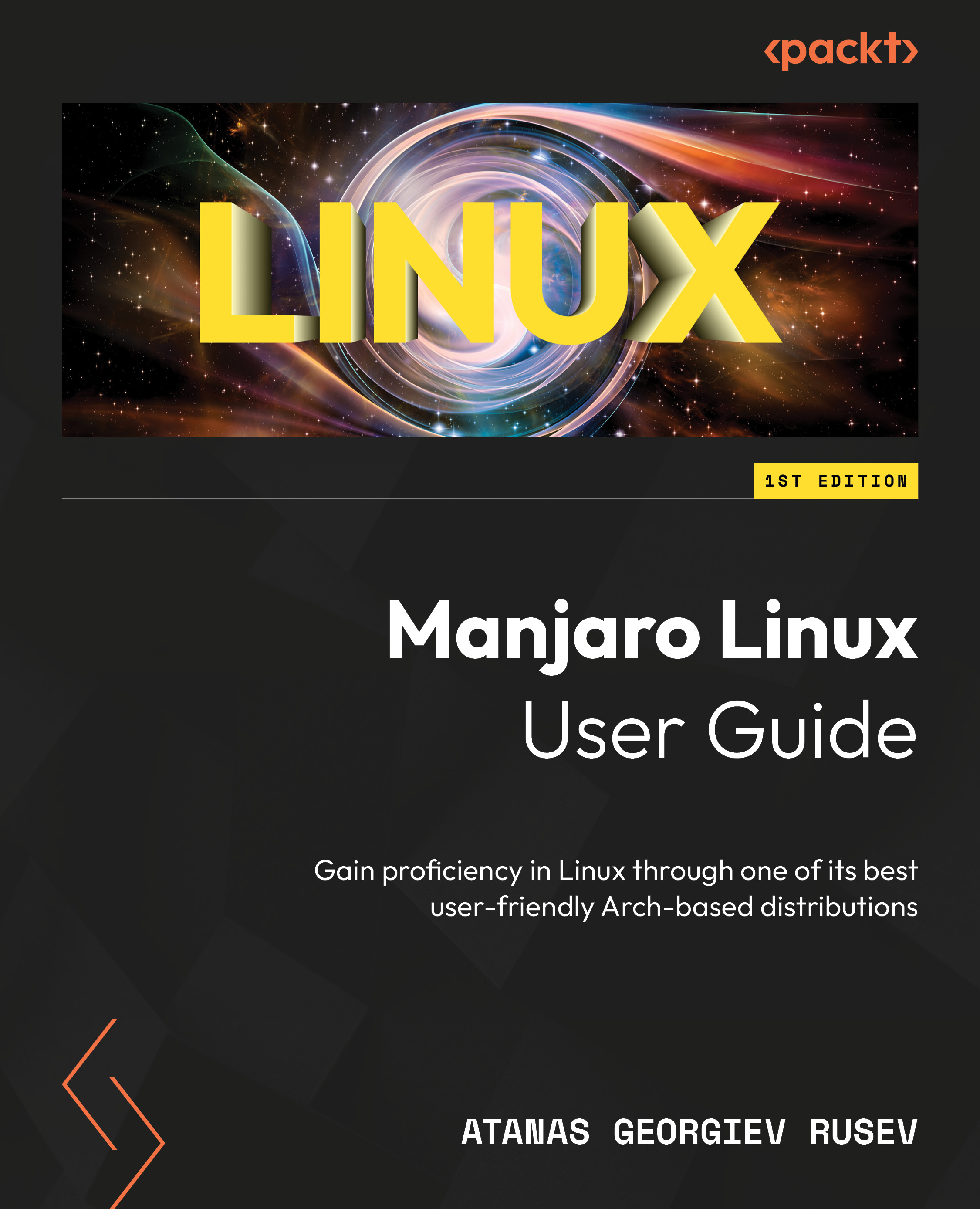Preparing for any installation
Before we proceed to the installation, we need to download an image. We’ll look at this in this subsection.
Choosing the right image
To install Manjaro on a PC, you first need to select an image of your choice. So, go to https://manjaro.org/download/, select the X86_64 pop-up option, and for your chosen flavor, click Download. The web page design currently looks like what’s shown in Figure 2.4:

Figure 2.4 – Manjaro downloads web page view
Let’s say we choose the Plasma KDE edition. Once we’ve done this, we have to choose whether we want a full or minimal version. Further, we must click either the Torrent button or the direct image download, which is depicted with a blue button. The torrent may be faster to download most of the time.
In June 2023, the ISO file size of the full version is approximately 3.6 GB for Plasma, while the minimal version is 3 GB. The minimal version is smaller...