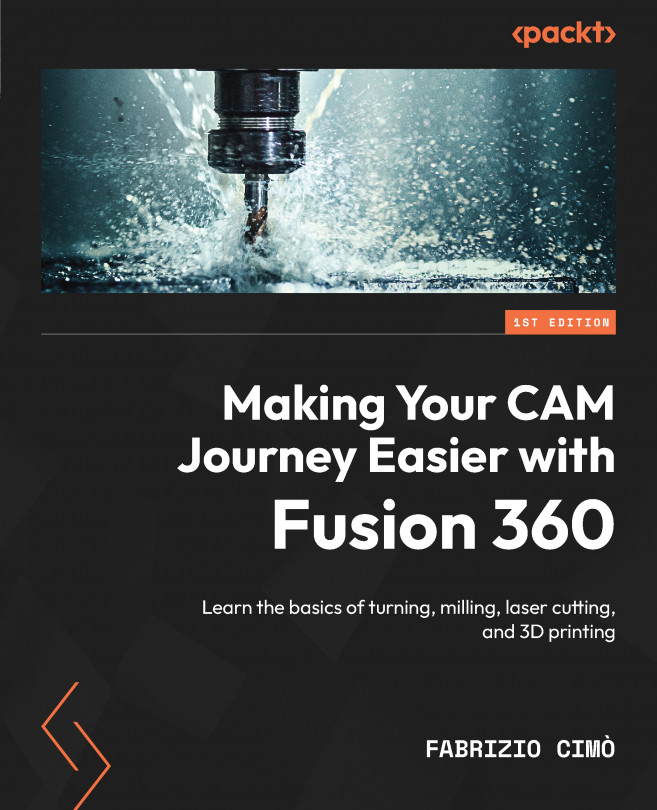Summary
Congratulations—that’s the end of the second chapter! I hope that you are getting more confident with the first steps inside the Fusion 360 CAM module.
Let’s quickly recap what we learned during this chapter. We started by discovering where we can find useful example projects that we can use in our setups, before exploring the MANUFACTURE module interface.
After that, we learned how to import a chuck (or any other generic workholding stuff inside our project) and reviewed all the options available inside the Setup panels. Finally, we got a hint about postprocessing and G-code.
Please always remember that a good setup is the best way to approach better machining without risking unwanted collisions or a bad WCS placement.
This chapter has taken us one step closer to spinning our chuck. In the next chapter, we will discover where to find the tools to machine our part.