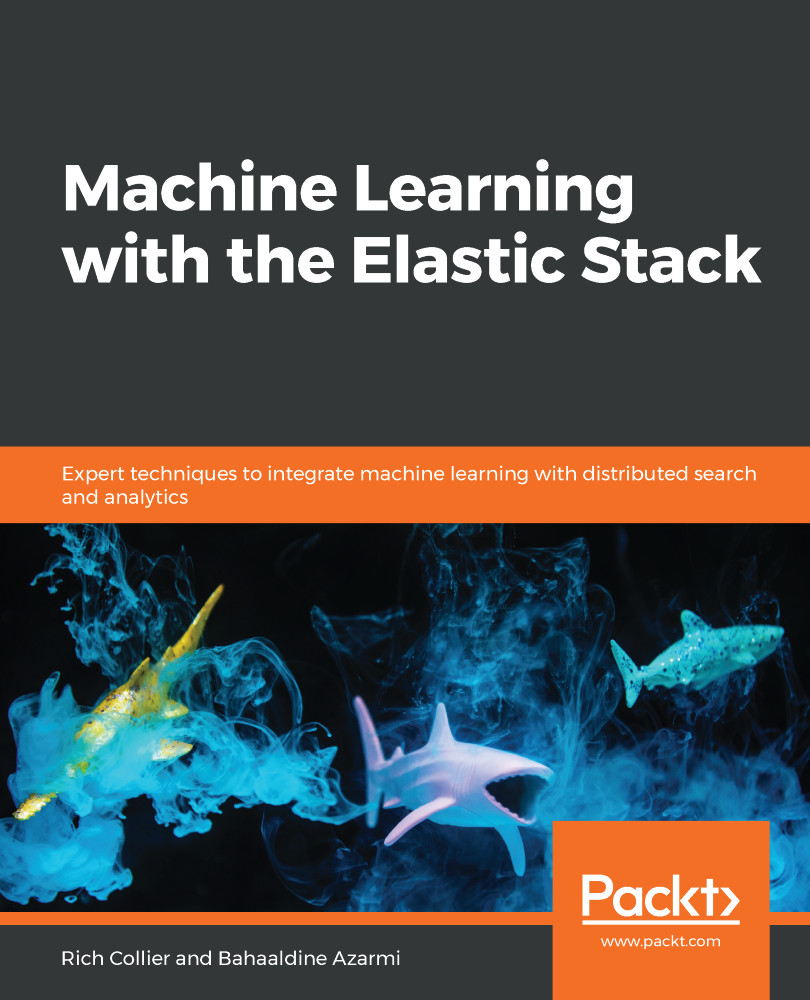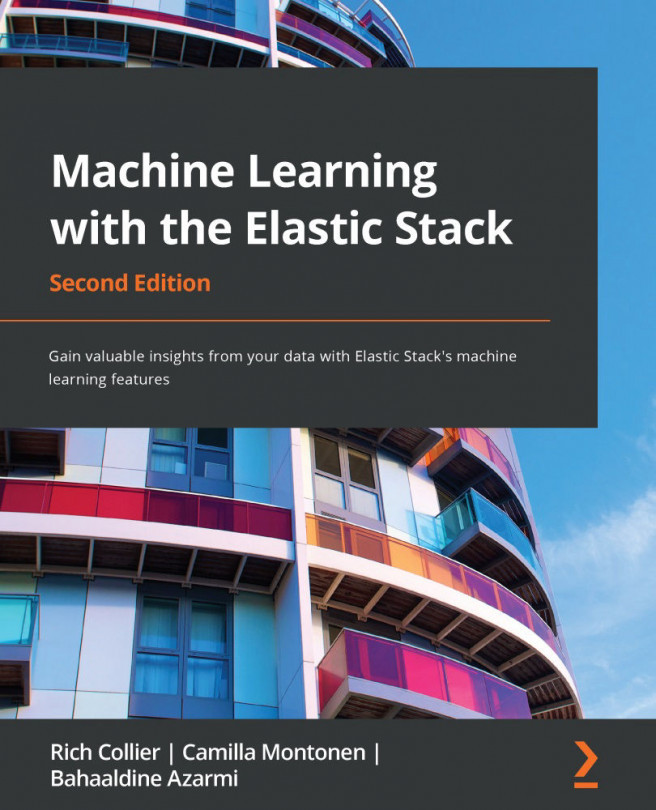Now that we have both raw data and some ML jobs completed on this data, let's begin the process of designing our own customized dashboard using a variety of standard Kibana visualization controls. But before we can do this, we need to let Kibana know that the ML results index exists, and that we want to plot data from this index.
Building the visualizations
Configuring the index pattern
To have Kibana recognize the data that's contained in the index that's storing the results of our ML jobs, we need to create an index pattern in the Management section of Kibana. Navigate to this part. Then, under the Kibana section, click on Index Patterns and then on Create index pattern.
In the Create index pattern UI, enable...