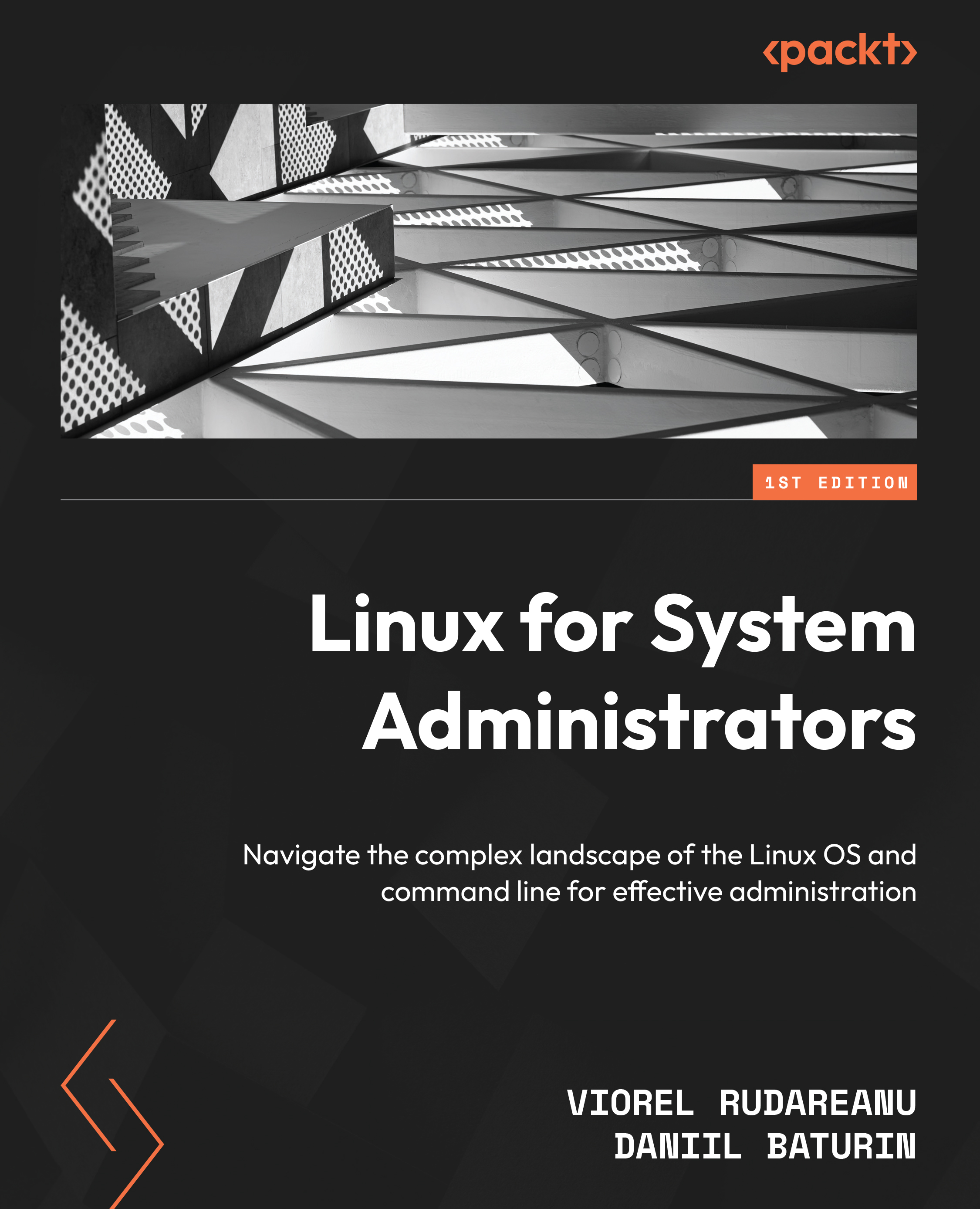How to delete an account
When a user no longer needs access to a system, it is highly necessary to remove or disable their account because unmanaged accounts frequently become a security concern. This can be done by logging in to the system’s administration panel and selecting the Accounts tab. We will make use of the userdel command in order to delete a user account. However, before you go and delete an account, there is one crucial question that you should consult with yourself about. Do you (or someone else) anticipate needing access to the user’s files in some capacity? The vast majority of businesses have retention policies that outline what ought to take place with regard to a user’s data in the event that they depart the organization. These files are occasionally duplicated and saved in an archive for long-term preservation. It’s not uncommon for a manager, a coworker, or a new employee to require access to a previous user’s files, possibly...