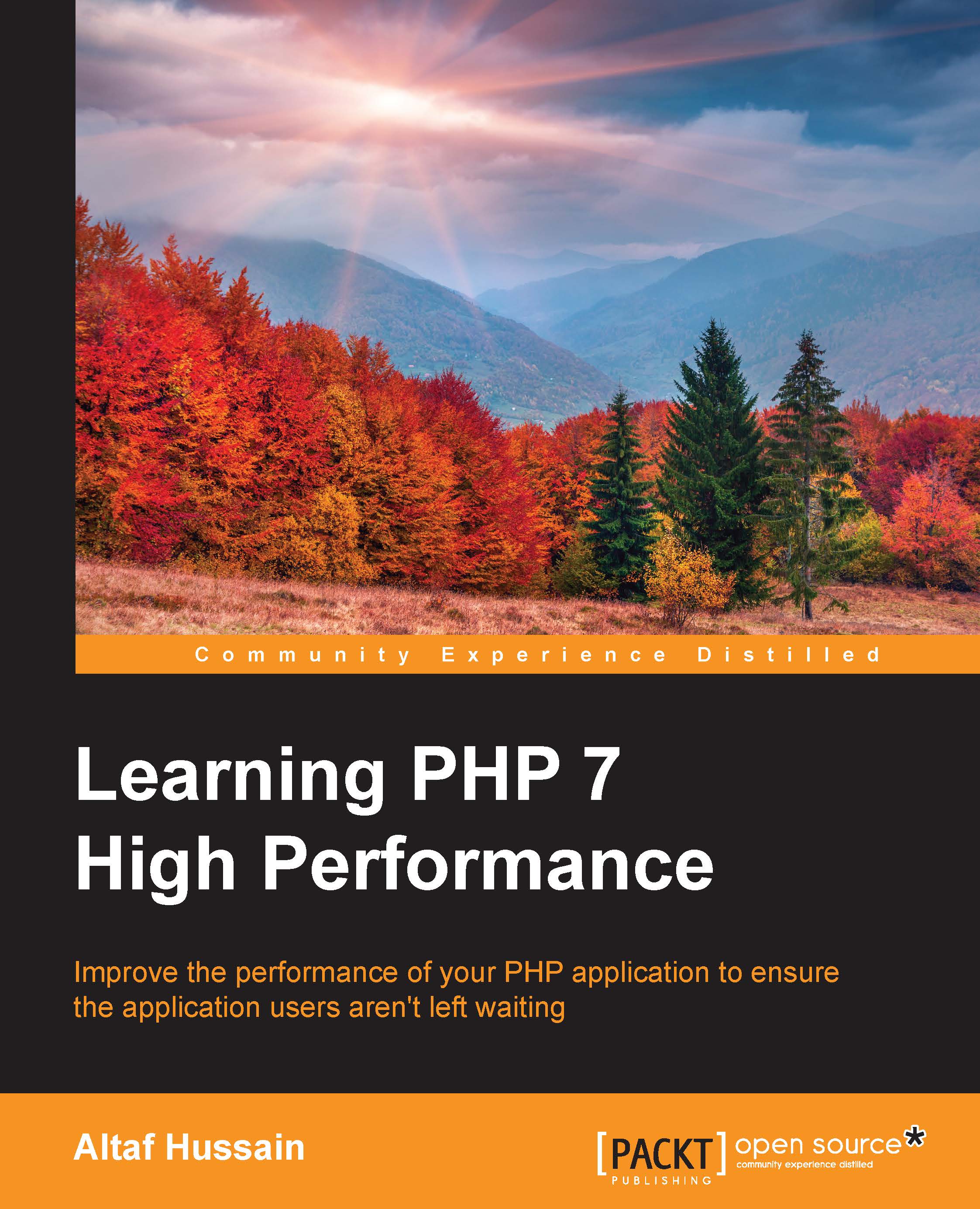Apigility
Apigility is built and developed by Zend in Zend Framework 2. Apigility provides an easy to use GUI to create and manage APIs. It is very easy to use and is capable of creating complex APIs. Let's start by installing Apigility using Composer. Issue the following command in the terminal:
composer create-project -sdev zfcampus/zf-apigility-skeleton packt
The preceding command will download Apigility and its dependencies, including Zend Framework 2, and will set up our project named packt. Now, issue the following command to enable the development mode so that we can have access to the GUI:
php public/index.php development enable
Now, open the URL as yourdomain.com/packt/public, and we will see a beautiful GUI, as shown in the following screenshot:

Now, let's create our first API. We will call this API "books", which will return a list of books. Click on the New API button, as shown in the preceding picture, and a popup will be displayed. In the text box, enter books...